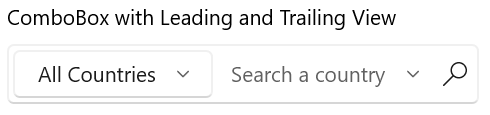Leading and Trailing View in WinUI ComboBox (SfComboBox)
28 Jun 20225 minutes to read
This section explains about the leading and trailing view support available in ComboBox. The LeadingView appears before the ComboBox selection area, and TrailingView appears after the ComboBox selection area. Any content, such as an icon, image, button, or control, can be displayed in the LeadingView and TrailingView.
Leading View
The below code shows how to include the LeadingView in ComboBox.
<editors:SfComboBox Header="ComboBox with Leading View"
PlaceholderText="Search a country">
<editors:SfComboBox.LeadingView>
<Viewbox Height="16"
Width="16"
Margin="4,0,0,0">
<SymbolIcon Symbol="Find" />
</Viewbox>
</editors:SfComboBox.LeadingView>
</editors:SfComboBox>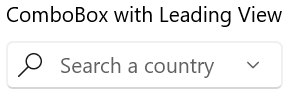
Trailing View
The below code shows how to include the Trailingview in ComboBox.
<editors:SfComboBox Header="ComboBox with Trailing View"
PlaceholderText="Search a country">
<editors:SfComboBox.TrailingView>
<Button BorderThickness="0"
Height="25">
<Viewbox Height="16"
Width="16">
<FontIcon Glyph="" />
</Viewbox>
</Button>
</editors:SfComboBox.TrailingView>
</editors:SfComboBox>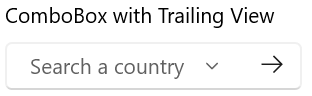
Leading and Trailing View
The below code shows how to include both the Leadingview and Trailingview in ComboBox.
<editors:SfComboBox Header="ComboBox with Leading and Trailing View"
PlaceholderText="Search a country">
<editors:SfComboBox.LeadingView>
<editors:SfComboBox Margin="0,4,0,4">
<editors:SfComboBoxItem Content="Asia" />
<editors:SfComboBoxItem Content="Africa" />
<editors:SfComboBoxItem Content="North America"/>
<editors:SfComboBoxItem Content="South America" />
<editors:SfComboBoxItem Content="Europe" />
<editors:SfComboBoxItem Content="All Countries"
IsSelected="True"/>
</editors:SfComboBox>
</editors:SfComboBox.LeadingView>
<editors:SfComboBox.TrailingView>
<Viewbox Height="16"
Width="16"
Margin="0,0,8,0">
<SymbolIcon Symbol="Find" />
</Viewbox>
</editors:SfComboBox.TrailingView>
</editors:SfComboBox>