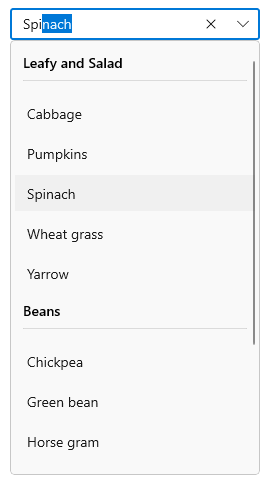How can I help you?
Grouping in WinUI ComboBox (SfComboBox)
22 Dec 20218 minutes to read
This section explains about the grouping support available in ComboBox.
Enable grouping
To display grouped data in ComboBox control, set the ItemsSource property to a CollectionViewSource with the IsSourceGrouped property set to true. The CollectionViewSource acts as a proxy over the collection class to enable grouping support.
Also, the appearance of groups in a drop-down list can be defined by using the GroupStyle property. The default value of GroupStyle is null.
In the following example, define a CollectionViewSource that wraps a collection of vegetable objects and specifies a property to group on (the vegetable category). Then, bind the View property of CollectionViewSource to the ItemsSource property of ComboBox control.
//Model.cs
public class Vegetable
{
public string Name { get; set; }
public string Category { get; set; }
}
//ViewModel.cs
public class VegetablesViewModel
{
public object Vegetables { get; set; }
public VegetablesViewModel()
{
var vegetables = new ObservableCollection<Vegetable>();
vegetables.Add(new Vegetable {
Name = "Cabbage",
Category = "Leafy and Salad",
});
vegetables.Add(new Vegetable {
Name = "Chickpea",
Category = "Beans",
});
vegetables.Add(new Vegetable {
Name = "Garlic",
Category = "Bulb and Stem",
});
vegetables.Add(new Vegetable {
Name = "Green bean",
Category = "Beans",
});
vegetables.Add(new Vegetable {
Name = "Horse gram",
Category = "Beans",
});
vegetables.Add(new Vegetable {
Name = "Nopal",
Category = "Bulb and Stem",
});
vegetables.Add(new Vegetable {
Name = "Onion",
Category = "Bulb and Stem",
});
vegetables.Add(new Vegetable {
Name = "Pumpkins",
Category = "Leafy and Salad",
});
vegetables.Add(new Vegetable {
Name = "Spinach",
Category = "Leafy and Salad",
});
//Groups the elements based on value of Vegetable's Category.
this.Vegetables = vegetables.GroupBy(item => item.Category);
}
}<Grid>
<Grid.DataContext>
<local:VegetablesViewModel/>
</Grid.DataContext>
<Grid.Resources>
<CollectionViewSource x:Name="VegetablesCollection"
Source="{Binding Vegetables}"
IsSourceGrouped="True"/>
</Grid.Resources>
<editors:SfComboBox x:Name="comboBox"
Width="250"
IsEditable="True"
PlaceholderText="Select a vegetable"
MaxDropDownHeight="435"
TextMemberPath="Name"
DisplayMemberPath="Name"
ItemsSource="{x:Bind VegetablesCollection.View, Mode=OneWay}">
<editors:SfComboBox.GroupStyle>
<GroupStyle>
<GroupStyle.HeaderTemplate>
<DataTemplate>
<Grid>
<TextBlock
FontWeight="SemiBold"
FontSize="14"
FontFamily="{ThemeResource ContentControlThemeFontFamily}"
VerticalAlignment="Center"
Text="{Binding Key}" />
</Grid>
</DataTemplate>
</GroupStyle.HeaderTemplate>
</GroupStyle>
</editors:SfComboBox.GroupStyle>
</editors:SfComboBox >
</Grid>