How can I help you?
WinUI Chart Overview
2 Jan 20251 minute to read
The WinUI Chart provides a perfect way to visualize data with a high level of user interactivity that focus on development, productivity and simplicity of use. Chart also provides a wide variety of charting features that can be used to visualize large quantities of data, flexibility of binding data and user customization.
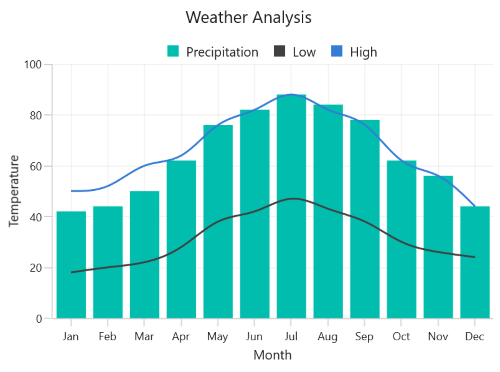
Key features
-
Cartesian charts supports different types of series and each type of chart represents a unique style of representing data with more user friendly and greater UI visualization.
-
Allows you to map data from the specified path, by achieving data binding concept.
-
Interactive zooming can be done with touch mode enabled that allows you to explore portions of large charts in more detail, with excellent performance.
-
When you need more information about particular segment in a chart, a little mouse over on the series provides much more information by including tooltip and trackball behavior.
-
Cartesian chart provides support for rendering multiple series at same time, with options to compare and visualize two different series simultaneously.
-
User friendly and provides various options for you to customize chart features like axis, legends and data markers.