How can I help you?
Windows Forms TabControl (TabControlAdv) Overview
4 Feb 20251 minute to read
The TabControlAdv is an advanced form of standard TabControl that enables an end-user to arrange visual content in a compacted and organized form in less space. It has many efficient features like standard TabControl, along with plenty of appearance customization and configuration capabilities.
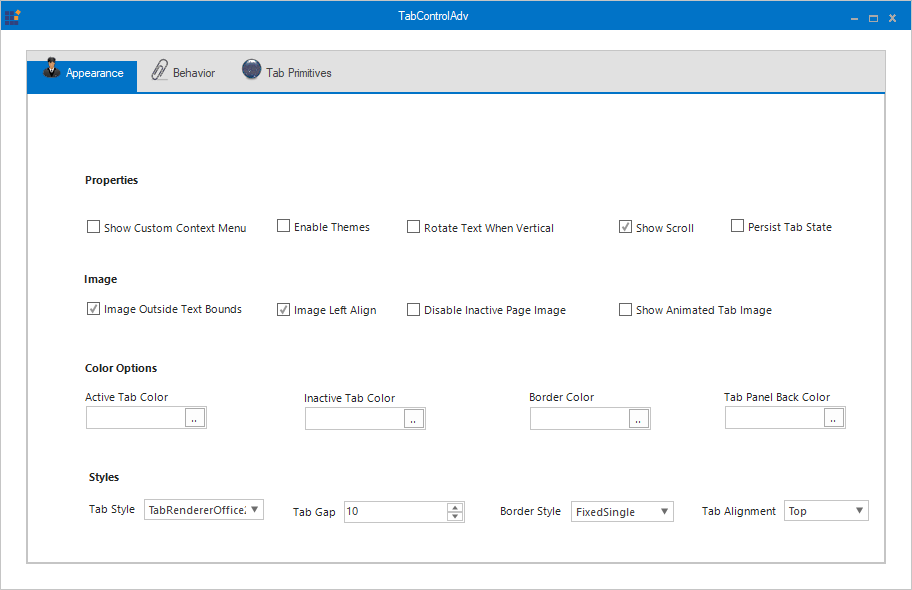
Key features
- Tab Alignment - Supports to specify tabs alignment in left, right, top, and bottom directions.
- Navigation support - Supports to navigate through the tabs of the TabControlAdv.
- Editing support - Provides options to edit the tab header text at run-time.
- Icons support - Supports to add images in the tab header.
- Drag and drop - Supports to rearrange tabs through Drag and Drop functionality.
- Button support - Provides options to display close button individually for each tab.
- ToolTip - Provides options to show / hide ToolTip when the mouse pointer is placed over the tabs.
- Styling - Supports for wide variety of built-in themes like 2D, 3D, Metro, Office themes, OneNoteStyle, InternetExplorer7 and much more.
- Serialization - Provides serialization support to save and load the tab states.
- Scrolling - Provides extremely a smooth scrolling behavior even when tabs overflow onto the tab panel.