How can I help you?
Customization in Windows Forms TabControl (TabControlAdv)
4 Feb 20255 minutes to read
The look and feel of the TabControlAdv can be customized through various properties of the control. These properties are discussed in below topics.
Renaming TabItems
TabControlAdv comes with the renaming functionality similar to Microsoft Excel. Users can edit TabControlAdv’s text at run-time using the LabelEdit property which has to be set to true.
To bring the text of the TabItem to the edit mode, the following can be done.
- Select the text of the TabItem to be edited and right-click on the tab to bring the text to edit mode. The text can now be edited and it can be saved by pressing the Enter key.
-
Also, double-clicking on a tab makes the text change to edit mode.
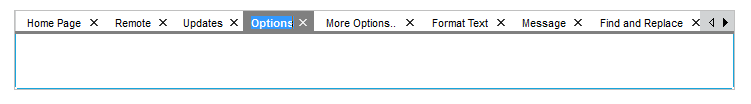
After editing the text, to come out of the edit mode, press the Enter key or click the Left Mouse button.
- Programmatically the LabelEdit property can be set as follows.
// Renaming TabControlAdv’s Text.
this.tabControlAdv.LabelEdit = true;' Renaming TabControlAdv’s Text.
Me.tabControlAdv.LabelEdit = TrueMoving TabItems
The order of the tabs within the TabControlAdv can be changed at design-time and also at run-time by simply dragging and dropping the tabs in the required places. This can be enabled using the UserMoveTabs property.
this.tabControlAdv1.UserMoveTabs = true;Me.tabControlAdv1.UserMoveTabs = TruePadding
Using the Padding property, the space around the text/image of the TabItems can be changed by setting the X-axis and Y-axis values.
Code snippets to set the padding
// Setting the Padding for TabControlAdv through Coding.
this.tabControlAdv1.Padding = new Point(12, 12);'Setting the Padding for TabControlAdv through Coding.
Me.tabControlAdv1.Padding = New Point(12, 12)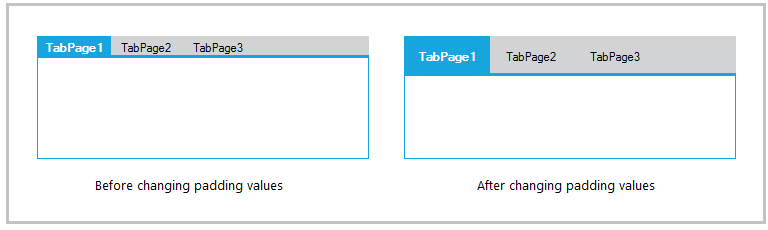
UseMnemonic
This UseMnemonic property specifies whether the TabControlAdv interprets the Ampersand character (&) as an Access key prefix character or not. The default value is set to false.
TabPages
Border settings
The BorderStyle property of TabControlAdv can be used to set the border styles for the TabPages.
The three types of border styles are given below.
- FixedSingle
- Fixed 3D
- None
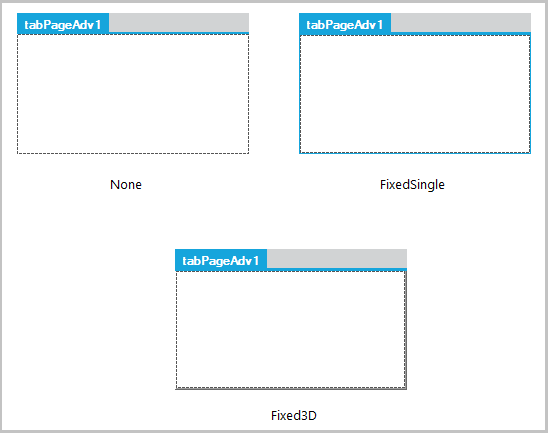
FixedSingleBorderColor
The FixedSingleBorderColor property is used to set the border color of the TabPage in the TabControlAdv when the BorderStyle is set to FixedSingle.
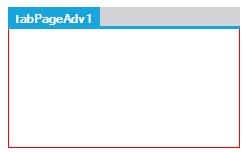
NOTE
The TabControlAdv.ResetFixedSingleBorderColor method resets the border color of the TabPage to the default value.
Image settings
TabControlAdv now supports animation on TabPages. Animated image in GIF can be inserted in a TabPage. The format supports up to 8 bits per pixel with a palette of up to 256 distinct colors chosen from the 24-bit RGB color space. Both 3D and 2D formats are supported.
Users can insert graphics or logos with solid areas of color, small animations, low-resolution film clips etc. to make the TabPage more interactive and lively. The size of the image can also be adjusted.
There are two major properties which come into picture:
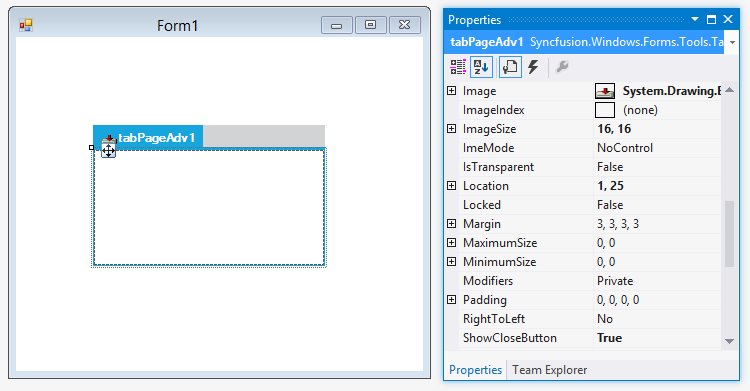
Inserting GIF image
The code should be in the following format:
this.tabPageAdv.Image = Image.FromFile(imagePath);
this.tabPageAdv.ImageSize = new System.Drawing.Size(height,width);The following code illustrates insertion of the required GIF image.
this.tabPageAdv.Image = Image.FromFile(“sample.gif”);
this.tabPageAdv.ImageSize = new System.Drawing.Size(16,16);NOTE
Only when the ImageIndex property is -1, image from the Image property will be displayed or else image from ImageList will be displayed.
Prevent moving a specific tab in TabControlAdv
Now, the TabControlAdv allows to prevent a specific tab from being moved on TabControlAdv. This is achieved by using the property named TabMoving.
//Prevents moving the tab.
this this.tabControlAdv1.TabMoving += new Syncfusion.Windows.Forms.Tools.TabMovingEventHandler(tabControlAdv1_TabMoving);
void tabControlAdv1_TabMoving(object sender, Syncfusion.Windows.Forms.Tools.TabMovingEventArgs e)
{
if(e.From == 1 || e.Target == 1)
{
e.Cancel = true;
}
}‘Prevents moving the tab.
Private Me.tabControlAdv1.TabMoving += New Syncfusion.Windows.Forms.Tools.TabMovingEventHandler(AddressOf tabControlAdv1_TabMoving)
Private Sub tabControlAdv1_TabMoving(ByVal sender As Object, ByVal e As Syncfusion.Windows.Forms.Tools.TabMovingEventArgs)
If e.From = 1 OrElse e.Target = 1 Then
e.Cancel = True
End If
End Sub