How can I help you?
VisualStyle in Windows Forms Spell Checker (SpellCheckerAdv)
4 Feb 20253 minutes to read
The SpellCheckerAdv control has rich set of themes for professional representation. You can easily modify the look and feel of the SpellCheckerAdv using the built-in themes.
It has the below themes.
• Default
• Metro
• Office2016Colorful
• Office2016White
• Office2016DarkGray
• Office2016Black
The following code example allows you to set the VisualStyle for the SpellCheckerAdv.
Default
This option helps to set the Default theme.
this.spellCheckerAdv1.VisualStyle = Syncfusion.Windows.Forms.Tools.SpellCheckerAdvStyle.Default;Me.spellCheckerAdv1.VisualStyle = Syncfusion.Windows.Forms.Tools.SpellCheckerAdvStyle.Default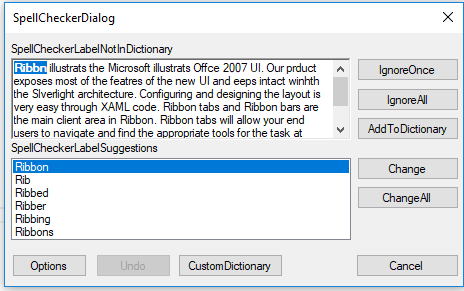
Metro
This option helps to set the Metro theme.
this.spellCheckerAdv1.VisualStyle = Syncfusion.Windows.Forms.Tools.SpellCheckerAdvStyle.Metro;Me.spellCheckerAdv1.VisualStyle = Syncfusion.Windows.Forms.Tools.SpellCheckerAdvStyle.Metro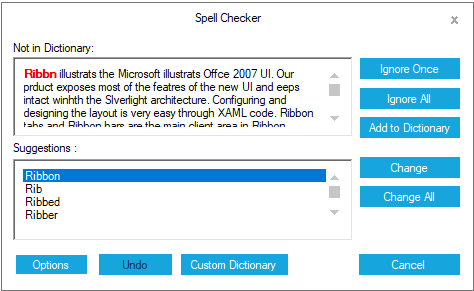
Office2016Colorful
This option helps to set the Office2016Colorful theme.
this.spellCheckerAdv1.VisualStyle = Syncfusion.Windows.Forms.Tools.SpellCheckerAdvStyle.Office2016Colorful;Me.spellCheckerAdv1.VisualStyle = Syncfusion.Windows.Forms.Tools.SpellCheckerAdvStyle.Office2016Colorful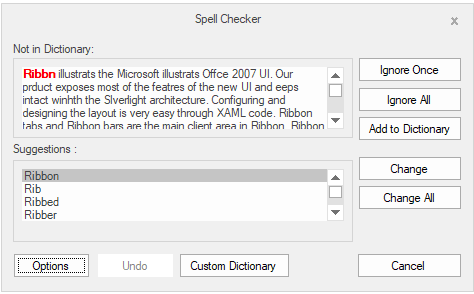
Office2016White
This option helps to set the Office2016White theme.
this.spellCheckerAdv1.VisualStyle = Syncfusion.Windows.Forms.Tools.SpellCheckerAdvStyle.Office2016White;Me.spellCheckerAdv1.VisualStyle = Syncfusion.Windows.Forms.Tools.SpellCheckerAdvStyle.Office2016White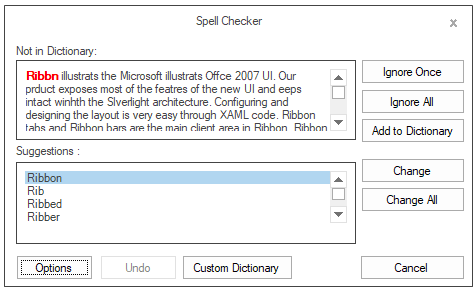
Office2016DarkGray
This option helps to set the Office2016DarkGray theme.
this.spellCheckerAdv1.VisualStyle = Syncfusion.Windows.Forms.Tools.SpellCheckerAdvStyle.Office2016DarkGray;Me.spellCheckerAdv1.VisualStyle = Syncfusion.Windows.Forms.Tools.SpellCheckerAdvStyle.Office2016DarkGray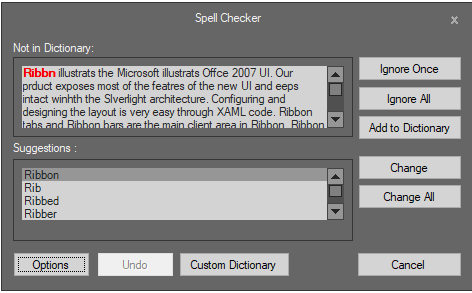
Office2016Black
This option helps to set the Office2016Black theme.
this.spellCheckerAdv1.VisualStyle = Syncfusion.Windows.Forms.Tools.SpellCheckerAdvStyle.Office2016Black;Me.spellCheckerAdv1.VisualStyle = Syncfusion.Windows.Forms.Tools.SpellCheckerAdvStyle.Office2016Black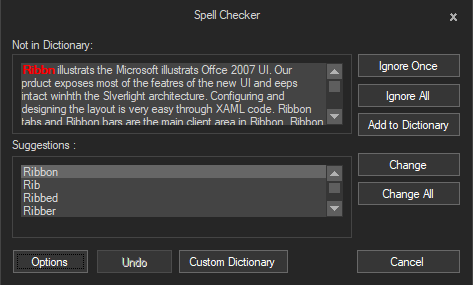
NOTE
Refer to the following sample link that demonstrates the Visual Style support in SpellCheckerAdv.