How can I help you?
Windows Forms Spell Checker (SpellCheckerAdv) Overview
4 Feb 20251 minute to read
SpellCheckerAdv control offers Microsoft Office style spell checking capabilities to your Windows Application. This component is completely customizable and can be attached to any text-editing controls. End users can also use it together with the standard Microsoft text-editing controls.
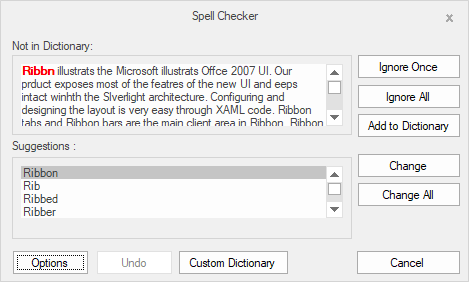
Key features
-
Ignore and replace - Provides options to Ignore and replace words one by one as well as all words at once.
-
Dictionary settings - Provides built-in dictionary for English Language and also helps to configure based on your own language, using its Custom Dictionary option.
-
Ignores special expressions - Provides options to ignore e-mail, URL, numbers, mixed case words and much more.
-
Visual style - Provide rich set of visual style to customize the look and feel of SpellCheckerAdv.