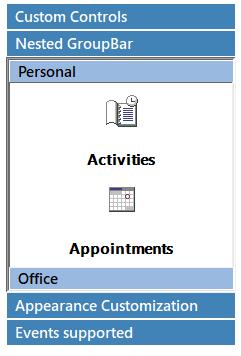Themes and Animation Settings in Windows Forms Navigation Pane
28 Apr 20211 minute to read
Themes define the look and feel of the whole GroupBar. It also changes the behavior of the GroupBar completely. Themes can be enabled by setting the ThemesEnabled property of GroupBar to true.
this.groupBar1.ThemesEnabled = true;Me.groupBar1.ThemesEnabled = True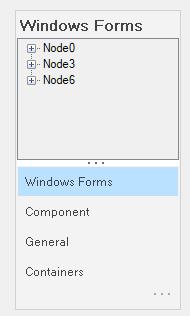
Themed look of Office 2007 Style GroupBar
Animation settings
Switching between the different GroupBar Items can be animated by setting the AnimatedSelection property to true.
this.groupBar1.AnimatedSelection = true;Me.groupBar1.AnimatedSelection = true