Contents
- Header height and font settings
- Header BackColor and ForeColor settings
Having trouble getting help?
Contact Support
Contact Support
Header Customization Settings in Windows Forms Navigation Pane
2 Oct 20231 minute to read
Header height and font settings
The GroupBarItemHeight and Font properties can be used to change the height and font of the header of the GroupBar Items.
this.groupBar1.GroupBarItemHeight = 30;
this.groupBar1.Font = new System.Drawing.Font("Verdana", 9F, System.Drawing.FontStyle.Regular, System.Drawing.GraphicsUnit.Point, ((byte)(0)));Me.groupBar1.GroupBarItemHeight = 30
Me.groupBar1.Font = New System.Drawing.Font("Verdana", 9F, System.Drawing.FontStyle.Regular, System.Drawing.GraphicsUnit.Point, CByte((0)))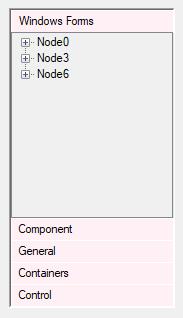
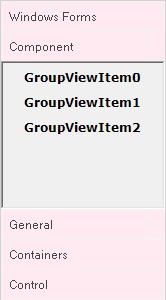
Header BackColor and ForeColor settings
You can customize the group bar items header backcolor and fore color by using HeaderBackColor and HeaderForeColor properties.
this.groupBar1.HeaderBackColor = System.Drawing.Color.LavenderBlush;
this.groupBar1.HeaderForeColor = System.Drawing.Color.Silver;Me.groupBar1.HeaderBackColor = System.Drawing.Color.Red
Me.groupBar1.HeaderForeColor = System.Drawing.Color.Maroon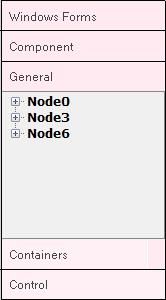
GroupBar Items with Background Color = “LavenderBlush” and Foreground Color = “Silver”
The methods given below are used to reset the above properties.