How can I help you?
Filtering in Windows Forms MultiColumn TreeView
21 Jan 20253 minutes to read
Filtering is the process of retrieving the values from a collection that satisfies the specified condition.
Filter Level
You can filter the nodes based on level using the FilterLevel property.
this.multiColumnTreeView1.FilterLevel = FilterLevel.All;Me.multiColumnTreeView1.FilterLevel = FilterLevel.All-
Root - Filter will be applied only to root nodes in MultiColumnTreeView. All other nodes will be invisible in view.
-
All - Filter will be applied to all the nodes in MultiColumnTreeView. If a parent node does not match the filter condition, filter will not be applied for child nodes. Else, filter will be applied to its child nodes also.
-
Extended - Filter will be applied to all the nodes in MultiColumnTreeView. If a node matches the filter condition, its all ancestors will also be displayed even though the parent node does not match the filter condition.
NOTE
You can change the
FilterLevelat run time.
Apply filter
Filtering can be achieved by setting the Filter delegate and calling the RefreshFilter method.
public bool FilterNodes(object o)
{
var nodeadv = o as TreeNodeAdv;
int value = int.Parse(nodeadv.SubItems[2].Text.ToString());
if (value > 23000)
return true;
return false;
}
private void button1_Click(object sender, EventArgs e)
{
if (multiColumnTreeView1 != null)
{
multiColumnTreeView1.Filter = FilterNodes;
multiColumnTreeView1.RefreshFilter();
}
}Public Function FilterNodes(ByVal o As Object) As Boolean
Dim nodeadv = TryCast(o, TreeNodeAdv)
Dim value As Integer = Integer.Parse(nodeadv.SubItems(2).Text.ToString())
If value > 23000 Then Return True
Return False
End Function
Private Sub button2_Click(ByVal sender As Object, ByVal e As EventArgs)
If multiColumnTreeView1 IsNot Nothing Then
multiColumnTreeView1.Filter = Nothing
multiColumnTreeView1.RefreshFilter()
End If
End SubHere, the FilterNodes delegate filters the node based on Salary. The FilterNodes delegate is assigned to Filter predicate to filter the nodes. After that, RefreshFilter method is called to refresh the nodes.
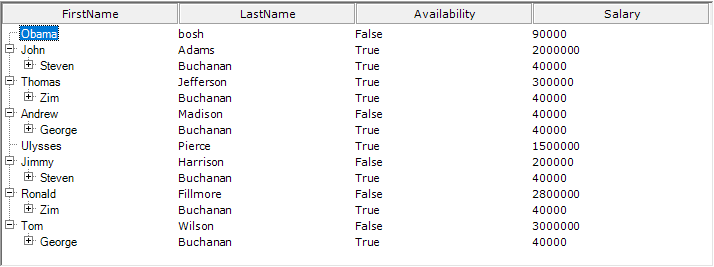
Clear filter
You can clear the filters applied in nodes by setting the Filter delegate to null and calling the RefreshFilter method.
multiColumnTreeView1.Filter = null;
multiColumnTreeView1.RefreshFilter();multiColumnTreeView1.Filter = Nothing
multiColumnTreeView1.RefreshFilter()NOTE