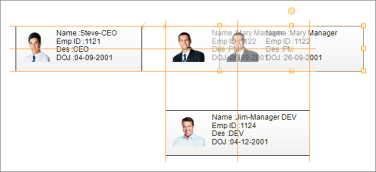How can I help you?
Guides in Windows Forms Diagram
29 Nov 20241 minute to read
Guides for the Diagram control are viewable, non printing guidelines used to align a diagram node with other nodes. They provide support to align a diagram node with the boundary, center, or margin of other nodes.
You can also change the visual style of Guides by using its LineStyle property.
Properties
The following table describes the various properties associated with Diagram Guides.
Guides Properties
| Property Name | Description |
|---|---|
| Guides | Gets the Diagram Guides. |
| Enable | Specifies whether to turn on/off Diagram Guides. |
| LineStyle | Gets or sets the visual style for Diagram Guides. |
| Type |
Specifies the Guide Type for nodes. The options included are as follows: Boundary Center Margin All |
| Margin | Gets or sets the margin between nodes. |
The following code example illustrates how to turn on Guides for Diagram Nodes while dragging or resizing nodes.
// Turns on Guides in Diagram.
diagram1.Controller.Guides.Enable = true;
// Shows All Types of Guides.
diagram1.Controller.Guides.Type = GuideTypes.All;
// Specifies Line Color for Guides.
diagram1.Controller.Guides.LineStyle.LineColor = Color.FromArgb(255, 153, 51);
// Sets the Margin between Nodes.
diagram1.Controller.Guides.Margin = 50;'Turns on Guides in Diagram.
diagram1.Controller.Guides.Enable = True
'Shows All Types of Guides.
diagram1.Controller.Guides.Type = GuideTypes.All
'Specifies Line Color for Guides.
diagram1.Controller.Guides.LineStyle.LineColor = Color.FromArgb(255, 153, 51)
'Sets the Margin between Nodes.
diagram1.Controller.Guides.Margin = 50