Drawing Tool in Windows Forms Diagram
29 Nov 20241 minute to read
Diagram control now provides a drawing tool to draw different types of connectors dynamically and connector types are listed below.
- LineConnector
- OrthogonalConnector
- OrgLineConnector
- PolylineConnector
- Spline
- BezierCurve
For Example, The OrgLineConnectorTool is used to draw the Org line connector dynamically.
// Activates the Org line connector tool.
diagram1.Controller.ActivateTool("OrgLineConnectorTool");'Activates the Org line connector tool.
diagram1.Controller.ActivateTool("OrgLineConnectorTool")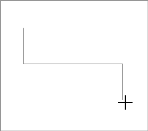
Please refer to the Connectors sample from Windows Forms control Panel and find navigation path for the Connector sample as link.
Sample : Windows Forms Control Panel -> Diagram -> Getting Started -> Connectors