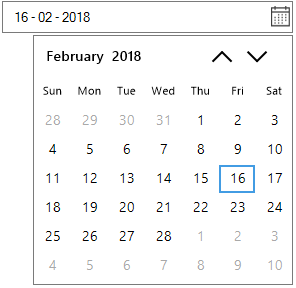Having trouble getting help?
Contact Support
Contact Support
Right-to-left in Windows Forms DateTimePicker (SfDateTimeEdit)
10 Jun 20211 minute to read
SfDateTimeEdit control elements can be aligned in right-to-left layout. This control can be laid out from right to left when the RightToLeft value is set to Yes.
//Enable the Right to Left
this.dateTimeEdit.RightToLeft = RightToLeft.Yes;'Enable the Right to Left
Me.dateTimeEdit.RightToLeft = RightToLeft.Yes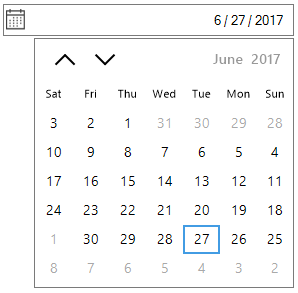
Change drop-down calendar alignment
The SfDateTimeEdit allows you to change the drop-down opening side of the calendar relative to the control. The DropDownPopupAlignment of the SfDateTimeEdit can be used to change the alignment of calendar.
//Setting Left Popup alignment
this.dateTimeEdit.DropDownPopupAlignment = DropDownPopupAlignment.Left;
//Setting Right Popup alignment
this.dateTimeEdit.DropDownPopupAlignment = DropDownPopupAlignment.Right;'Setting Left Popup alignment
Me.dateTimeEdit.DropDownPopupAlignment = DropDownPopupAlignment.Left
'Setting Right Popup alignment
Me.dateTimeEdit.DropDownPopupAlignment = DropDownPopupAlignment.Right