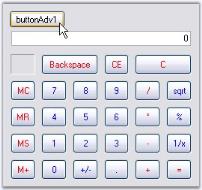How can I help you?
Popup Calculator in Windows Forms Calculator
4 Feb 20252 minutes to read
The PopupCalculator class can be used to display a popup Calculator control. This class can be created programmatically.
The PopupCalculator control lets you embed a Calculator control object to a button for example. Drop the button onto the form and add the following code snippet.
private Syncfusion.Windows.Forms.Tools.PopupCalculator popupCalculator1;
private void buttonAdv1_Click(object sender, EventArgs e)
{
// Create the Popup Calculator.
popupCalculator1 = new Syncfusion.Windows.Forms.Tools.PopupCalculator();
// The control that will act as the Popup's parent.
this.popupCalculator1.ParentControl = this.button1;
// Set the alignment.
this.popupCalculator1.PopupCalculatorAlignment = Syncfusion.Windows.Forms.Tools.CalculatorPopupAlignment.Right;
// Display the Calculator control.
this.popupCalculator1.DisplayCalculator(Point.Empty);
//Sets the size of the calculator
this.popupCalculator1.Size = this.calculatorControl1.Size;
}Private popupCalculator1 As Syncfusion.Windows.Forms.Tools.PopupCalculator
Private Sub buttonAdv1_Click(ByVal sender As Object, ByVal e As EventArgs)
' Create the Popup Calculator.
popupCalculator1 = New Syncfusion.Windows.Forms.Tools.PopupCalculator()
' The control that will act as the Popup's parent.
Me.popupCalculator1.ParentControl = Me.button1
' Set the alignment.
Me.popupCalculator1.PopupCalculatorAlignment = Syncfusion.Windows.Forms.Tools.CalculatorPopupAlignment.Right
' Display the Calculator control.
Me.popupCalculator1.DisplayCalculator(Point.Empty)
'Sets the size of the calculator
Me.popupCalculator1.Size = Me.calculatorControl1.Size
End Sub