Display TextBox in Windows Forms Calculator
4 Feb 20251 minute to read
The Calculator control has a display text area on its top corner, which displays all the digits and the calculations performed on the calculator. This display area is displayed by default. To hide this display area, set the ShowDisplayArea property to false.
The below properties controls the behavior of the display area.
this.calculatorControl1.DisplayTextAlign = System.Windows.Forms.HorizontalAlignment.Left;
this.calculatorControl1.DoubleValue = 5;
this.calculatorControl1.Font = new System.Drawing.Font("Verdana", 8.25F, System.Drawing.FontStyle.Bold);Me.calculatorControl1.DisplayTextAlign = System.Windows.Forms.HorizontalAlignment.Left
Me.calculatorControl1.DoubleValue = 5
Me.calculatorControl1.Font = New System.Drawing.Font("Verdana", 8.25F, System.Drawing.FontStyle.Bold)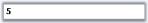
TextBox Value
The behavior of the TextBox value can be controlled using the below properties.
this.calculatorControl1.Culture = new System.Globalization.CultureInfo("en-US");
this.calculatorControl1.RepeatAssignAction = true;
this.calculatorControl1.UseUserOverride = true;Me.calculatorControl1.Culture = New System.Globalization.CultureInfo("en-US")
Me.calculatorControl1.RepeatAssignAction = True
Me.calculatorControl1.UseUserOverride = TrueSee Also
How to customize the calculator display text area to use NumberGroupSeparator?