How can I help you?
Right To Left in .NET MAUI ListView (SfListView)
2 May 20221 minute to read
SfListView supports changing the flow of text to the right-to-left direction by setting the FlowDirection to RightToLeft in both Vertical and Horizontal orientations. ListView supports RTL when the flow direction of the device is changed.
<ContentPage xmlns:x="http://schemas.microsoft.com/winfx/2009/xaml"
xmlns:syncfusion="clr-namespace:Syncfusion.Maui.ListView;assembly=Syncfusion.Maui.ListView">
<ContentPage.Content>
<syncfusion:SfListView x:Name="listView" FlowDirection="RightToLeft"/>
</ContentPage.Content>
</ContentPage>listView.FlowDirection = FlowDirection.RightToLeft;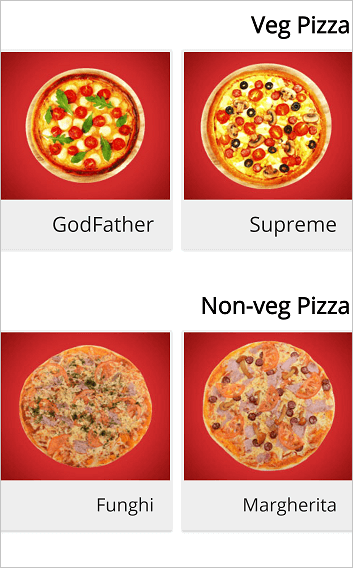
Limitation
- ListView item does not arrange from right to left direction in
Horizontalorientation, when the AutoFitMode isHeightorDynamicHeight.