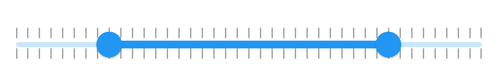Shapes in Flutter Range Slider (SfRangeSlider)
27 Jul 202518 minutes to read
This section helps to learn about how to customize the shapes of the range slider elements.
Track shape
You can change the size and shape of the track using the trackShape property in the SfRangeSlider.
- getPreferredSize() - Returns the size based on the values passed to it.
- paint() - Used to change the track shape.
NOTE
- You must use the
thumbCenterandcurrentValueparameters of paint override method for customizing slider track.- You must use the
startThumbCenter,endThumbCenter, andcurrentValuesparameters of paint override method for customizing range slider and range selector track.
SfRangeValues _values = SfRangeValues(3.0, 7.0);
@override
Widget build(BuildContext context) {
return Scaffold(
body: SfRangeSliderTheme(
data: SfRangeSliderThemeData(
activeTrackHeight: 10,
inactiveTrackHeight: 10,
),
child: SfRangeSlider(
min: 0.0,
max: 10.0,
values: _values,
trackShape: _TrackShape(),
onChanged: (SfRangeValues newValues) {
setState(() {
_values = newValues;
});
},
),
),
);
}
class _TrackShape extends SfTrackShape {
void paint(PaintingContext context, Offset offset, Offset? thumbCenter,
Offset? startThumbCenter, Offset? endThumbCenter,
{required RenderBox parentBox,
required SfSliderThemeData themeData,
SfRangeValues? currentValues,
dynamic currentValue,
required Animation<double> enableAnimation,
required Paint? inactivePaint,
required Paint? activePaint,
required TextDirection textDirection}) {
Paint paint = Paint()
..color = themeData.activeTrackColor!
..style = PaintingStyle.stroke
..strokeWidth = 1;
super.paint(context, offset, thumbCenter, startThumbCenter, endThumbCenter,
parentBox: parentBox,
themeData: themeData,
enableAnimation: enableAnimation,
inactivePaint: inactivePaint,
activePaint: paint,
textDirection: textDirection);
}
}
Thumb shape
You can change the size and shape of the thumb using the thumbShape property in the SfRangeSlider.
- getPreferredSize() - Returns the size based on the values passed to it.
- paint() - Used to change the thumb shape.
NOTE
- You must use the
currentValueparameter of paint override method for customizing slider thumb.- You must use the
currentValuesparameter of paint override method for customizing range slider and range selector thumbs.
double _min = 0.0;
double _max = 10.0;
SfRangeValues _values = SfRangeValues(2.0, 6.0);
@override
Widget build(BuildContext context) {
return Scaffold(
body: SfRangeSlider(
min: _min,
max: _max,
values: _values,
thumbShape: _SfThumbShape(),
onChanged: (SfRangeValues newValues) {
setState(() {
_values = newValues;
});
},
),
);
}
class _SfThumbShape extends SfThumbShape {
@override
void paint(PaintingContext context, Offset center,
{required RenderBox parentBox,
required RenderBox? child,
required SfSliderThemeData themeData,
SfRangeValues? currentValues,
dynamic currentValue,
required Paint? paint,
required Animation<double> enableAnimation,
required TextDirection textDirection,
required SfThumb? thumb}) {
final Path path = Path();
path.moveTo(center.dx, center.dy);
path.lineTo(center.dx + 10, center.dy - 15);
path.lineTo(center.dx - 10, center.dy - 15);
path.close();
context.canvas.drawPath(
path,
Paint()
..color = themeData.activeTrackColor!
..style = PaintingStyle.fill
..strokeWidth = 2);
}
}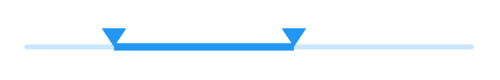
Divider shape
You can change the size and shape of the divider using the dividerShape property in the SfRangeSlider.
- getPreferredSize() - Returns the size based on the values passed to it.
- paint() - Used to change the divider shape.
NOTE
- You must use the
thumbCenterandcurrentValueparameters of paint override method for customizing slider divider.- You must use the
startThumbCenter,endThumbCenter, andcurrentValuesparameters of paint override method for customizing range slider and range selector divider.
SfRangeValues _values = SfRangeValues(2.0, 6.0);
@override
Widget build(BuildContext context) {
return Scaffold(
body: SfRangeSlider(
min: 0.0,
max: 10.0,
values: _values,
interval: 1,
showDividers: true,
dividerShape: _DividerShape(),
onChanged: (SfRangeValues newValues) {
setState(() {
_values = newValues;
});
},
),
);
}
class _DividerShape extends SfDividerShape {
@override
void paint(PaintingContext context, Offset center, Offset? thumbCenter,
Offset? startThumbCenter, Offset? endThumbCenter,
{required RenderBox parentBox,
required SfSliderThemeData themeData,
SfRangeValues? currentValues,
dynamic currentValue,
required Paint? paint,
required Animation<double> enableAnimation,
required TextDirection textDirection}) {
final bool isActive =
center.dx >= startThumbCenter!.dx && center.dx <= endThumbCenter!.dx;
context.canvas.drawRect(
Rect.fromCenter(center: center, width: 5.0, height: 10.0),
Paint()
..isAntiAlias = true
..style = PaintingStyle.fill
..color = isActive ? themeData.activeTrackColor! : Colors.white);
}
}
Major and minor ticks shapes
You can change the size and shape of the major and minor ticks using the tickShape and minorTickShape properties in the SfRangeSlider.
- getPreferredSize() - Returns the size based on the values passed to it.
- paint() - Used to change the ticks shape.
NOTE
- You must use the
thumbCenterandcurrentValueparameters of paint override method for customizing slider ticks.- You must use the
startThumbCenter,endThumbCenter, andcurrentValuesparameters of paint override method for customizing range slider and range selector ticks.
SfRangeValues _values = SfRangeValues(2.0, 6.0);
@override
Widget build(BuildContext context) {
return Scaffold(
body: SfRangeSlider(
min: 0.0,
max: 10.0,
values: _values,
interval: 1,
showTicks: true,
minorTicksPerInterval: 3,
tickShape: _TickShape(),
minorTickShape: _MinorTickShape(),
onChanged: (SfRangeValues newValues) {
setState(() {
_values = newValues;
});
},
),
);
}
class _TickShape extends SfTickShape {
@override
void paint(PaintingContext context, Offset offset, Offset? thumbCenter,
Offset? startThumbCenter, Offset? endThumbCenter,
{required RenderBox parentBox,
required SfSliderThemeData themeData,
SfRangeValues? currentValues,
dynamic currentValue,
required Animation<double> enableAnimation,
required TextDirection textDirection}) {
final Size tickSize = getPreferredSize(themeData);
final bool isTickRightOfThumb = endThumbCenter == null
? offset.dx > thumbCenter!.dx
: offset.dx < startThumbCenter!.dx || offset.dx > endThumbCenter.dx;
final Color begin = isTickRightOfThumb
? themeData.disabledInactiveTickColor
: themeData.disabledActiveTickColor;
final Color end = isTickRightOfThumb
? themeData.inactiveTickColor
: themeData.activeTickColor;
final Paint paint = Paint()
..isAntiAlias = true
..strokeWidth = tickSize.width
..color = ColorTween(begin: begin, end: end).evaluate(enableAnimation)!;
context.canvas.drawLine(
offset, Offset(offset.dx, offset.dy + tickSize.height), paint);
context.canvas.drawLine(
Offset(
offset.dx,
offset.dy -
2 -
math.max(themeData.activeTrackHeight,
themeData.inactiveTrackHeight)),
Offset(
offset.dx,
offset.dy -
2 -
math.max(themeData.activeTrackHeight,
themeData.inactiveTrackHeight) -
tickSize.height),
paint);
}
}
class _MinorTickShape extends SfTickShape {
@override
void paint(PaintingContext context, Offset offset, Offset? thumbCenter,
Offset? startThumbCenter, Offset? endThumbCenter,
{required RenderBox parentBox,
required SfSliderThemeData themeData,
SfRangeValues? currentValues,
dynamic currentValue,
required Animation<double> enableAnimation,
required TextDirection textDirection}) {
final Size minorTickSize = getPreferredSize(themeData);
final bool isMinorTickRightOfThumb = endThumbCenter == null
? offset.dx > thumbCenter!.dx
: offset.dx < startThumbCenter!.dx || offset.dx > endThumbCenter.dx;
final Color begin = isMinorTickRightOfThumb
? themeData.disabledInactiveMinorTickColor
: themeData.disabledActiveMinorTickColor;
final Color end = isMinorTickRightOfThumb
? themeData.inactiveMinorTickColor
: themeData.activeMinorTickColor;
final Paint paint = Paint()
..isAntiAlias = true
..strokeWidth = minorTickSize.width
..color = ColorTween(begin: begin, end: end).evaluate(enableAnimation)!;
context.canvas.drawLine(
offset, Offset(offset.dx, offset.dy + minorTickSize.height), paint);
context.canvas.drawLine(
Offset(
offset.dx,
offset.dy -
2 -
math.max(themeData.activeTrackHeight,
themeData.inactiveTrackHeight)),
Offset(
offset.dx,
offset.dy -
2 -
math.max(themeData.activeTrackHeight,
themeData.inactiveTrackHeight) -
minorTickSize.height),
paint);
}
}