Appearance
11 Feb 20191 minute to read
Built-in Themes
Following are the built-in themes available in the PivotChart.
- flatlight
- gradientlight
- gradientdark
- azure
- azuredark
- lime
- limedark
- saffron
- saffrondark
- gradientlight
- gradientdark
- highcontrast01
- highcontrast02
- material
- office365
- bootstrap
By using the Theme property, you can set the desired theme in PivotChart. By default, “Flat Light” theme is applied to PivotChart.
//Using gradient theme
@Html.EJ().Pivot().PivotChart("PivotChart1").Theme(Syncfusion.JavaScript.DataVisualization.ChartTheme.GradientLight).Url(Url.Content("/RelationalChartService.svc")).Size(size => size.Height("460px").Width("950px"))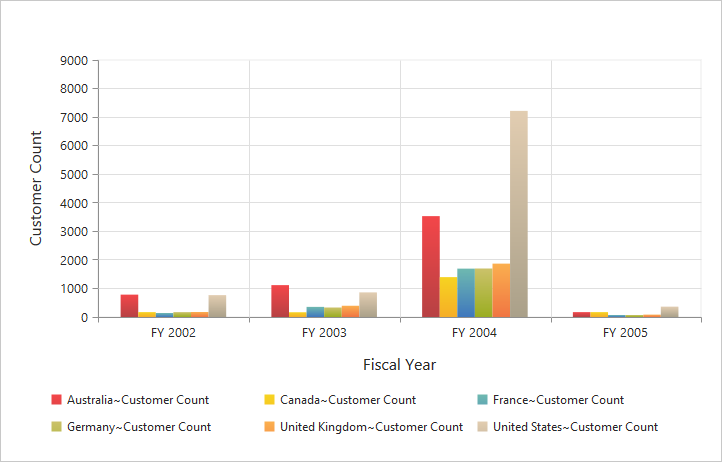
PivotChart - Area Customization
Border Customization
To customize the PivotChart border, use Border property in PivotChart.
//Customize the chart border and opacity
@Html.EJ().Pivot().PivotChart("PivotChart1").Border(border => border.Color("#FF0000").Width(5)).Url(Url.Content("/RelationalChartService.svc")).Size(size => size.Height("460px").Width("950px"))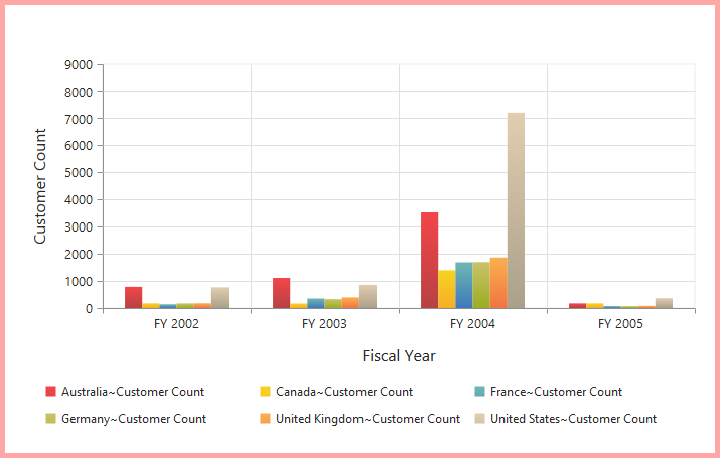
Background Customization
The PivotChart control background can be customized by using the Background property in the Chart area.
//Setting background for Chart area
@Html.EJ().Pivot().PivotChart("PivotChart1").ChartArea(area => area.Background("skyblue")).Url(Url.Content("/RelationalChartService.svc")).Size(size => size.Height("460px").Width("950px"))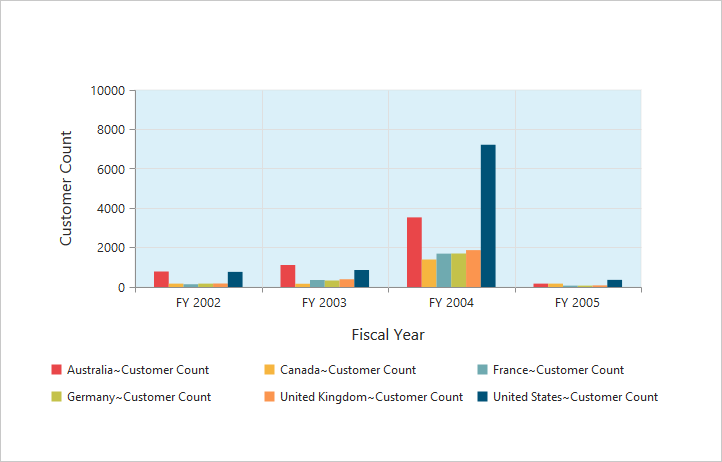
Grid Bands Customization
By using the AlternateGridBand property of the axis, you can provide different color for grid rows and columns formed by the grid lines in the Chart area. The properties Odd and Even are used to customize the grid bands at odd and even positions respectively.
//Customizing horizontal grid bands at even position
@Html.EJ().Pivot().PivotChart("PivotChart1").PrimaryYAxis(primaryYAxis => primaryYAxis.AlternateGridBand(gridband => gridband.Even(even => even.Fill("#A7A9AB").Opacity(0.1)))).Url(Url.Content("/RelationalChartService.svc")).Size(size => size.Height("460px").Width("950px"))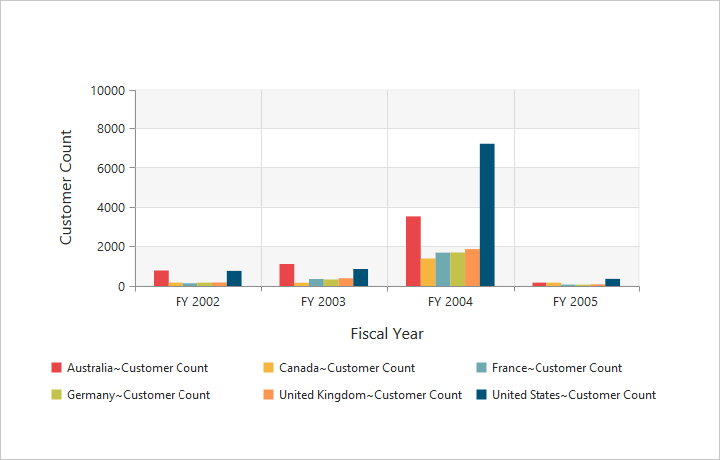
Animation
You can enable animation by using the EnableAnimation property under CommonSeriesOptions of the PivotChart control. This animates the Chart series on two occasions - when the Chart is loaded for the first time and when you change the series type by using the Type property.
//Enabling animation in series
@Html.EJ().Pivot().PivotChart("PivotChart1").Url(Url.Content("/RelationalChartService.svc")).CommonSeriesOptions(comm => { comm.EnableAnimation(true); }).Size(size => size.Height("460px").Width("100%"))