Right to left(RTL) in WPF TreeView (SfTreeView)
27 Feb 20251 minute to read
TreeView supports to change the flow of text to the right-to-left direction by setting the FlowDirection to RightToLeft.
<syncfusion:SfTreeView x:Name="sfTreeView" FlowDirection="RightToLeft"/>sfTreeView.FlowDirection = FlowDirection.RightToLeft;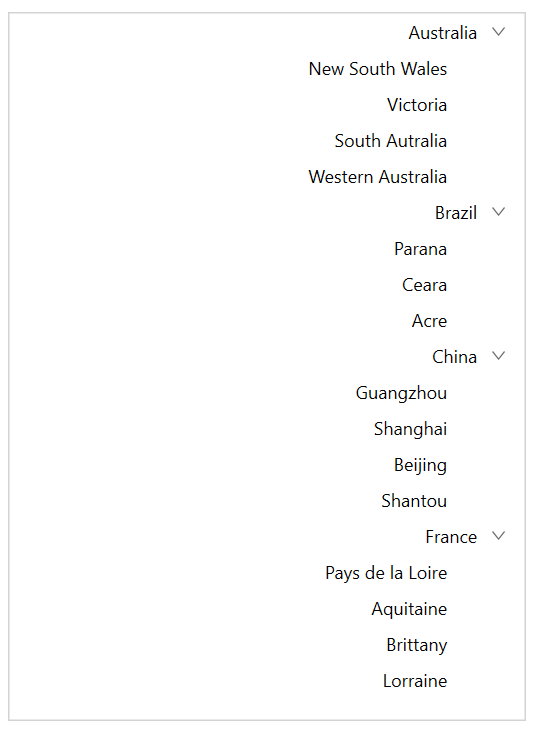
NOTE
You can refer to our WPF TreeView feature tour page for its groundbreaking feature representations. You can also explore our WPF TreeView example to knows how to represents hierarchical data in a tree-like structure with expand and collapse node options.