How can I help you?
Load On Demand in WPF TreeView (SfTreeView)
27 Feb 202522 minutes to read
TreeView allows you to load child items only when they are requested using Load on-demand(Lazy load). It helps to load the child items from services when end-user expands the node. Initially populate the root Nodes by assigning ItemsSource and then when any node is expanded, child items can be loaded using LoadOnDemandCommand. Load on-demand is applicable for bound mode only.
<Window
x:Class="LoadOnDemandDemo.LoadOnDemand"
xmlns="http://schemas.microsoft.com/winfx/2006/xaml/presentation"
xmlns:x="http://schemas.microsoft.com/winfx/2006/xaml"
xmlns:d="http://schemas.microsoft.com/expression/blend/2008"
xmlns:local="clr-namespace:LoadOnDemandDemo"
xmlns:mc="http://schemas.openxmlformats.org/markup-compatibility/2006"
xmlns:syncfusion="http://schemas.syncfusion.com/wpf"
Title="Load On Demand"
mc:Ignorable="d">
<Window.DataContext>
<local:MusicInfoRepository />
</Window.DataContext>
<Grid>
<syncfusion:SfTreeView
x:Name="sfTreeView"
Margin="10"
AllowDragging="True"
BorderBrush="LightGray"
BorderThickness="1"
ExpandActionTrigger="Node"
FocusVisualStyle="{x:Null}"
IsAnimationEnabled="True"
ItemHeight="30"
LoadOnDemandCommand="{Binding TreeViewOnDemandCommand}"
ItemsSource="{Binding Menu}" >
<syncfusion:SfTreeView.ItemTemplate>
<DataTemplate>
<Label
VerticalContentAlignment="Center"
Content="{Binding ItemName}"
FocusVisualStyle="{x:Null}"
FontSize="12" />
</DataTemplate>
</syncfusion:SfTreeView.ItemTemplate>
</syncfusion:SfTreeView>
</Grid>
</Window>/// <summary>
/// ViewModel class that implements <see cref="Command"/> for load on demand.
/// </summary>
public class MusicInfoRepository
{
DispatcherTimer timer;
TreeViewNode currentNode;
private ObservableCollection<MusicInfo> menu;
public ObservableCollection<MusicInfo> Menu
{
get { return menu; }
set { menu = value; }
}
private ICommand treeViewOnDemandCommand;
public ICommand TreeViewOnDemandCommand
{
get{ return treeViewOnDemandCommand; }
set{ treeViewOnDemandCommand = value; }
}
public MusicInfoRepository()
{
timer = new DispatcherTimer();
timer.Interval = new TimeSpan(0, 0, 0, 0, 2000);
timer.Tick += Timer_Tick;
this.Menu = this.GetMenuItems();
TreeViewOnDemandCommand = new OnDemandCommand(ExecuteOnDemandLoading, CanExecuteOnDemandLoading);
}
private void Timer_Tick(object sender, EventArgs e)
{
MusicInfo musicInfo = currentNode.Content as MusicInfo;
//Fetching child items to add
var items = GetSubMenu(musicInfo.ID);
// Populating child items for the node in on-demand
currentNode.PopulateChildNodes(items);
if (items.Count() > 0)
//Expand the node after child items are added.
currentNode.IsExpanded = true;
//Stop the animation after load on demand is executed, if animation not stopped, it remains still after execution of load on demand.
currentNode.ShowExpanderAnimation = false;
timer.Stop();
}
/// <summary>
/// CanExecute method is called before expanding and initialization of node. Returns whether the node has child nodes or not.
/// Based on return value, expander visibility of the node is handled.
/// </summary>
/// <param name="sender">TreeViewNode is passed as default parameter </param>
/// <returns>Returns true, if the specified node has child items to load on demand and expander icon is displayed for that node, else returns false and icon is not displayed.</returns>
private bool CanExecuteOnDemandLoading(object sender)
{
var hasChildNodes = ((sender as TreeViewNode).Content as MusicInfo).HasChildNodes;
if (hasChildNodes)
return true;
else
return false;
}
/// <summary>
/// Execute method is called when any item is requested for load-on-demand items.
/// </summary>
/// <param name="obj">TreeViewNode is passed as default parameter </param>
private void ExecuteOnDemandLoading(object obj)
{
var node = obj as TreeViewNode;
// Skip the repeated population of child items when every time the node expands.
if (node.ChildNodes.Count > 0)
{
node.IsExpanded = true;
return;
}
//Animation starts for expander to show progressing of load on demand
node.ShowExpanderAnimation = true;
var treeView = Application.Current.MainWindow.FindName("sfTreeView") as SfTreeView;
treeView.Dispatcher.BeginInvoke(DispatcherPriority.ApplicationIdle, new Action(() =>
{
currentNode = node;
timer.Start();
}));
}
private ObservableCollection<MusicInfo> GetMenuItems()
{
ObservableCollection<MusicInfo> menuItems = new ObservableCollection<MusicInfo>();
menuItems.Add(new MusicInfo() { ItemName = "Discover Music", HasChildNodes = true, ID = 1 });
menuItems.Add(new MusicInfo() { ItemName = "Sales and Events", HasChildNodes = true, ID = 2 });
menuItems.Add(new MusicInfo() { ItemName = "Categories", HasChildNodes = true, ID = 3 });
menuItems.Add(new MusicInfo() { ItemName = "MP3 Albums", HasChildNodes = true, ID = 4 });
menuItems.Add(new MusicInfo() { ItemName = "Fiction Book Lists", HasChildNodes = true, ID = 5 });
return menuItems;
}
public IEnumerable<MusicInfo> GetSubMenu(int iD)
{
ObservableCollection<MusicInfo> menuItems = new ObservableCollection<MusicInfo>();
if (iD == 1)
{
menuItems.Add(new MusicInfo() { ItemName = "Hot Singles", HasChildNodes = false, ID = 11 });
menuItems.Add(new MusicInfo() { ItemName = "Rising Artists", HasChildNodes = false, ID = 12 });
menuItems.Add(new MusicInfo() { ItemName = "Live Music", HasChildNodes = false, ID = 13 });
menuItems.Add(new MusicInfo() { ItemName = "More in Music", HasChildNodes = true, ID = 14 });
}
else if (iD == 2)
{
menuItems.Add(new MusicInfo() { ItemName = "100 Albums - $10 Each", HasChildNodes = false, ID = 21 });
menuItems.Add(new MusicInfo() { ItemName = "Hip-Hop and R&B Sale", HasChildNodes = false, ID = 22 });
menuItems.Add(new MusicInfo() { ItemName = "CD Deals", HasChildNodes = false, ID = 23 });
}
else if (iD == 3)
{
menuItems.Add(new MusicInfo() { ItemName = "Songs", HasChildNodes = false, ID = 31 });
menuItems.Add(new MusicInfo() { ItemName = "Bestselling Albums", HasChildNodes = false, ID = 32 });
menuItems.Add(new MusicInfo() { ItemName = "New Releases", HasChildNodes = false, ID = 33 });
menuItems.Add(new MusicInfo() { ItemName = "MP3 Albums", HasChildNodes = false, ID = 34 });
}
else if (iD == 4)
{
menuItems.Add(new MusicInfo() { ItemName = "Rock Music", HasChildNodes = false, ID = 41 });
menuItems.Add(new MusicInfo() { ItemName = "Gospel", HasChildNodes = false, ID = 42 });
menuItems.Add(new MusicInfo() { ItemName = "Latin Music", HasChildNodes = false, ID = 43 });
menuItems.Add(new MusicInfo() { ItemName = "Jazz", HasChildNodes = false, ID = 44 });
}
else if (iD == 5)
{
menuItems.Add(new MusicInfo() { ItemName = "Hunger Games", HasChildNodes = false, ID = 51 });
menuItems.Add(new MusicInfo() { ItemName = "Pride and Prejudice", HasChildNodes = false, ID = 52 });
menuItems.Add(new MusicInfo() { ItemName = "Harry Potter", HasChildNodes = false, ID = 53 });
menuItems.Add(new MusicInfo() { ItemName = "Game Of Thrones", HasChildNodes = false, ID = 54 });
}
else if (iD == 14)
{
menuItems.Add(new MusicInfo() { ItemName = "Music Trade-In", HasChildNodes = false, ID = 141 });
menuItems.Add(new MusicInfo() { ItemName = "Redeem a Gift card", HasChildNodes = false, ID = 142 });
menuItems.Add(new MusicInfo() { ItemName = "Band T-Shirts", HasChildNodes = false, ID = 143 });
}
return menuItems;
}
}/// <summary>
/// Model
/// </summary>
public class MusicInfo : NotificationObject
{
#region Fields
public string itemName;
public int id;
public bool hasChildNodes;
#endregion
#region Properties
public string ItemName
{
get { return itemName; }
set
{
itemName = value;
RaisePropertyChanged("ItemName");
}
}
public int ID
{
get { return id; }
set
{
id = value;
RaisePropertyChanged("ID");
}
}
public bool HasChildNodes
{
get { return hasChildNodes; }
set
{
hasChildNodes = value;
RaisePropertyChanged("HasChildNodes");
}
}
#endregion
}NOTE
LoadOnDemandCommandreceives TreeViewNode as command parameter by default.
Handling expander visibility
TreeView shows the expander for a particular node based on return value of CanExecute method of LoadOnDemandCommand. If CanExecute returns true, then expander icon is displayed for that node. If CanExecute returns false, then expander icon will not displayed for that node. CanExecute method gets called to decide the visibility of expander icon and before executing LoadOnDemandCommand.
/// <summary>
/// CanExecute method is called before expanding and initialization of node. Returns whether the node has child nodes or not.
/// Based on return value, expander visibility of the node is handled.
/// </summary>
/// <param name="sender">TreeViewNode is passed as default parameter </param>
/// <returns>Returns true, if the specified node has child items to load on demand and expander icon is displayed for that node, else returns false and icon is not displayed.</returns>
private bool CanExecuteOnDemandLoading(object sender)
{
var hasChildNodes = ((sender as TreeViewNode).Content as MusicInfo).HasChildNodes;
if (hasChildNodes)
return true;
else
return false;
}On-demand loading of child items
You can load child items for the node in Execute method of LoadOnDemandCommand. Execute method will get called when user expands the tree node. In LoadOnDemand.Execute method, you have can perform following operations,
- Show or hide busy indicator in the place of expander by setting TreeViewNode.ShowExpanderAnimation until the data fetched.
- Once data fetched, you can populate the child nodes by calling TreeViewNode.PopulateChildNodes method by passing the child items collection.
- When load on-demand command executes expanding operation will not be handled by
TreeView. So, you have to set TreeViewNode.IsExpanded property totrueto expand the tree node after populating child nodes. - You can skip population of child items again and again when every time the node expands, based on TreeViewNode.ChildNodes count.
/// <summary>
/// Execute method is called when any item is requested for load-on-demand items.
/// </summary>
/// <param name="obj">TreeViewNode is passed as default parameter </param>
private void ExecuteOnDemandLoading(object obj)
{
var node = obj as TreeViewNode;
// Skip the repeated population of child items when every time the node expands.
if (node.ChildNodes.Count > 0)
{
node.IsExpanded = true;
return;
}
//Animation starts for expander to show progressing of load on demand
node.ShowExpanderAnimation = true;
var sfTreeView = Application.Current.MainWindow.FindName("sfTreeView") as SfTreeView;
sfTreeView.Dispatcher.BeginInvoke(DispatcherPriority.ApplicationIdle, new Action(() =>
{
currentNode = node;
timer.Start();
}));
}NOTE
View sample in GitHub
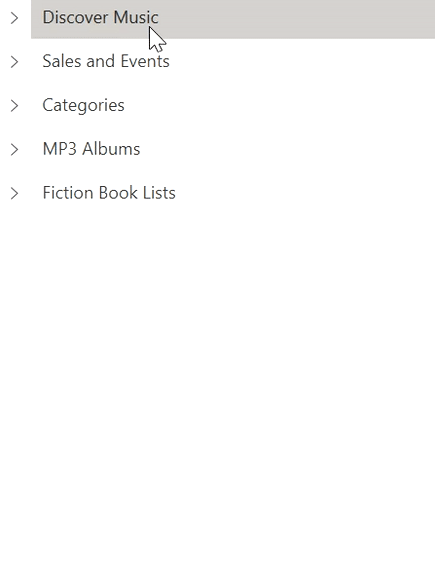
NOTE
You can refer to our WPF TreeView feature tour page for its groundbreaking feature representations. You can also explore our WPF TreeView example to knows how to represents hierarchical data in a tree-like structure with expand and collapse node options.