How can I help you?
Themes in WinUI Scheduler (SfScheduler)
19 Jan 20242 minutes to read
The WinUI Scheduler allows you to apply different themes to customize its appearance for a better user experience.
Refer to the following link for guidance on applying themes: Themes for Syncfusion WinUI controls
You can find the scheduler keys for all themes in this theme resource file.
Customize scheduler theme appearance using ThemeResource
You can customize the default appearance of themes by overriding key values. Adjust the values of specific keys as required.
<scheduler:SfScheduler>
<scheduler:SfScheduler.Resources>
<ResourceDictionary>
<ResourceDictionary.ThemeDictionaries>
<ResourceDictionary x:Key="Dark">
<SolidColorBrush x:Key="SyncfusionMonthCellForeground" Color="Aqua" />
<SolidColorBrush x:Key="SyncfusionMonthViewHeaderForeground" Color="Yellow" />
<SolidColorBrush x:Key="SyncfusionTodayMonthViewHeaderForeground" Color="LawnGreen" />
</ResourceDictionary>
</ResourceDictionary.ThemeDictionaries>
</ResourceDictionary>
</scheduler:SfScheduler.Resources>
</scheduler:SfScheduler>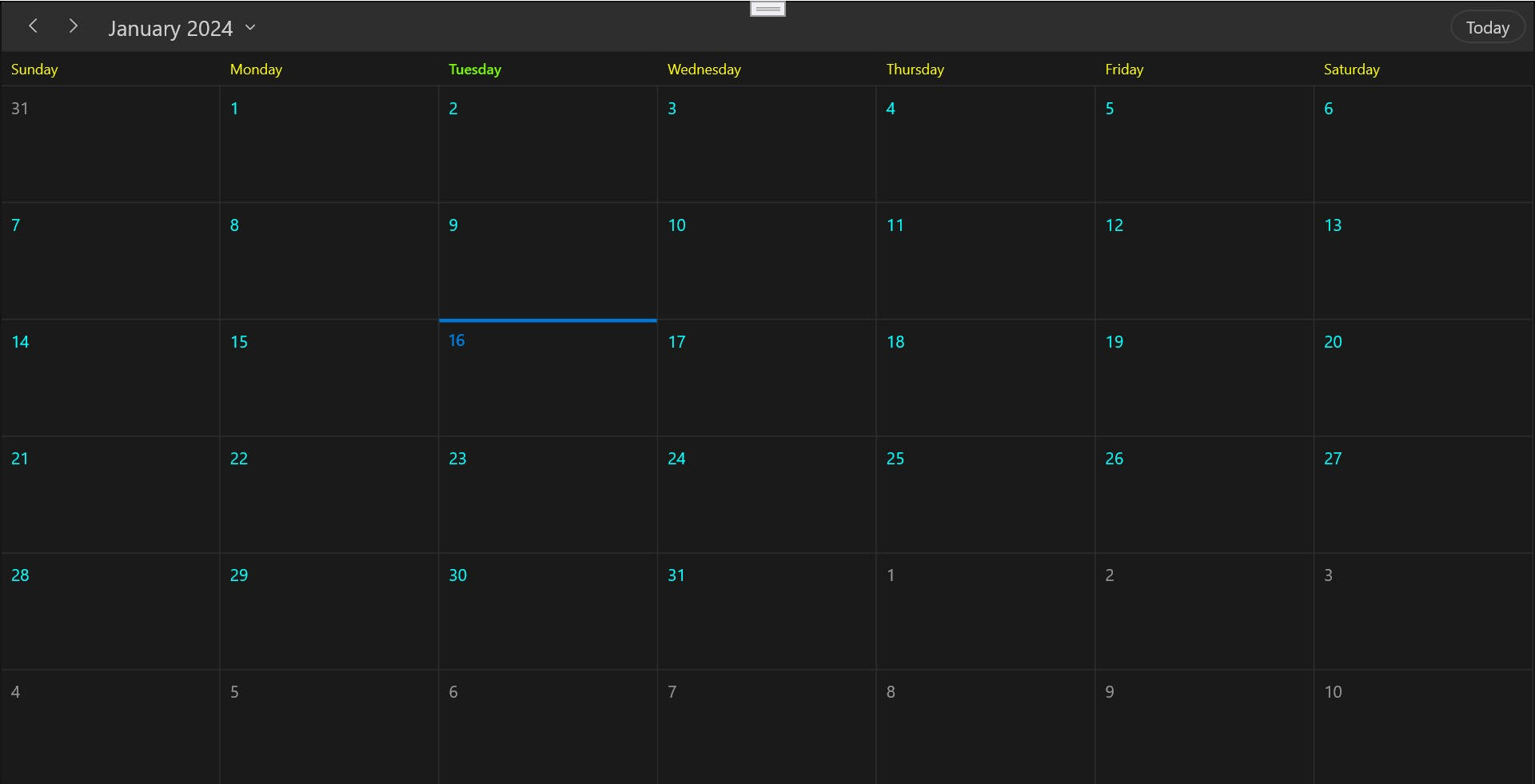
NOTE
The HighContrast theme settings within the scheduler will be universally applied to all pre-existing high contrast themes on the computer.