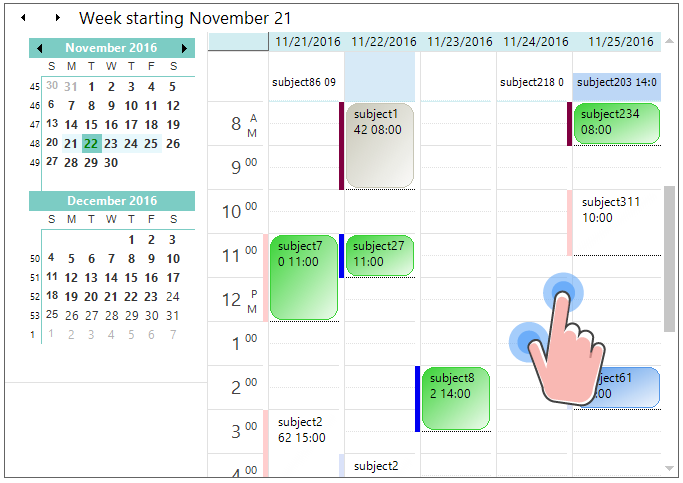Contents
- Touch swiping
- Touch zooming
Having trouble getting help?
Contact Support
Contact Support
Touch Support in Windows Forms Scheduler (Schedule)
21 Jan 20251 minute to read
The ScheduleControl provides the swipe scrolling and zooming touch support like Outlook calendar. The touch support for schedule control can be enabled by setting the EnableTouchMode property to true. This will enable the grid to support the swiping, panning, and zooming. Default value of the EnableTouchMode property is false.
//Enable the touch mode
scheduleControl1.EnableTouchMode = true;'Enable the touch mode
scheduleControl1.EnableTouchMode = TrueTouch swiping
The ScheduleControl allows you to perform the vertical swipe scrolling in Day, WorkWeek, and custom views. The previous or next value can be viewed by horizontal swipe scrolling in left to right or right to left direction like MS Outlook.
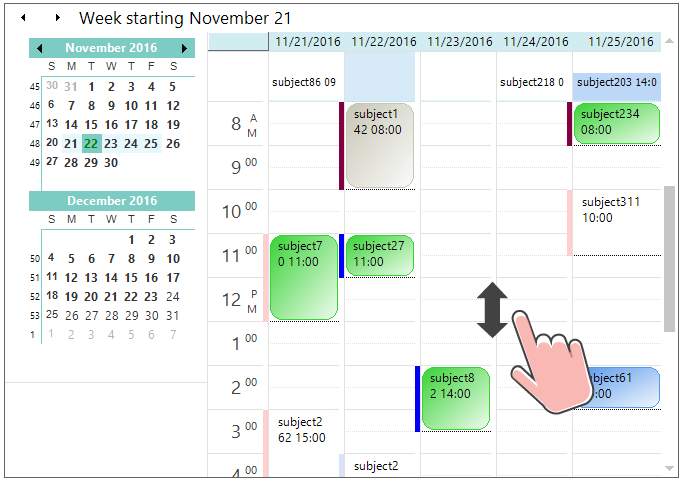
Touch zooming
The ScheduleControl view can be changed when zooming like MS Outlook calendar.