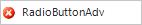Image Settings in Windows Forms Radio Button (RadioButtonAdv)
29 Apr 20212 minutes to read
The image settings of the RadioButtonAdv control have been discussed in this section.
Images can be set to the RadioButtonAdv when it is in the Checked, Unchecked or Indeterminate state. The RadioButtonAdv allows us to set the following properties in order to display images.
| RadioButtonAdv Properties | Description |
|---|---|
| ImageCheckBox | Indicates whether the RadioButton will be drawn using the images provided. |
| ImageCheckBoxSize | Gets or sets the size of the ImageCheckBox.ImageCheckbox property must be set to 'True'. |
| CheckedImage | Gets or sets the image used to draw the RadioButton when checked and mouse not over. |
| UncheckedImage | Gets or sets the image used to draw the RadioButton when unchecked and mouse not over. |
| DisabledImage | Gets or sets the image used to draw the RadioButton when disabled. |
| StretchImage | Indicates whether the state images of the RadioButton are stretched. |
NOTE
Before setting the images, make sure the ImageCheckBox property is set to ‘True’.
this.radioButtonAdv1.ImageCheckBox = true;
this.radioButtonAdv1.ImageCheckBoxSize = new System.Drawing.Size(15, 15);
this.radioButtonAdv1.CheckedImage = ((System.Drawing.Image)(resources.GetObject("checkBoxAdv1.CheckedImage")));
this.radioButtonAdv1.UncheckedImage = ((System.Drawing.Image)(resources.GetObject("checkBoxAdv1.UncheckedImage")));
this.radioButtonAdv1.DisabledImage = ((System.Drawing.Image)(resources.GetObject("checkBoxAdv1.DisabledImage")));
this.radioButtonAdv1.StretchImage = false;Me.radioButtonAdv1.ImageCheckBox = True
Me.radioButtonAdv1.ImageCheckBoxSize = New System.Drawing.Size(15, 15)
Me.radioButtonAdv1.CheckedImage = (CType(Resources.GetObject("checkBoxAdv1.CheckedImage"), System.Drawing.Image))
Me.radioButtonAdv1.UncheckedImage = (CType(Resources.GetObject("checkBoxAdv1.UncheckedImage"), System.Drawing.Image))
Me.radioButtonAdv1.DisabledImage = (CType(Resources.GetObject("checkBoxAdv1.DisabledImage"), System.Drawing.Image))
Me.radioButtonAdv1.StretchImage = False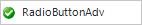
Images displayed during mouse hover
Images can also be set when the mouse is hovered over the RadioButtonAdv control.
| RadioButtonAdv Properties | Description |
|---|---|
| MouseOverCheckedImage | Gets or sets the image used to draw the RadioButton when checked and mouse over. |
| MouseOverUncheckedImage | Gets or sets the image used to draw the RadioButton when unchecked and mouse over. |
this.radioButtonAdv1.MouseOverCheckedImage = ((System.Drawing.Image)(resources.GetObject("checkBoxAdv1.MouseOverCheckedImage")));
this.radioButtonAdv1.MouseOverUncheckedImage = ((System.Drawing.Image)(resources.GetObject("checkBoxAdv1.MouseOverUncheckedImage")));Me.checkBoxAdv1.MouseOverCheckedImage = (CType(Resources.GetObject("checkBoxAdv1.MouseOverCheckedImage"), System.Drawing.Image))
Me.checkBoxAdv1.MouseOverUncheckedImage = (CType(Resources.GetObject("checkBoxAdv1.MouseOverUncheckedImage"), System.Drawing.Image))