How can I help you?
Windows Forms PDF Viewer (PdfViewerControl) Overview
5 Sep 20251 minute to read
The WinForms PDF Viewer control supports viewing and printing PDF files in WinForms applications. The hyperlink and table of contents support provides easy navigation within and outside the PDF files.
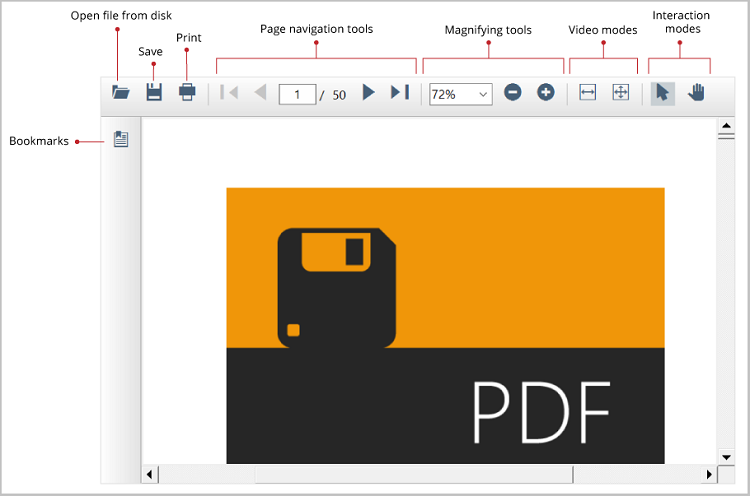
Key features
- Open PDF files: Open and display PDF files, both normal and protected, with AES and RC4 encryption algorithms (password protected). Open PDF files from stream, file path, and PdfLoadedDocument objects.
- Instant loading: Loads PDF files with thousands of pages instantly.
- Less runtime memory: On-demand loading and virtualization mean the control holds only the minimum required pages at runtime to reduce memory consumption.
- Virtualized pages: Render pages on demand to help reduce initial load time when working with large documents.
- Printing: Supports both the silent printing as well as printing using the print dialog.
- Select and copy text: Allows you to select and copy text from the PDF files.
- Search text: Allows you to locate a word or phrase easily in a PDF file.
- Navigations: Supports many types of internal and external navigations such as bookmarks, hyperlinks, and table of contents navigations.
- Exporting: Supports exporting the PDF pages to image and exporting form data.
- Customization: Supports various built-in themes and allows user to create a custom toolbar with all the options that can be performed using the built-in toolbar.
- Localization: Supports localization for all the static text used in the PDF Viewer.
- Right to left (RTL): Supports RTL direction rendering for users working in right-to-left languages.
NOTE
You can also explore our WinForms PDF Viewer example that shows you how to render and configure the PDF Viewer.