How can I help you?
Text Selection in Windows Forms Html Viewer (HTMLUI)
4 Feb 20251 minute to read
An interesting feature of the HTMLUI control is its ability to access the selected text. This feature helps the user to select required texts available in the HTMLUI control and use the selected text in the applications. The SelectedText property of the HTMLUI control is used for this purpose.
// Return the selected text displayed in the control
this.label1.Text = this.htmluiControl1.SelectedText;' Return the selected text displayed in the control
Me.label1.Text = Me.HtmluiControl1.SelectedTextCopyTextToClipBoard
The HTMLUI control allows the user to copy the text selected in the HTMLUI control to the Clipboard, and paste it in other applications. The following code snippet shows how this feature is implemented with the HTMLUI control.
string text = this.htmluiControl.SelectedText.ToString();
if (text != "")
{
//Copying the selected text to the ClipBoard
Clipboard.SetDataObject(text);
}Private text As String = Me.htmluiControl.SelectedText.ToString()
If text <> "" Then
' Copying the selected text to the ClipBoard
Clipboard.SetDataObject(text)
End IfHTMLUITextSelection sample
This sample demonstrates the support for Text Selection in HTMLUI.
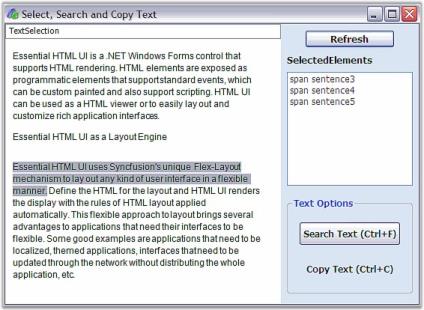
By default, this sample can be found under the following location:
…_My Documents\Syncfusion\EssentialStudio\Version Number\Windows\HTMLUI.Windows\Samples\Advanced Editor Functions\ActionGroupingDemo_