How can I help you?
Scripting in Windows Forms Html Viewer control
4 Feb 20251 minute to read
Essential® HTMLUI has extensive support to Scripts. Scripting involves creating self-contained documents. The concept behind this is to make the interface easier just by loading different HTML documents that contain the logic in themselves.
<html>
<body bgColor="#edf0f7">
<p>
<input type="text" id="txt"></input>
</p>
<script language="C#">
using System;
using System.IO;
using System.Xml;
using System.Windows.Forms;
using System.Drawing;
using System.Collections;
using Syncfusion.Windows.Forms.HTMLUI;
namespace Syncfusion
{
public class Script
{
INPUTElementImpl script;
Hashtable tab = new Hashtable();
/* Initializes script.*/
public static Script OnScriptStart()
{
return new Script();
}
public Script()
{
tab = Global.Document.GetElementsByUserIdHash();
script = tab["txt"] as INPUTElementImpl;
// User control property sets the user control instance for the particular input element declared by the user
script.UserControl.CustomControl.Text = "This is a sample for scripting";
}
}
}
</script><br/>
</body>
</html>HTMLUIScripting sample
This sample illustrates the support of self-contained HTML documents in HTMLUI.
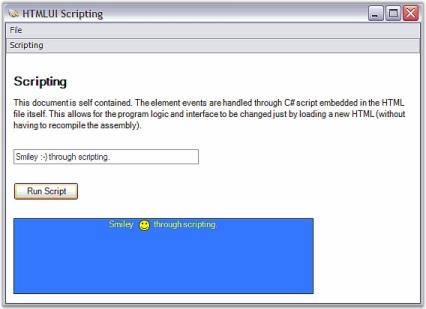
By default, this sample can be found under the following location:
…_My Documents\Syncfusion\EssentialStudio\Version Number\Windows\HTMLUI.Windows\Samples\Advanced Editor Functions\ActionGroupingDemo_