Contact Support
Windows Forms GroupView Overview
11 Oct 20221 minute to read
The GroupView control implements a selectable list that can display a collection of items, where each item is represented by an image and a descriptor. It is capable of displaying items with large or small icons in various combinable styles such as the default selectable style, button-type selection, full-item select and an icon-only flow view mode.
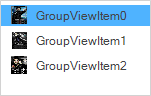
Key features
-
Text settings - Provides options to customize color, underline, text wrap, rename, and spacing of the text at run time.
-
Image settings - Provides options to add large images or small images and to customize their appearance and user interactive offsets.
-
Drag and drop - Provides options to drag and drop all the objects within GroupView container.
-
Spacing - Provides support to set the user-defined image spacing, text spacing, and X and Y spacing in between items using int values.
-
Visual style - Supports a rich set of visual styles to customize the look and feel of GroupView.