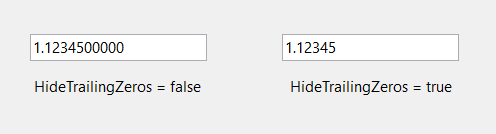Number Settings in Windows Forms Double TextBox
3 Sep 20253 minutes to read
The below table lists the properties which illustrates the number settings for the DoubleTextBox.
- DoubleValue
- NumberDecimalDigits
- NumberDecimalSeparator
- NumberGroupSeparator
- NumberGroupSizes
- NumberNegativePattern
this.doubleTextBox1.NumberDecimalDigits = 3;
this.doubleTextBox1.NumberDecimalSeparator = "-";
this.doubleTextBox1.NumberGroupSeparator = ";";
this.doubleTextBox1.NumberGroupSizes = new int[] {4};
this.doubleTextBox1.NumberNegativePattern = 2;Me.doubleTextBox1.AllowNull = True
Me.doubleTextBox1.NullString = ""
Me.doubleTextBox1.Text = ""
Me.doubleTextBox1.NumberDecimalDigits = 3
Me.doubleTextBox1.NumberDecimalSeparator = "-"
Me.doubleTextBox1.NumberGroupSeparator = ";"
Me.doubleTextBox1.CurrencyGroupSizes = New Integer() {3}
Me.doubleTextBox1.NumberNegativePattern = 2DoubleTextBox Value
The maximum and minimum value of the editable field in DoubleTextBox control can be specified using the below properties.
this.doubleTextBox1.MaxValue = 25;
this.doubleTextBox1.MinValue = 4;Me.doubleTextBox1.MaxValue = 25
Me.doubleTextBox1.MinValue = 4Banner Text Support
We can set banner text for the DoubleTextBox control. Refer BannerTextProvider Component topic for more details.
We need to do the below settings to make Banner text feature available for the control.
this.doubleTextBox1.AllowNull = true;
this.doubleTextBox1.NullString = "";
this.doubleTextBox1.Text = "";Me.doubleTextBox1.AllowNull = True
Me.doubleTextBox1.NullString = ""
Me.doubleTextBox1.Text = ""
Culture Setting
Users can set the culture of the double text box control using the Culture, CurrentCultureRefresh, SpecialCultureValue, and UseUserOverride properties.
this.doubleTextBox1.Culture = new System.Globalization.CultureInfo("ar-SA");
this.doubleTextBox1.CurrentCultureRefresh = true;
this. doubleTextBox1.SpecialCultureValue = Syncfusion.Windows.Forms.Tools.SpecialCultureValues.None;
this.doubleTextBox1.UseUserOverride = true;Me.doubleTextBox1.Culture = New System.Globalization.CultureInfo("ar-SA")
Me.doubleTextBox1.CurrentCultureRefresh = True
Me.doubleTextBox1.SpecialCultureValue = Syncfusion.Windows.Forms.Tools.SpecialCultureValues.None
Me.doubleTextBox1.UseUserOverride = True
Hiding the trail zeros
The HideTrailingZeros property allows control over the display of trailing zeros in decimal values. When set to true, the DoubleTextBox displays only the significant digits of the value, hiding any trailing zeros.
// Hides the trailing zeros.
this.doubleTextBox1.HideTrailingZeros = true;' Hides the trailing zeros.
Me.doubleTextBox1.HideTrailingZeros = True