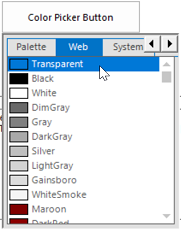How can I help you?
Customization Settings in Windows Forms Color Picker DropDown
4 Feb 20251 minute to read
ColorPickerButton displays the ColorUIControl as its dropdown. ColorPickerButton has properties to customize the ColorUIControl. Refer the User Guide for ColorUIControl. The size for the dropdown, i.e, ColorUIControl can be set using ColorUISize property.
this.colorPickerButton1.ColorUISize = new System.Drawing.Size(250, 280);Me.colorPickerButton1.ColorUISize = New System.Drawing.Size(250, 280)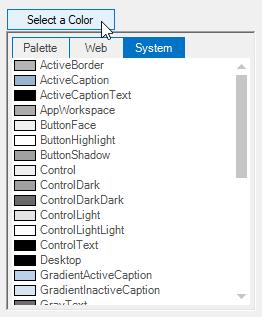
ColorPicker Appearance
The appearance and behavior of the ColorPickerButton can be controlled using the below properties.
| ColorPickerButton Properties | Description |
|---|---|
| SelectedAsBackColor | Specifies whether the SelectedColor is set as the button backcolor. |
| SelectedAsText | Specifies whether the SelectedColor is set as the button text value. |
this.colorPickerButton1.SelectedAsBackcolor = true;
this.colorPickerButton1.SelectedAsText = true;Me.colorPickerButton1.SelectedAsBackcolor = True
Me.colorPickerButton1.SelectedAsText = True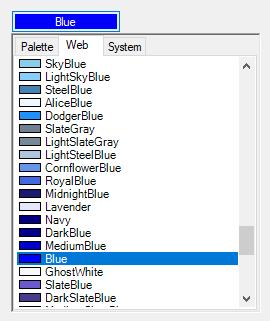
Visual Style
The ColorPickerButton control supports visual style such as Office2016White,Office2016Black,Office2016DarkGray,Office2016Colorful,Default and Metro. This style can be set using Appearance property.
this.colorPickerButton1.Appearance = Syncfusion.Windows.Forms.ButtonAppearance.Colorful;Me.colorPickerButton1.Appearance = Syncfusion.Windows.Forms.ButtonAppearance.Colorful;