How can I help you?
Windows Forms Color Picker DropDown Overview
4 Feb 20251 minute to read
The ColorPickerButton allows .NET developers to provide a standard user interface similar to the Visual Studio .NET color picker dropdown, for selecting colors in Windows Forms applications. The ColorPickerButton displays the ColorUIControl as a drop-down in combination with a button. The .NET Framework provides a color dialog control to allow applications to collect color information from users. However, the color dialog control does not provide any way to place a control within the layout of the application to collect color information. The ColorUIControl provides an easy to use color palette control that can be placed inline in your applications.
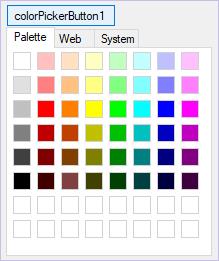
See Also
Key Features
-
Color Groups - ColorUI has predefined set of colors named Standard, System, Custom and User.
-
Selected Color - You can choose or get selected color both interactively and programmatically.