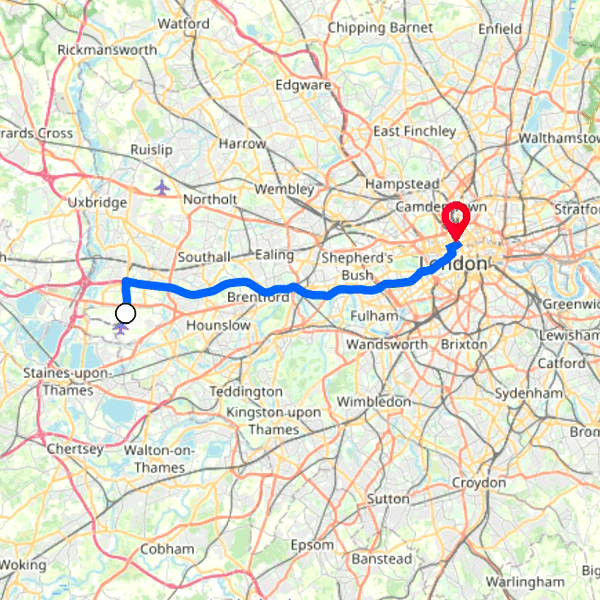How can I help you?
Polylines in .NET MAUI Maps (SfMaps)
18 Nov 201824 minutes to read
Polyline layer is a sublayer that renders a group of MapPolyline on MapShapeLayer. This section helps to learn about how to add the polylines and customize them.
Adding polylines
The Polylines is a collection of MapPolyline. Every single MapPolyline connects multiple coordinates through a Points property.
<map:SfMaps>
<map:SfMaps.Layer>
<map:MapShapeLayer ShapesSource="https://cdn.syncfusion.com/maps/map-data/india.json"
ShapeStroke="DarkGray">
<map:MapShapeLayer.Sublayers>
<map:MapPolylineLayer>
<map:MapPolylineLayer.Polylines>
<map:MapPolyline>
<map:MapPolyline.Points>
<map:MapLatLng Latitude="13.0827"
Longitude="80.2707" />
<map:MapLatLng Latitude="13.1746"
Longitude="79.6117" />
<map:MapLatLng Latitude="13.6373"
Longitude="79.5037" />
<map:MapLatLng Latitude="14.4673"
Longitude="78.8242" />
<map:MapLatLng Latitude="14.9091"
Longitude="78.0092" />
<map:MapLatLng Latitude="16.2160"
Longitude="77.3566" />
<map:MapLatLng Latitude="17.1557"
Longitude="76.8697" />
<map:MapLatLng Latitude="18.0975"
Longitude="75.4249" />
<map:MapLatLng Latitude="18.5204"
Longitude="73.8567" />
<map:MapLatLng Latitude="19.0760"
Longitude="72.8777" />
</map:MapPolyline.Points>
</map:MapPolyline>
</map:MapPolylineLayer.Polylines>
</map:MapPolylineLayer>
</map:MapShapeLayer.Sublayers>
</map:MapShapeLayer>
</map:SfMaps.Layer>
</map:SfMaps>SfMaps maps = new SfMaps();
MapShapeLayer layer = new MapShapeLayer();
layer.ShapesSource = MapSource.FromUri(new Uri("https://cdn.syncfusion.com/maps/map-data/india.json"));
layer.ShapeStroke = Brush.DarkGray;
MapPolylineLayer mapPolylineLayer = new MapPolylineLayer();
MapPolyline polyline = new MapPolyline();
polyline.Points = new ObservableCollection<MapLatLng>()
{
new MapLatLng(13.0827, 80.2707),
new MapLatLng(13.1746, 79.6117),
new MapLatLng(13.6373, 79.5037),
new MapLatLng(14.4673, 78.8242),
new MapLatLng(14.9091, 78.0092),
new MapLatLng(16.2160, 77.3566),
new MapLatLng(17.1557, 76.8697),
new MapLatLng(18.0975, 75.4249),
new MapLatLng(18.5204, 73.8567),
new MapLatLng(19.0760, 72.8777),
};
mapPolylineLayer.Polylines.Add(polyline);
layer.Sublayers.Add(mapPolylineLayer);
maps.Layer = layer;
this.Content = maps;
Stroke
You can apply colors to each MapPolyline in the Polylines collection using the individual MapPolyline.Stroke property.
<map:SfMaps>
<map:SfMaps.Layer>
<map:MapShapeLayer ShapesSource="https://cdn.syncfusion.com/maps/map-data/india.json"
ShapeStroke="DarkGray">
<map:MapShapeLayer.Sublayers>
<map:MapPolylineLayer>
<map:MapPolylineLayer.Polylines>
<map:MapPolyline Stroke="#993fad">
<map:MapPolyline.Points>
<map:MapLatLng Latitude="13.0827"
Longitude="80.2707" />
<map:MapLatLng Latitude="13.1746"
Longitude="79.6117" />
<map:MapLatLng Latitude="13.6373"
Longitude="79.5037" />
<map:MapLatLng Latitude="14.4673"
Longitude="78.8242" />
<map:MapLatLng Latitude="14.9091"
Longitude="78.0092" />
<map:MapLatLng Latitude="16.2160"
Longitude="77.3566" />
<map:MapLatLng Latitude="17.1557"
Longitude="76.8697" />
<map:MapLatLng Latitude="18.0975"
Longitude="75.4249" />
<map:MapLatLng Latitude="18.5204"
Longitude="73.8567" />
<map:MapLatLng Latitude="19.0760"
Longitude="72.8777" />
</map:MapPolyline.Points>
</map:MapPolyline>
</map:MapPolylineLayer.Polylines>
</map:MapPolylineLayer>
</map:MapShapeLayer.Sublayers>
</map:MapShapeLayer>
</map:SfMaps.Layer>
</map:SfMaps>SfMaps maps = new SfMaps();
MapShapeLayer layer = new MapShapeLayer();
layer.ShapesSource = MapSource.FromUri(new Uri("https://cdn.syncfusion.com/maps/map-data/india.json"));
layer.ShapeStroke = Brush.DarkGray;
MapPolylineLayer mapPolylineLayer = new MapPolylineLayer();
MapPolyline polyline = new MapPolyline();
polyline.Points = new ObservableCollection<MapLatLng>()
{
new MapLatLng(13.0827, 80.2707),
new MapLatLng(13.1746, 79.6117),
new MapLatLng(13.6373, 79.5037),
new MapLatLng(14.4673, 78.8242),
new MapLatLng(14.9091, 78.0092),
new MapLatLng(16.2160, 77.3566),
new MapLatLng(17.1557, 76.8697),
new MapLatLng(18.0975, 75.4249),
new MapLatLng(18.5204, 73.8567),
new MapLatLng(19.0760, 72.8777),
};
polyline.Stroke = Color.FromRgb(153, 63, 173);
mapPolylineLayer.Polylines.Add(polyline);
layer.Sublayers.Add(mapPolylineLayer);
maps.Layer = layer;
this.Content = maps;
Stroke thickness
You can apply different stroke thickness to each MapPolyline in the Polylines collection using the individual MapPolyline.StrokeThickness property. The default value of the MapPolyline.StrokeThickness property is 2.
<map:SfMaps>
<map:SfMaps.Layer>
<map:MapShapeLayer ShapesSource="https://cdn.syncfusion.com/maps/map-data/india.json"
ShapeStroke="DarkGray">
<map:MapShapeLayer.Sublayers>
<map:MapPolylineLayer>
<map:MapPolylineLayer.Polylines>
<map:MapPolyline Stroke="DarkGray"
StrokeThickness="3" >
<map:MapPolyline.Points>
<map:MapLatLng Latitude="13.0827"
Longitude="80.2707" />
<map:MapLatLng Latitude="13.1746"
Longitude="79.6117" />
<map:MapLatLng Latitude="13.6373"
Longitude="79.5037" />
<map:MapLatLng Latitude="14.4673"
Longitude="78.8242" />
<map:MapLatLng Latitude="14.9091"
Longitude="78.0092" />
<map:MapLatLng Latitude="16.2160"
Longitude="77.3566" />
<map:MapLatLng Latitude="17.1557"
Longitude="76.8697" />
<map:MapLatLng Latitude="18.0975"
Longitude="75.4249" />
<map:MapLatLng Latitude="18.5204"
Longitude="73.8567" />
<map:MapLatLng Latitude="19.0760"
Longitude="72.8777" />
</map:MapPolyline.Points>
</map:MapPolyline>
</map:MapPolylineLayer.Polylines>
</map:MapPolylineLayer>
</map:MapShapeLayer.Sublayers>
</map:MapShapeLayer>
</map:SfMaps.Layer>
</map:SfMaps>SfMaps maps = new SfMaps();
MapShapeLayer layer = new MapShapeLayer();
layer.ShapesSource = MapSource.FromUri(new Uri("https://cdn.syncfusion.com/maps/map-data/india.json"));
layer.ShapeStroke = Brush.DarkGray;
MapPolylineLayer mapPolylineLayer = new MapPolylineLayer();
MapPolyline polyline = new MapPolyline();
polyline.Points = new ObservableCollection<MapLatLng>()
{
new MapLatLng(13.0827, 80.2707),
new MapLatLng(13.1746, 79.6117),
new MapLatLng(13.6373, 79.5037),
new MapLatLng(14.4673, 78.8242),
new MapLatLng(14.9091, 78.0092),
new MapLatLng(16.2160, 77.3566),
new MapLatLng(17.1557, 76.8697),
new MapLatLng(18.0975, 75.4249),
new MapLatLng(18.5204, 73.8567),
new MapLatLng(19.0760, 72.8777),
};
polyline.Stroke = Brush.DarkGray;
polyline.StrokeThickness = 3;
mapPolylineLayer.Polylines.Add(polyline);
layer.Sublayers.Add(mapPolylineLayer);
maps.Layer = layer;
this.Content = maps;
Stroke cap
You can apply different stroke cap to each MapPolyline in the Polylines collection using the individual MapPolyline.StrokeLineCap property. The default value of the MapPolyline.StrokeLineCap property is LineCap.Butt. The available values are Butt, Round, and Square.
<map:SfMaps>
<map:SfMaps.Layer>
<map:MapShapeLayer ShapesSource="https://cdn.syncfusion.com/maps/map-data/india.json"
ShapeStroke="DarkGray">
<map:MapShapeLayer.Sublayers>
<map:MapPolylineLayer>
<map:MapPolylineLayer.Polylines>
<map:MapPolyline Stroke="DarkGray"
StrokeThickness="5"
StrokeLineCap="Round">
<map:MapPolyline.Points>
<map:MapLatLng Latitude="13.0827"
Longitude="80.2707" />
<map:MapLatLng Latitude="13.1746"
Longitude="79.6117" />
<map:MapLatLng Latitude="13.6373"
Longitude="79.5037" />
<map:MapLatLng Latitude="14.4673"
Longitude="78.8242" />
<map:MapLatLng Latitude="14.9091"
Longitude="78.0092" />
<map:MapLatLng Latitude="16.2160"
Longitude="77.3566" />
<map:MapLatLng Latitude="17.1557"
Longitude="76.8697" />
<map:MapLatLng Latitude="18.0975"
Longitude="75.4249" />
<map:MapLatLng Latitude="18.5204"
Longitude="73.8567" />
<map:MapLatLng Latitude="19.0760"
Longitude="72.8777" />
</map:MapPolyline.Points>
</map:MapPolyline>
</map:MapPolylineLayer.Polylines>
</map:MapPolylineLayer>
</map:MapShapeLayer.Sublayers>
</map:MapShapeLayer>
</map:SfMaps.Layer>
</map:SfMaps>SfMaps maps = new SfMaps();
MapShapeLayer layer = new MapShapeLayer();
layer.ShapesSource = MapSource.FromUri(new Uri("https://cdn.syncfusion.com/maps/map-data/india.json"));
layer.ShapeStroke = Brush.DarkGray;
MapPolylineLayer mapPolylineLayer = new MapPolylineLayer();
MapPolyline polyline = new MapPolyline();
polyline.Points = new ObservableCollection<MapLatLng>()
{
new MapLatLng(13.0827, 80.2707),
new MapLatLng(13.1746, 79.6117),
new MapLatLng(13.6373, 79.5037),
new MapLatLng(14.4673, 78.8242),
new MapLatLng(14.9091, 78.0092),
new MapLatLng(16.2160, 77.3566),
new MapLatLng(17.1557, 76.8697),
new MapLatLng(18.0975, 75.4249),
new MapLatLng(18.5204, 73.8567),
new MapLatLng(19.0760, 72.8777),
};
polyline.Stroke = Brush.DarkGray;
polyline.StrokeThickness = 5;
polyline.StrokeLineCap = LineCap.Round;
mapPolylineLayer.Polylines.Add(polyline);
layer.Sublayers.Add(mapPolylineLayer);
maps.Layer = layer;
this.Content = maps;
Dash array
You can apply dash support for the polyline using the MapPolyline.StrokeDashArray property.
A sequence of dash and gap will be rendered based on the values in this list. Once all values of the list is rendered, it will be repeated again till the end of the polyline.
<map:SfMaps>
<map:SfMaps.Layer>
<map:MapShapeLayer ShapesSource="https://cdn.syncfusion.com/maps/map-data/india.json"
ShapeStroke="DarkGray">
<map:MapShapeLayer.Sublayers>
<map:MapPolylineLayer>
<map:MapPolylineLayer.Polylines>
<map:MapPolyline Stroke="#52a8ef">
<map:MapPolyline.Points>
<map:MapLatLng Latitude="13.0827"
Longitude="80.2707" />
<map:MapLatLng Latitude="13.1746"
Longitude="79.6117" />
<map:MapLatLng Latitude="13.6373"
Longitude="79.5037" />
<map:MapLatLng Latitude="14.4673"
Longitude="78.8242" />
<map:MapLatLng Latitude="14.9091"
Longitude="78.0092" />
<map:MapLatLng Latitude="16.2160"
Longitude="77.3566" />
<map:MapLatLng Latitude="17.1557"
Longitude="76.8697" />
<map:MapLatLng Latitude="18.0975"
Longitude="75.4249" />
<map:MapLatLng Latitude="18.5204"
Longitude="73.8567" />
<map:MapLatLng Latitude="19.0760"
Longitude="72.8777" />
</map:MapPolyline.Points>
<map:MapPolyline.StrokeDashArray>
<DoubleCollection>
<x:Double>4</x:Double>
<x:Double>2</x:Double>
<x:Double>1</x:Double>
<x:Double>2</x:Double>
</DoubleCollection>
</map:MapPolyline.StrokeDashArray>
</map:MapPolyline>
</map:MapPolylineLayer.Polylines>
</map:MapPolylineLayer>
</map:MapShapeLayer.Sublayers>
</map:MapShapeLayer>
</map:SfMaps.Layer>
</map:SfMaps>SfMaps maps = new SfMaps();
MapShapeLayer layer = new MapShapeLayer();
layer.ShapesSource = MapSource.FromUri(new Uri("https://cdn.syncfusion.com/maps/map-data/india.json"));
layer.ShapeStroke = Brush.DarkGray;
MapPolylineLayer mapPolylineLayer = new MapPolylineLayer();
MapPolyline polyline = new MapPolyline();
polyline.Points = new ObservableCollection<MapLatLng>()
{
new MapLatLng(13.0827, 80.2707),
new MapLatLng(13.1746, 79.6117),
new MapLatLng(13.6373, 79.5037),
new MapLatLng(14.4673, 78.8242),
new MapLatLng(14.9091, 78.0092),
new MapLatLng(16.2160, 77.3566),
new MapLatLng(17.1557, 76.8697),
new MapLatLng(18.0975, 75.4249),
new MapLatLng(18.5204, 73.8567),
new MapLatLng(19.0760, 72.8777),
};
polyline.Stroke = Color.FromRgb(82, 168, 239);
polyline.StrokeDashArray = new double[] { 4, 2, 1, 2 };
mapPolylineLayer.Polylines.Add(polyline);
layer.Sublayers.Add(mapPolylineLayer);
maps.Layer = layer;
this.Content = maps;
Animation
You can apply animation for the MapPolyline using the MapPolylineLayer.AnimationDuration and MapPolylineLayer.AnimationEasing properties.
By default, there will be no animation.
<maps:SfMaps>
<maps:SfMaps.Layer>
<maps:MapTileLayer UrlTemplate="https://tile.openstreetmap.org/{z}/{x}/{y}.png">
<maps:MapTileLayer.Center>
<maps:MapLatLng>
<x:Arguments>
<x:Double>51.4700</x:Double>
<x:Double>-0.2843</x:Double>
</x:Arguments>
</maps:MapLatLng>
</maps:MapTileLayer.Center>
<maps:MapTileLayer.ZoomPanBehavior>
<maps:MapZoomPanBehavior ZoomLevel="10"
MinZoomLevel="9"
MaxZoomLevel="12" />
</maps:MapTileLayer.ZoomPanBehavior>
<maps:MapTileLayer.Sublayers>
<maps:MapPolylineLayer AnimationDuration="3000"
AnimationEasing="{x:Static Easing.SinInOut}">
<maps:MapPolylineLayer.Polylines>
<maps:MapPolyline x:Name="polyline"
Stroke="#0066FF"
StrokeThickness="6" />
</maps:MapPolylineLayer.Polylines>
</maps:MapPolylineLayer>
</maps:MapTileLayer.Sublayers>
<maps:MapTileLayer.Markers>
<maps:MapMarkerCollection>
<maps:MapMarker Latitude="51.470012664794922"
Longitude="-0.45418000221252441"
IconWidth="14"
IconHeight="14"
IconFill="white"
IconStroke="black" />
<maps:MapMarker Latitude="51.520004272460938"
Longitude="-0.12567600607872009"
IconWidth="14"
IconHeight="14"
IconFill="White"
IconStroke="black" />
</maps:MapMarkerCollection>
</maps:MapTileLayer.Markers>
</maps:MapTileLayer>
</maps:SfMaps.Layer>
</maps:SfMaps>public MainPage()
{
InitializeComponent();
// Added logic in sample level to get the polygon points.
polyline.Points = this.GetJsondata("MapDemo.ShapeFiles.london_to_british.json");
}