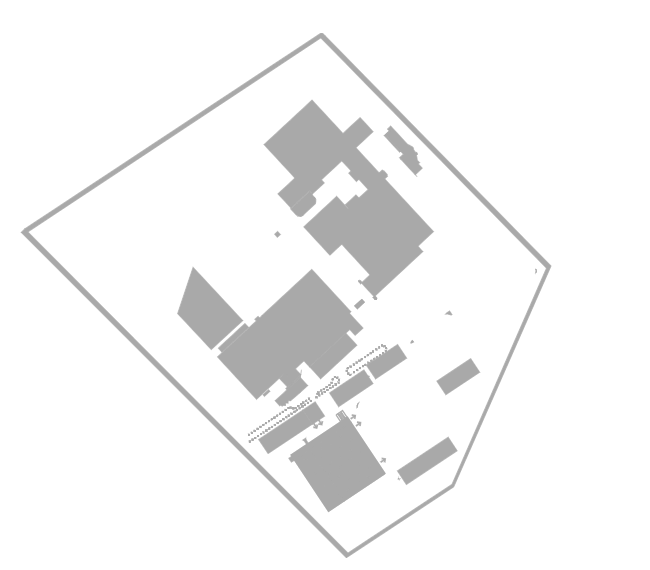How can I help you?
Custom shapes in .NET MAUI Maps (SfMaps)
7 Jan 20251 minute to read
The .NET MAUI Maps control allows you to render any custom shape to make a map look like building infrastructure, a sports stadium, plane or bus seat arrangements, and more using the Geometry property.
<maps:SfMaps>
<maps:SfMaps.Layer>
<maps:MapShapeLayer x:Name="layer"
ShapeFill="DarkGray"
ShapeStroke="DarkGray"
Geometry="Points">
</maps:MapShapeLayer>
</maps:SfMaps.Layer>
</maps:SfMaps>public MainPage()
{
InitializeComponent();
SfMaps map = new SfMaps();
MapShapeLayer layer = new MapShapeLayer();
layer.ShapesSource = MapSource.FromResource("MyProject.floor_planning.json");
layer.ShapeFill = Brush.DarkGray;
layer.ShapeStroke = Brush.DarkGray;
layer.Geometry = MapGeometryType.Points;
map.Layer = layer;
this.Content = map;
}