How can I help you?
Schedule view in Flutter Event Calendar (SfCalendar)
27 Jul 20259 minutes to read
The schedule view of SfCalendar shows a list of scheduled appointments grouped by week, between min and max dates, by default displaying the appointments from the current date. If the dataSource property of SfCalendar is null then the schedule view will display the month, week, and date headers alone in the view.
The schedule view display two different UI for mobile and web, for mobile it will display the month header, week header, and date header but for the web, it will display the appointments alone in the view.
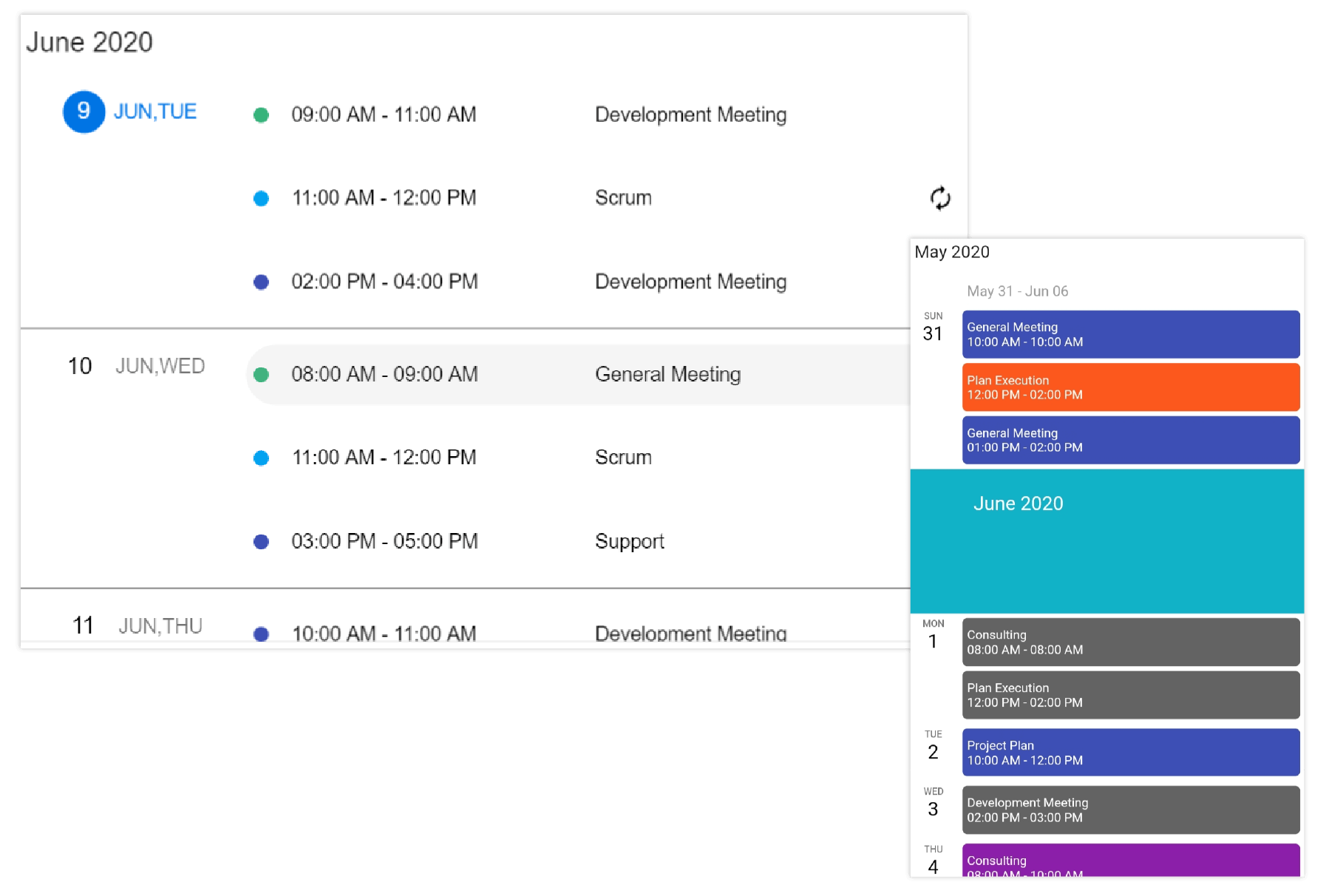
NOTE
- If the web view width is less than
767, the calendar will render the mobile schedule UI for the web.
Appointment item height
You can customize the height of an appointment in a schedule view by using the appointmentItemHeight property of ScheduleViewSettings.
@override
Widget build(BuildContext context) {
return Container(
child: SfCalendar(
view: CalendarView.schedule,
scheduleViewSettings: ScheduleViewSettings(
appointmentItemHeight: 70,
),
),
);
}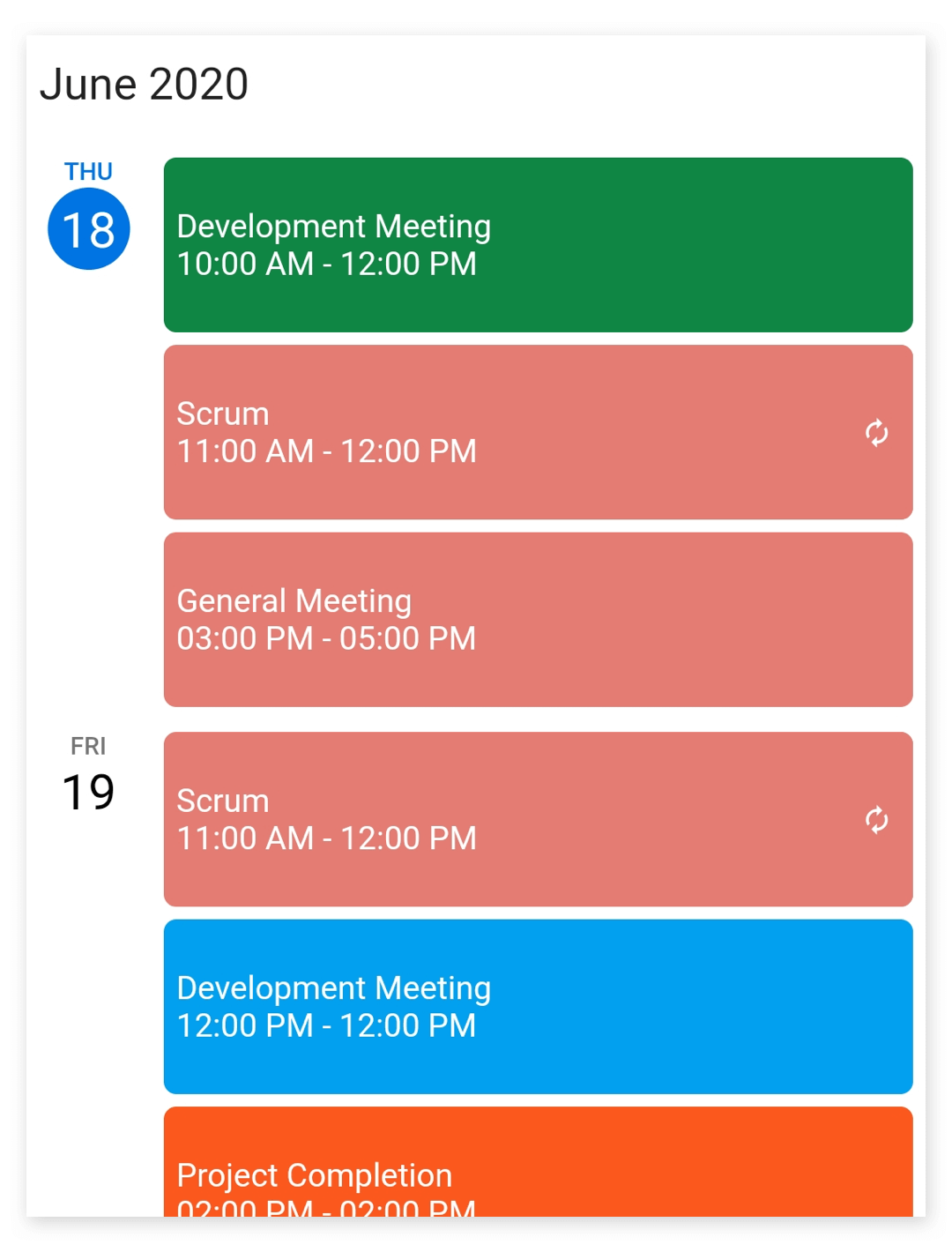
Hide empty weeks
You can hide the weeks that do not have an appointment on it in schedule view, by using the hideEmptyScheduleWeek property of ScheduleViewSettings.
@override
Widget build(BuildContext context) {
return Container(
child: SfCalendar(
view: CalendarView.schedule,
scheduleViewSettings: ScheduleViewSettings(
hideEmptyScheduleWeek: true,
),
),
);
}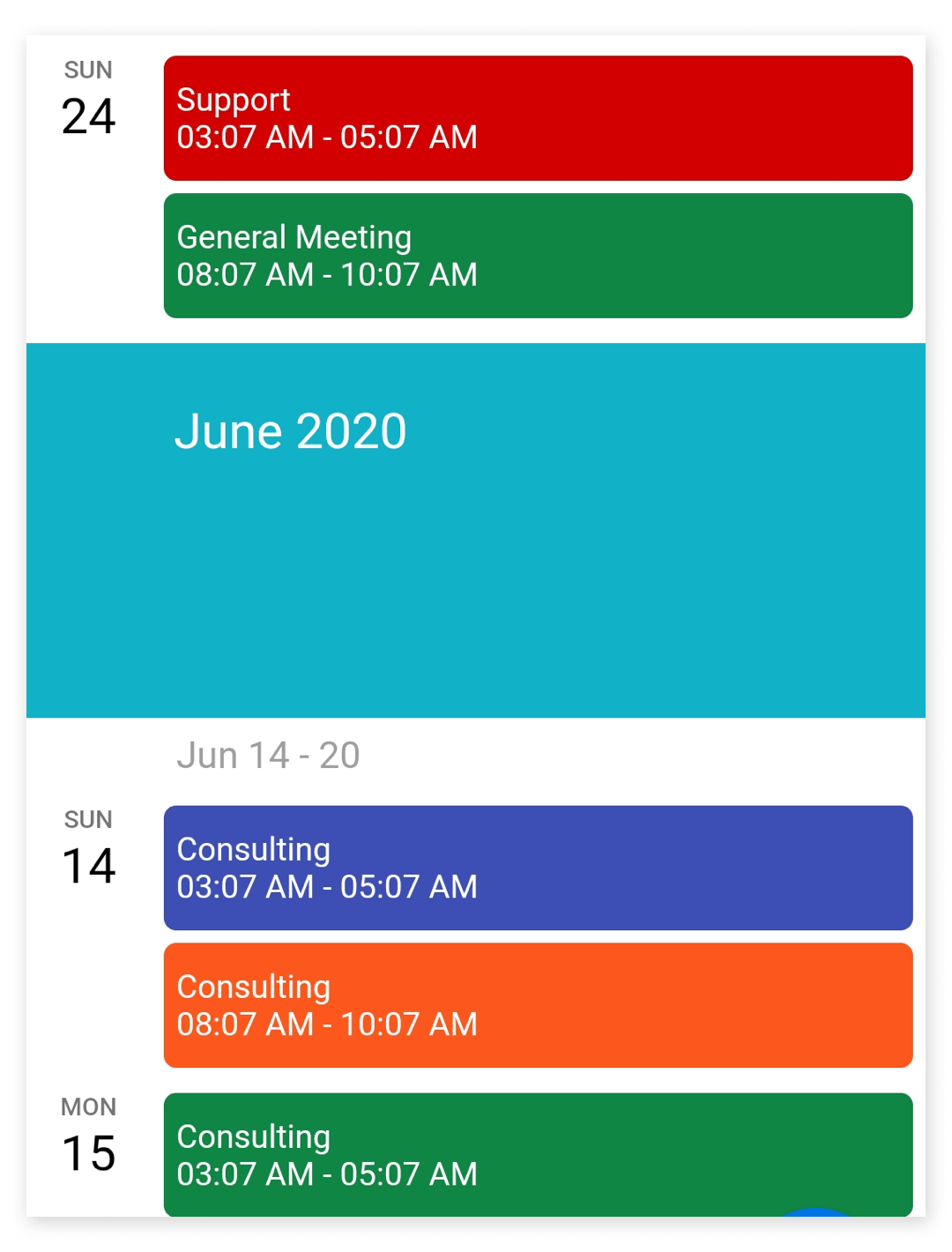
Appointment text customization
The appointment text style of schedule view can be customized by using the appointmentTextStyle property of ScheduleViewSettings.
@override
Widget build(BuildContext context) {
return Container(
child: SfCalendar(
view: CalendarView.schedule,
scheduleViewSettings: ScheduleViewSettings(
appointmentTextStyle: TextStyle(
fontSize: 12, fontWeight: FontWeight.w500, color: Colors.lime)),
),
);
}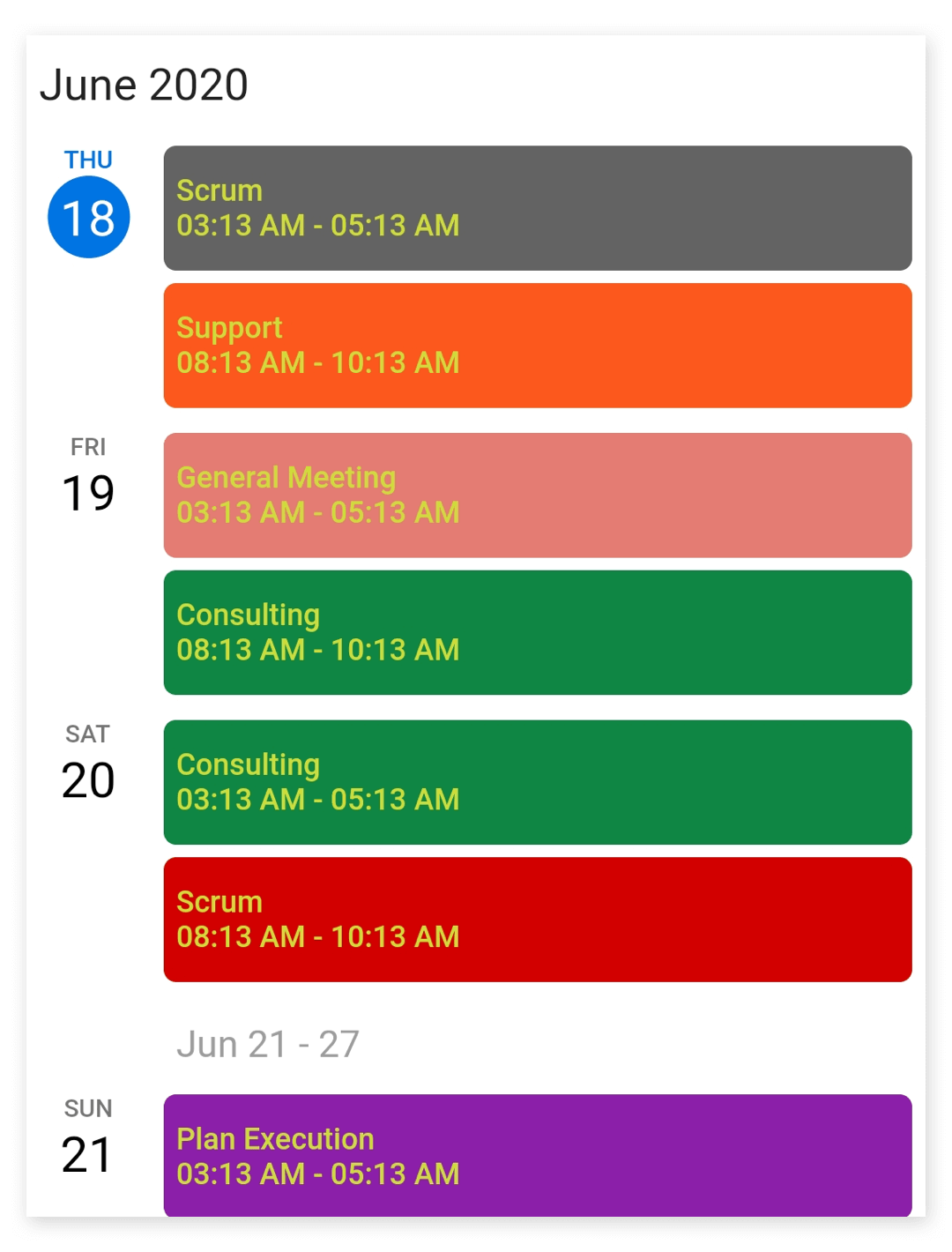
Day header customization
The day header can be customized by using the dayHeaderSettings property of ScheduleViewSettings.
The DayHeaderSettings contains the properties to customize the day format, width, day text style, and date text style of the day header by using the dayFormat, width, dayTextStyle, and dateTextStyle of DayHeaderSettings.
@override
Widget build(BuildContext context) {
return Container(
child: SfCalendar(
view: CalendarView.schedule,
scheduleViewSettings: ScheduleViewSettings(
dayHeaderSettings: DayHeaderSettings(
dayFormat: 'EEEE',
width: 70,
dayTextStyle: TextStyle(
fontSize: 10,
fontWeight: FontWeight.w300,
color: Colors.red,
),
dateTextStyle: TextStyle(
fontSize: 20,
fontWeight: FontWeight.w300,
color: Colors.red,
))),
),
);
}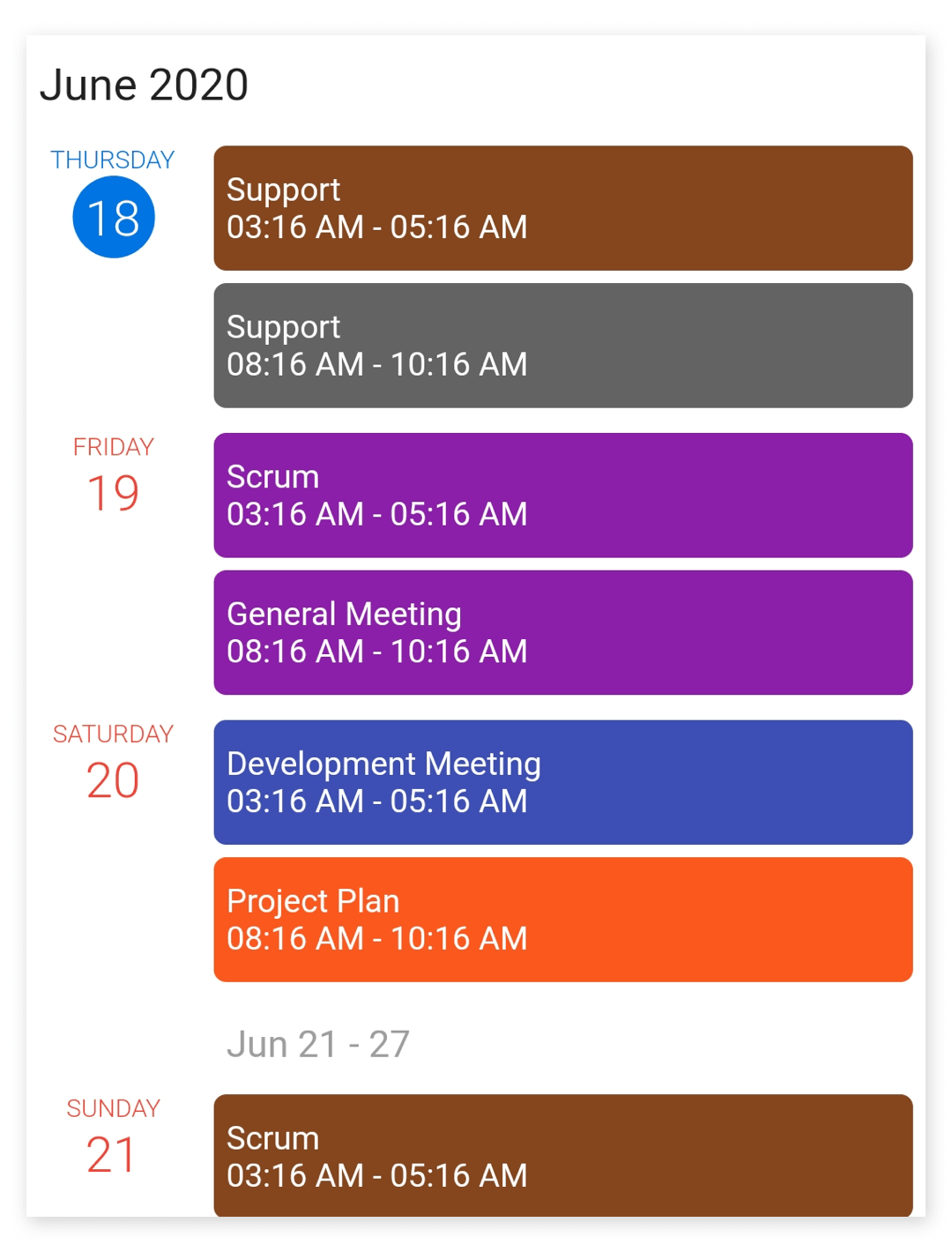
Week header customization
The week header can be customized by using the weekHeaderSettings property of ScheduleViewSettings.
The WeekHeaderSettings contains the properties to customize the start and end date format, height, Text alignment, background color, and week text style of the week header by using the startDateFormat, endDateFormat, height, textAlign, backgroundColor, and weekTextStyle of WeekHeaderSettings.
@override
Widget build(BuildContext context) {
return Container(
child: SfCalendar(
view: CalendarView.schedule,
scheduleViewSettings: ScheduleViewSettings(
weekHeaderSettings: WeekHeaderSettings(
startDateFormat: 'dd MMM ',
endDateFormat: 'dd MMM, yy',
height: 50,
textAlign: TextAlign.center,
backgroundColor: Colors.red,
weekTextStyle: TextStyle(
color: Colors.white,
fontWeight: FontWeight.w400,
fontSize: 15,
))),
),
);
}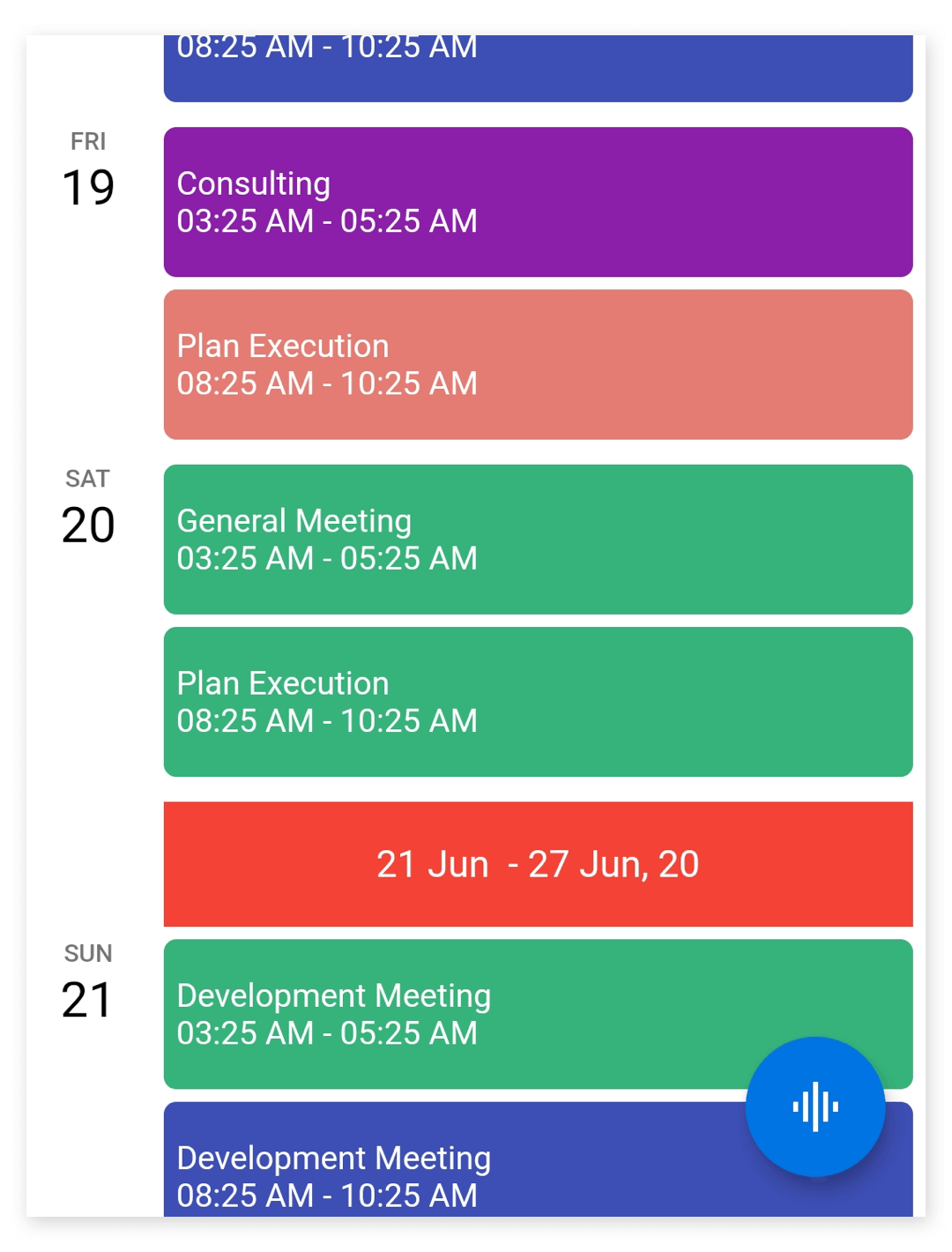
Month header customization
The month header can be customized by using the monthHeaderSettings property of ScheduleViewSettings.
The MonthHeaderSettings contains the properties to customize the month format, height, text alignment, background color, and month text style of the month header by using the monthFormat, height, textAlign, backgroundColor, and monthTextStyle of MonthHeaderSettings.
@override
Widget build(BuildContext context) {
return Container(
child: SfCalendar(
view: CalendarView.schedule,
scheduleViewSettings: ScheduleViewSettings(
monthHeaderSettings: MonthHeaderSettings(
monthFormat: 'MMMM, yyyy',
height: 100,
textAlign: TextAlign.left,
backgroundColor: Colors.green,
monthTextStyle: TextStyle(
color: Colors.red,
fontSize: 25,
fontWeight: FontWeight.w400))),
),
);
}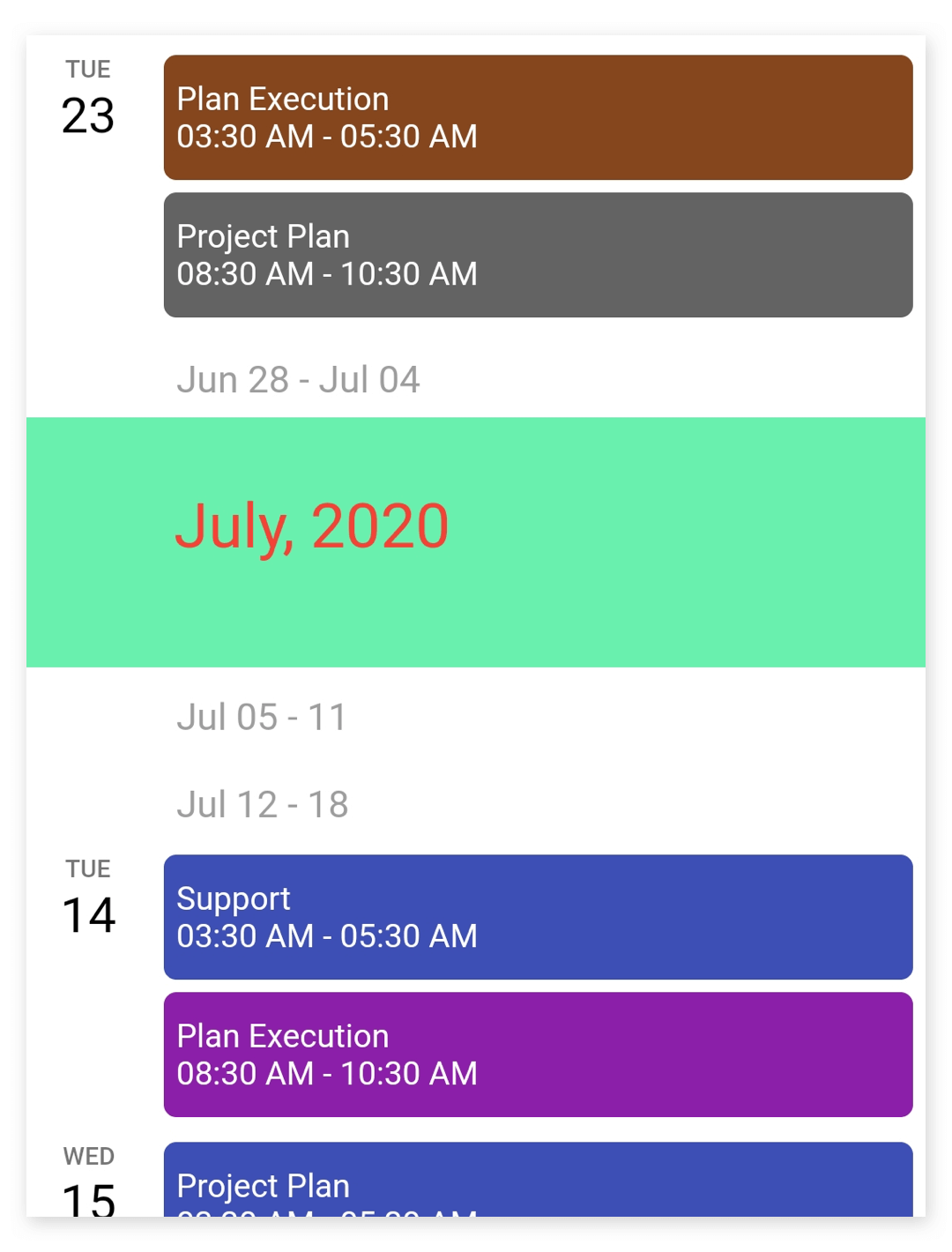
See also
- How do I view schedule in Flutter event calendar (SfCalendar)?
- How to customize the day, week, month header of Schedule view in the Flutter event calendar (SfCalendar)
- How to customize the schedule view month header using builder in Flutter event calendar (SfCalendar)
- How to customize the appointment height in schedule view of the Flutter event calendar (SfCalendar)