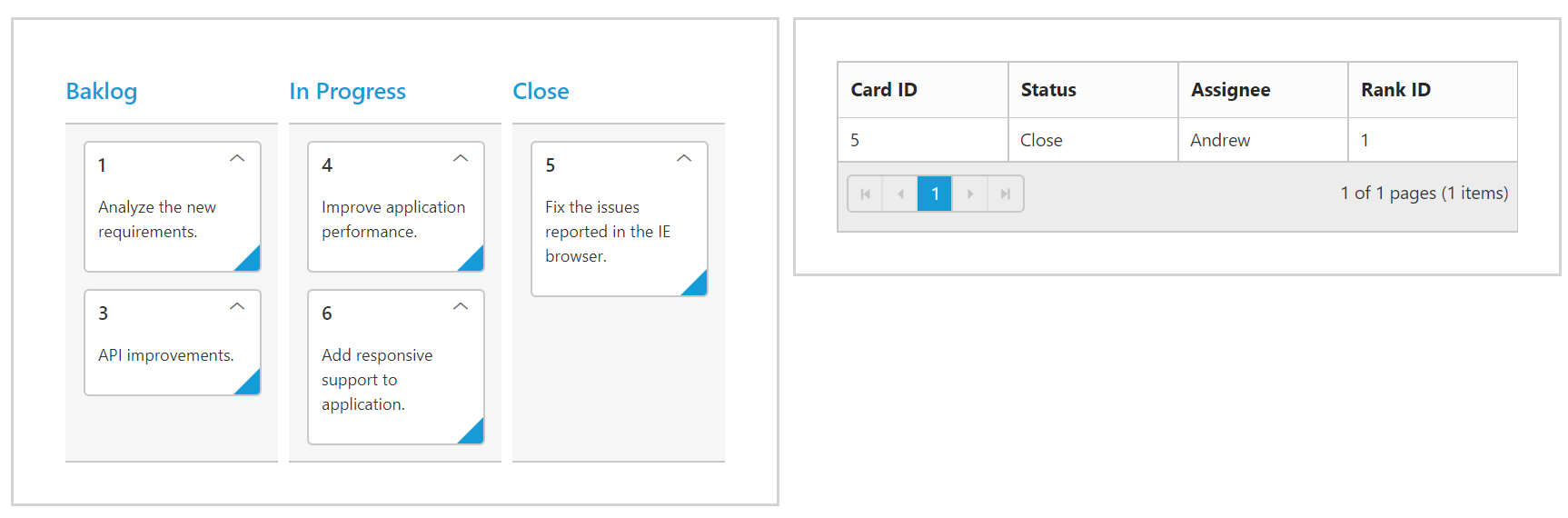How can I help you?
Drag and Drop
By default, AllowDragAndDrop is true. Cards can be transited from one column to another column, by dragging and dropping. And it has drop position indicator which enables easier positioning of cards
NOTE
It is not possible transit cards to other swim lanes through Drag and Drop.
Drag and Drop to external control
Kanban is now provided support to drag and drop cards to external controls, when AllowExternalDragAndDrop is set to true. Along with that you need to specify the ID of the component to which the card must be dropped in CardSettings property ExternalDropTarget.
Here, in order to drag and drop cards between two Kanban, enable the Kanban property AllowExternalDragAndDrop and specify the target Kanban ID in ExternalDropTarget.
The following code example describes the above behavior.
@(Html.EJ().Kanban("Kanban")
.DataSource((IEnumerable<object>)ViewBag.datasource)
.Columns(col =>
{
col.HeaderText("Open").Key("Open,InProgress").Add();
col.HeaderText("Done").Key("Testing,Close").Add();
})
.AllowTitle(true)
.KeyField("Status")
.AllowExternalDragAndDrop(true)
.CardSettings(card =>
{
card.ExternalDropTarget("#Kanban1");
})
.Fields(field =>
{
field.Content("Summary")
.PrimaryKey("Id");
})
)
@(Html.EJ().Kanban("Kanban1")
.DataSource((IEnumerable<object>)ViewBag.datasource1)
.Columns(col =>
{
col.HeaderText("Open").Key("Open,InProgress").Add();
col.HeaderText("Done").Key("Testing,Close").Add();
})
.AllowTitle(true)
.AllowExternalDragAndDrop(true)
.CardSettings(card =>
{
card.ExternalDropTarget("#Kanban");
})
.KeyField("Status")
.Fields(field =>
{
field.Content("Summary")
.PrimaryKey("Id");
})
)public partial class KanbanController : Controller
{
List<Tasks> Task = new List<Tasks>();
List<Tasks> Task1 = new List<Tasks>();
public ActionResult KanbanFeatures()
{
Task.Add(new Tasks(1, "Open", "Analyze the new requirements gathered from the customer.", "Story", "Low", "Analyze,Customer", 3.5, "Andrew Fuller", "../content/images/kanban/1.png", 1));
Task.Add(new Tasks(2, "InProgress", "Improve application performance", "Improvement", "Normal", "Improvement", 6, "Andrew Fuller", "../content/images/kanban/2.png", 1));
Task.Add(new Tasks(3, "Open", "Arrange a web meeting with the customer to get new requirements.", "Others", "Critical", "Meeting", 5.5, "Janet", "../content/images/kanban/3.png", 2));
Task.Add(new Tasks(4, "InProgress", "Fix the issues reported in the IE browser.", "Bug", "Release Breaker", "IE", 2.5, "Janet", "../content/images/kanban/3.png", 2));
Task.Add(new Tasks(5, "Testing", "Fix the issues reported by the customer.", "Bug", "Low", "Customer", 3.5, "Andrew Fuller", "../content/images/kanban/5.png", 1));
Task.Add(new Tasks(6, "Close", "Arrange a web meeting with the customer to get the login page requirements.", "Others", "Low", "Meeting", 2, "Janet", "../content/images/kanban/6.png", 1));
Task1.Add(new Tasks(7, "Open", "Analyze the new requirements gathered from the customer.", "Story", "Low", "Analyze,Customer", 3.5, "Andrew Fuller", "../content/images/kanban/1.png", 1));
Task1.Add(new Tasks(8, "InProgress", "Improve application performance", "Improvement", "Normal", "Improvement", 6, "Andrew Fuller", "../content/images/kanban/2.png", 1));
Task1.Add(new Tasks(9, "Open", "Arrange a web meeting with the customer to get new requirements.", "Others", "Critical", "Meeting", 5.5, "Janet", "../content/images/kanban/3.png", 2));
Task1.Add(new Tasks(10, "InProgress", "Fix the issues reported in the IE browser.", "Bug", "Release Breaker", "IE", 2.5, "Janet", "../content/images/kanban/3.png", 2));
Task1.Add(new Tasks(11, "Testing", "Fix the issues reported by the customer.", "Bug", "Low", "Customer", 3.5, "Andrew Fuller", "../content/images/kanban/5.png", 1));
ViewBag.datasource = Task;
ViewBag.datasource1 = Task1;
return View();
}
public class Tasks
{
public Tasks()
{
}
public Tasks(int Id, string Status, string Summary, string Type, string Priority, string Tags, double Estimate, string Assignee, string Image, int RankId)
{
this.Id = Id;
this.Status = Status;
this.Summary = Summary;
this.Type = Type;
this.Priority = Priority;
this.Tags = Tags;
this.Estimate = Estimate;
this.Assignee = Assignee;
this.Image = Image;
this.RankId = RankId;
}
public int Id { get; set; }
public string Status { get; set; }
public string Summary { get; set; }
public string Type { get; set; }
public string Priority { get; set; }
public string Tags { get; set; }
public double Estimate { get; set; }
public string Assignee { get; set; }
public string Image { get; set; }
public int RankId { get; set; }
}
}.e-kanban .e-draggedcard {
z-index:1;
}The following output is displayed before dropping Kanban cards.
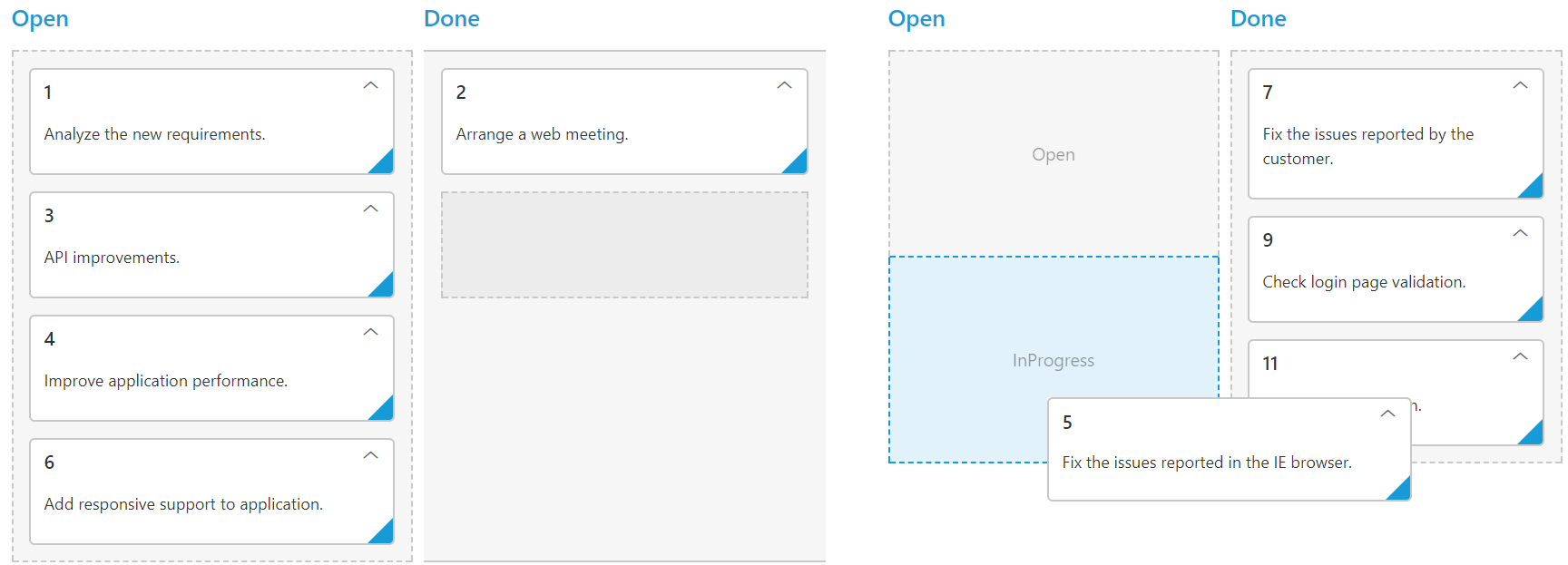
The following output is displayed after dropping Kanban cards.
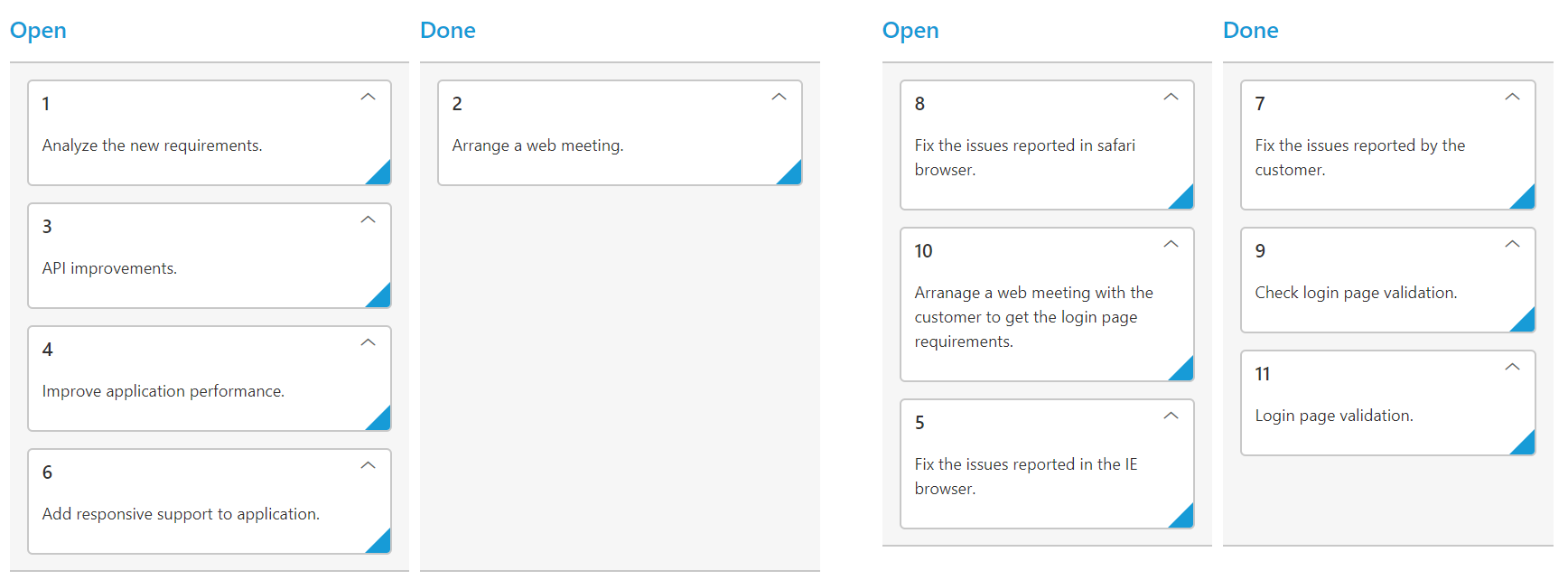
See Also
You can also drag and drop Kanban cards to any custom control. For instance, let it be a Grid control. Enable the Kanban property AllowExternalDragAndDrop and specify the target Grid element ID in ExternalDropTarget.
NOTE
The target control must have droppable feature to handle the card dropped from Kanban and customize it based on corresponding control.
The following code example describes the above behavior.
@(Html.EJ().Kanban("Kanban")
.DataSource((IEnumerable<object>)ViewBag.datasource)
.Columns(col =>
{
col.HeaderText("Open").Key("Open").Add();
col.HeaderText("In Progress").Key("InProgress").Add();
col.HeaderText("Done").Key("Close").Add();
})
.AllowTitle(true)
.KeyField("Status")
.AllowExternalDragAndDrop(true)
.CardSettings(card =>
{
card.ExternalDropTarget("#Kanban1");
})
.Fields(field =>
{
field.Content("Summary")
.PrimaryKey("Id");
})
.ClientSideEvents(eve => { eve.CardDragStop("cardDragStop"); })
)
@(Html.EJ().Grid<object>("FlatGrid")
.Datasource((IEnumerable<object>)ViewBag.DataSource1)
.AllowSorting()
.AllowPaging()
.EditSettings(edit => { edit.AllowAdding(); })
.Columns(col =>
{
col.Field("Id").HeaderText("Card ID").IsPrimaryKey(true).Add();
col.Field("Status").HeaderText("Status").Add();
col.Field("Assignee").HeaderText("Assignee").Add();
col.Field("RankId").HeaderText("Rank ID").Add();
})
)public partial class KanbanController: Controller
{
List<Tasks> Task = new List<Tasks>();
List<Tasks> Task1 = new List<Tasks>();
public ActionResult KanbanFeatures()
{
Task.Add(new Tasks(1, "Open", "Analyze the new requirements gathered from the customer.", "Story", "Low", "Analyze,Customer", 3.5, "Andrew Fuller", "../content/images/kanban/1.png", 1));
Task.Add(new Tasks(2, "InProgress", "Improve application performance", "Improvement", "Normal", "Improvement", 6, "Andrew Fuller", "../content/images/kanban/2.png", 1));
Task.Add(new Tasks(3, "Open", "Arrange a web meeting with the customer to get new requirements.", "Others", "Critical", "Meeting", 5.5, "Janet", "../content/images/kanban/3.png", 2));
Task.Add(new Tasks(4, "InProgress", "Fix the issues reported in the IE browser.", "Bug", "Release Breaker", "IE", 2.5, "Janet", "../content/images/kanban/3.png", 2));
Task.Add(new Tasks(5, "Close", "Fix the issues reported by the customer.", "Bug", "Low", "Customer", 3.5, "Andrew Fuller", "../content/images/kanban/5.png", 1));
ViewBag.datasource = Task;
ViewBag.datasource1 = Task1;
return View();
}
public class Tasks
{
public Tasks()
{
}
public Tasks(int Id, string Status, string Summary, string Type, string Priority, string Tags, double Estimate, string Assignee, string Image, int RankId)
{
this.Id = Id;
this.Status = Status;
this.Summary = Summary;
this.Type = Type;
this.Priority = Priority;
this.Tags = Tags;
this.Estimate = Estimate;
this.Assignee = Assignee;
this.Image = Image;
this.RankId = RankId;
}
public int Id { get; set; }
public string Status { get; set; }
public string Summary { get; set; }
public string Type { get; set; }
public string Priority { get; set; }
public string Tags { get; set; }
public double Estimate { get; set; }
public string Assignee { get; set; }
public string Image { get; set; }
public int RankId { get; set; }
}
}function cardDragStop(args) {
if ($(args.dropTarget).parents(".e-grid").length != 0) {
var gridObj = $("#FlatGrid").data("ejGrid");
gridObj.addRecord(args.data[0][0]);
gridObj.refreshContent();
}
}.e-kanban .e-draggedcard {
z-index:1;
}The following output is displayed before dropping the cards on Grid.
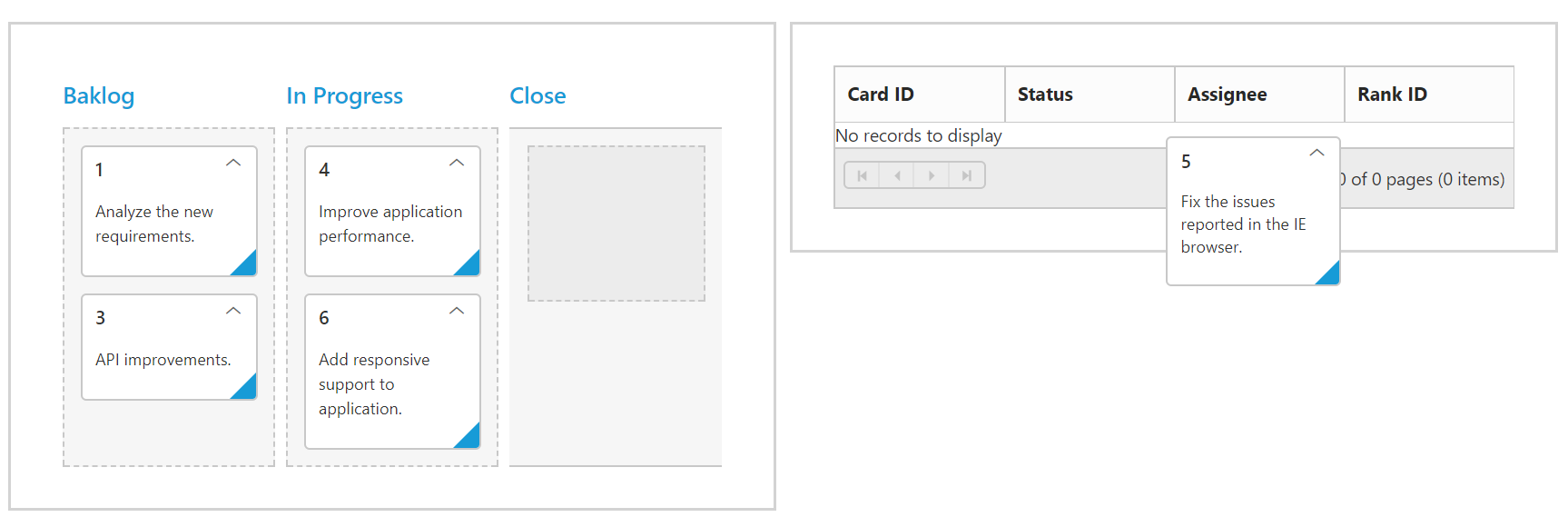
The following output is displayed after dropping the cards on Grid.