How can I help you?
Data Binding
Kanban DataSource property allows to bind datasource as the instance of one of the following types.
• Collection that implements IEnumerable or IEnumerable.
• REST Service URL as string.
• ORM components such as Entity Framework/Linq to SQL.
We can also bind the above type of data source by using lambda Expressions of Kanban DataSource Property.
In the following section, let us see on how to bind various data sources to Kanban using DataSource API.
IEnumerable
The Kanban can be bound with collection that implements IEnumerable interface. It can be assigned to Kanban DataSource property.
NOTE
When using DataSource builder, the IEnumerable data source can be passed as parameter either directly to the DataSource builder or to the JSON property of the DataSource builder.
The following code example describes the above behavior.
@(Html.EJ().Kanban("Kanban")
.DataSource((IEnumerable<Tasks>)ViewBag.datasource)
.Columns(col =>
{
col.HeaderText("Backlog").Key("Open").Add();
col.HeaderText("In Progress").Key("InProgress").Add();
col.HeaderText("Testing").Key("Testing").Add();
})
.KeyField("Status")
.Fields(field =>
{
field.Content("Summary");
})
)namespace MVCSampleBrowser
{
public partial class KanbanController : Controller
{
public ActionResult KanbanFeatures()
{
List<Tasks> Task = new List<Tasks>();
Task.Add(new Tasks(1, "Open", "Analyze the new requirements gathered from the customer.", "Nancy"));
Task.Add(new Tasks(2, "InProgress", "Improve application performance", "Andrew Fuller"));
Task.Add(new Tasks(3, "Open", "Arrange a web meeting with the customer to get new requirements.","Janet"));
Task.Add(new Tasks(4, "InProgress", "Fix the issues reported in the IE browser.", "Janet"));
Task.Add(new Tasks(5, "Testing", "Fix the issues reported by the customer.","Steven walker"));
ViewBag.datasource = Task;
return View();
}
[Serializable]
public class Tasks
{
public Tasks()
{
}
public Tasks(int Id, string Status, string Summary, string Assignee)
{
this.Id = Id;
this.Status = Status;
this.Summary = Summary;
this.Assignee = Assignee;
}
public int Id { get; set; }
public string Status { get; set; }
public string Summary { get; set; }
public string Assignee { get; set; }
}
}
}The following output is displayed as a result of the above code example.
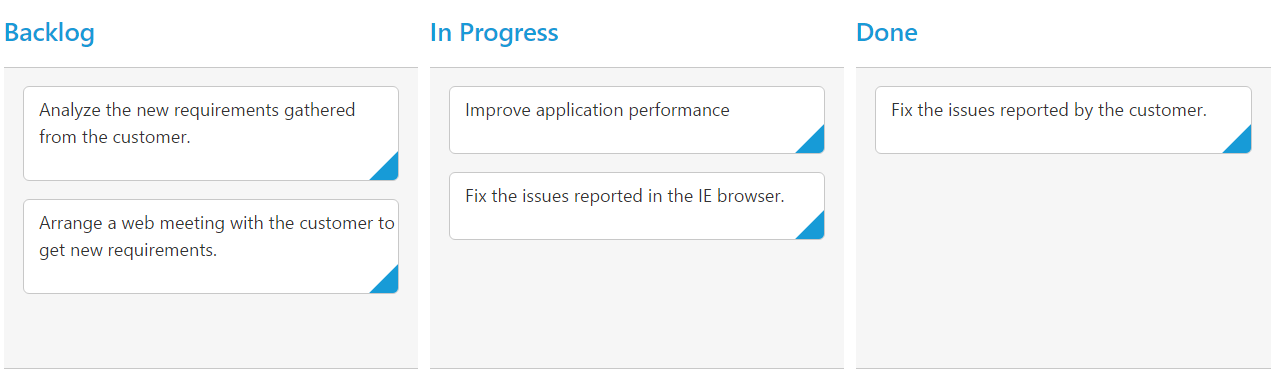
Entity Framework
The collection of business objects generated from Entity Framework ORM can be used as Kanban data source. The Kanban can be used with Entity Framework using either code first technique or Database first technique.
The following code example describes the above behavior.
@(Html.EJ().Kanban("Kanban")
.DataSource((IEnumerable<object>)ViewBag.datasource)
.Columns(col =>
{
col.HeaderText("Backlog").Key("Open").Add();
col.HeaderText("In Progress").Key("InProgress").Add();
col.HeaderText("Done").Key("Close").Add();
})
.KeyField("Status")
.Fields(field =>
{
field.Content("Summary");
})
)namespace MVCSampleBrowser
{
public partial class KanbanController : Controller
{
public ActionResult KanbanFeatures()
{
var DataSource = new NorthwindDataContext().Tasks.Take(30).ToList();
ViewBag.datasource = DataSource;
return View();
}
}
}The following output is displayed as a result of the above code example.
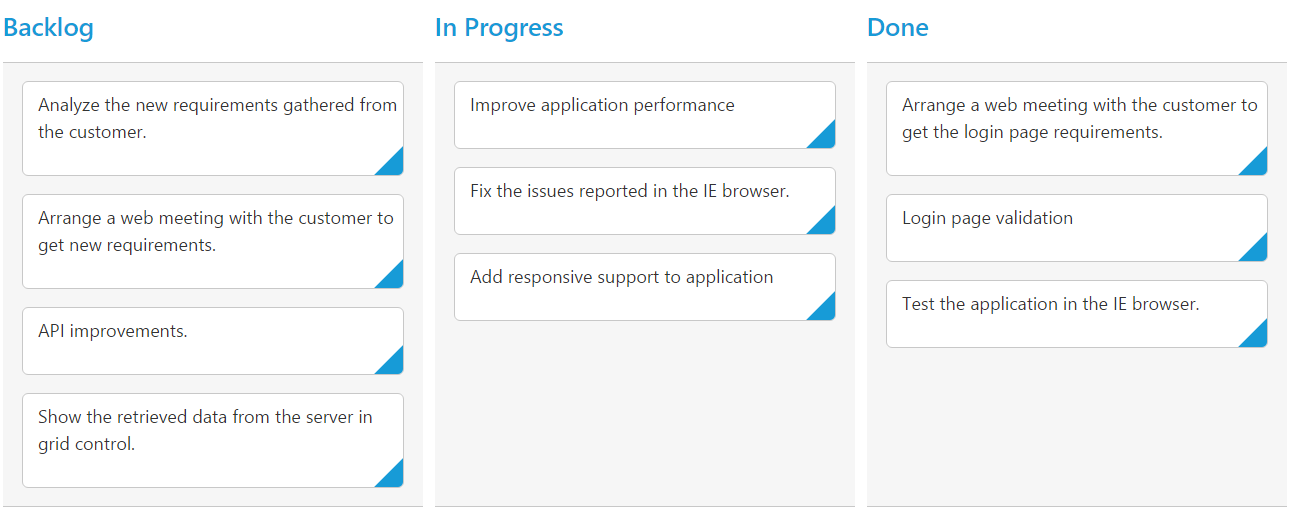
LINQ to SQL
The LINQ to SQL can be used as the data source of the Kanban. And the Object Relation class which is used to map with Relational table.
The following code example describes the above behavior.
.DataSource((IEnumerable<object>)ViewBag.datasource)
.Columns(col =>
{
col.HeaderText("Backlog").Key("Open").Add();
col.HeaderText("In Progress").Key("InProgress").Add();
col.HeaderText("Done").Key("Close").Add();
})
.KeyField("Status")
.Fields(field =>
{
field.Content("Summary")
.PrimaryKey("Id");
})
)namespace MVCSampleBrowser
{
public partial class KanbanController : Controller
{
public ActionResult KanbanFeatures()
{
var DataSource = new NorthwindDataContext().Tasks.Take(30).ToList();
ViewBag.datasource = DataSource;
return View();
}
}
}The following output is displayed as a result of the above code example.
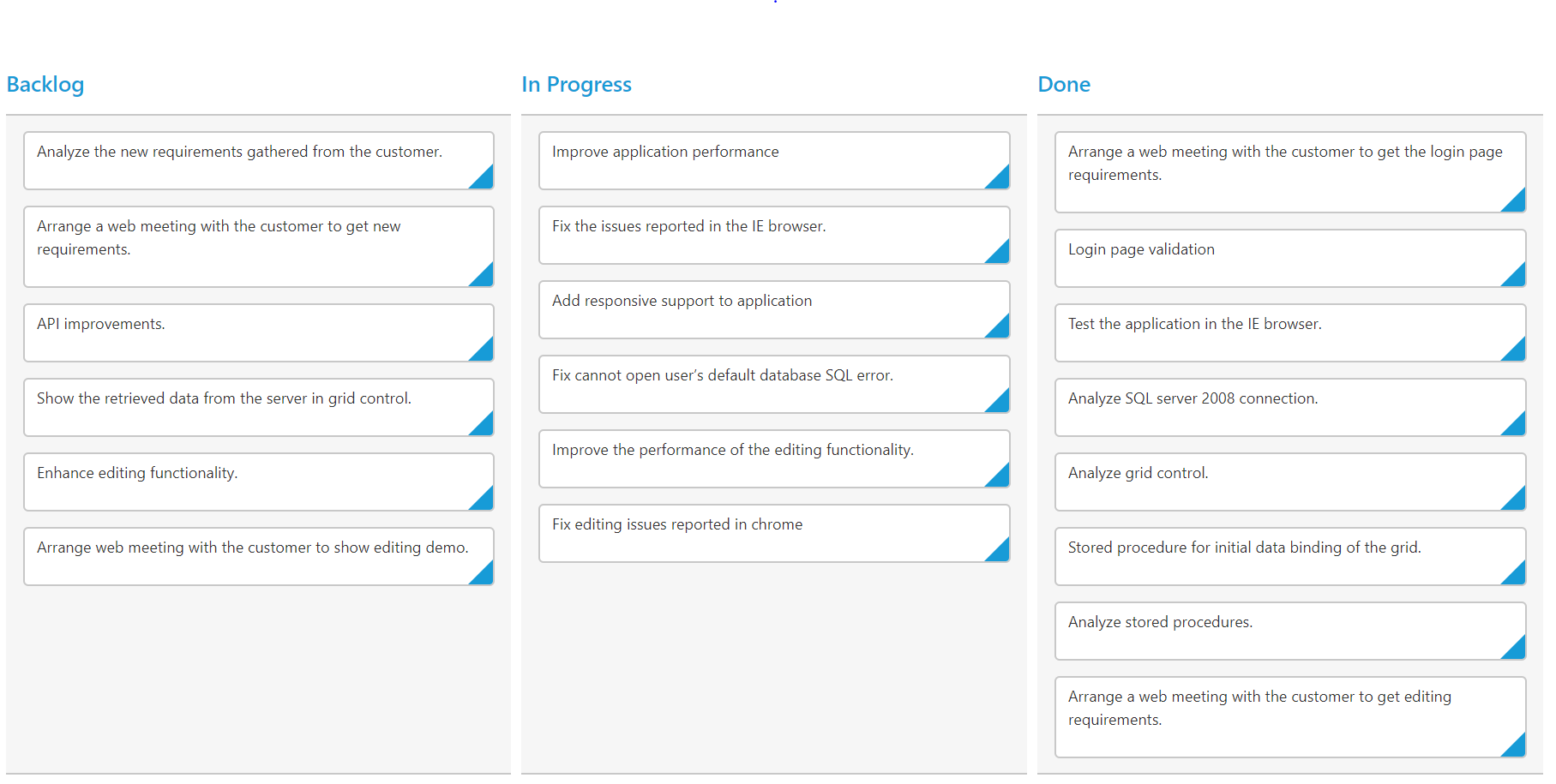
WCF DataService / OData Service
WCF Data Services is a component of the .NET Framework that enables you to create services that use the Open Data Protocol (OData) to expose and consume data over the Web or intranet by using the semantics of representational state transfer (REST).
To consume WCF DataService in Kanban control, provide the service link directly to the Kanban DataSource property.
We have an online OData Service http://mvc.syncfusion.com/Services/Northwnd.svc/Tasks created specifically for Syncfusion Controls
The following code example describes the above behavior.
@(Html.EJ().Kanban("Kanban")
.DataSource("http://mvc.syncfusion.com/Services/Northwnd.svc/Tasks")
.Columns(col =>
{
col.HeaderText("Backlog").Key("Open").Add();
col.HeaderText("In Progress").Key("InProgress").Add();
col.HeaderText("Done").Key("Close").Add();
})
.KeyField("Status")
.Fields(field =>
{
field.Content("Summary")
.PrimaryKey("Id");
})
)The following output is displayed as a result of the above code example.
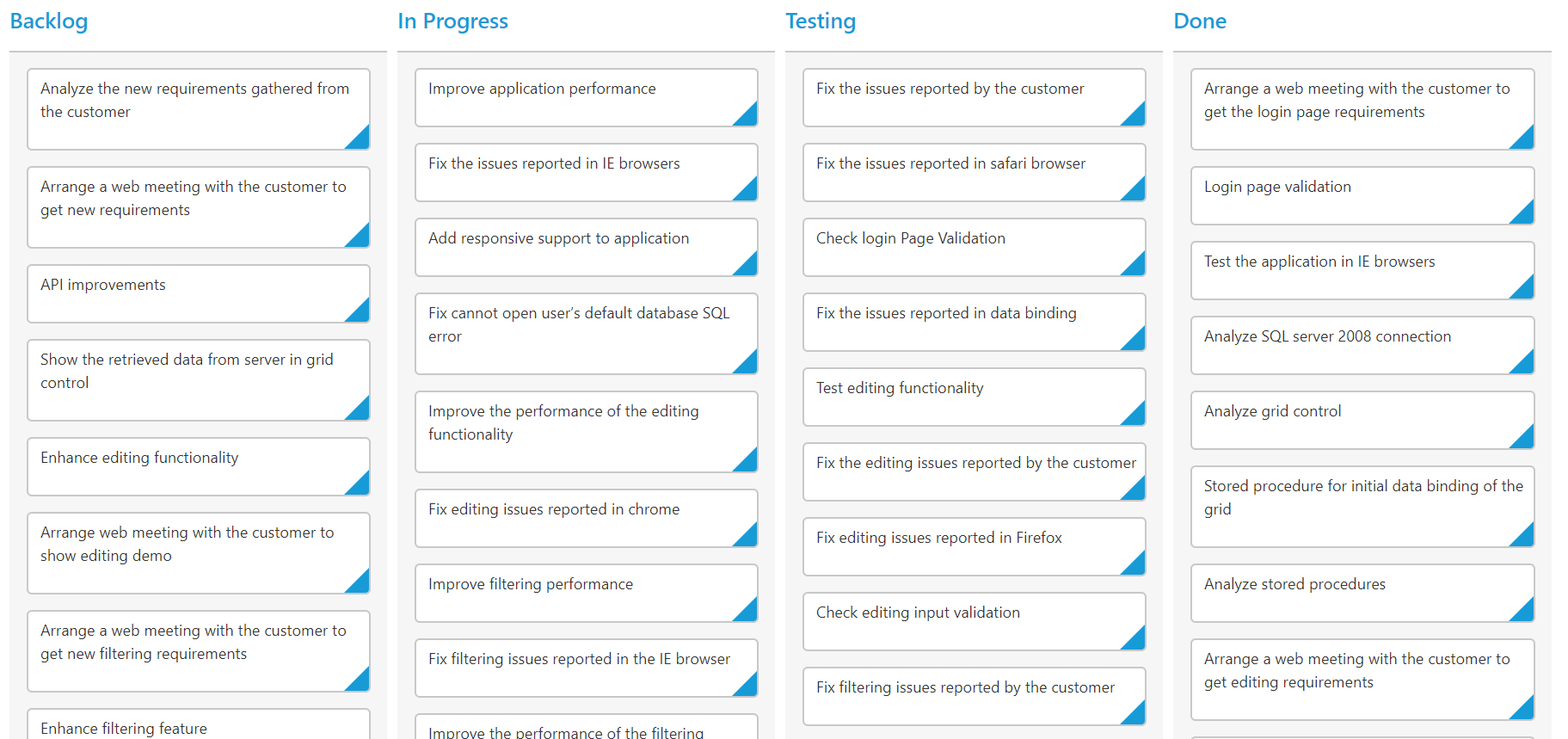
ODataV4 Service
ODataV4Adaptor is used for consuming data from OData V4 Service. To consume OData V4 service, set the service link to the URL property of Kanban DataSource and set AdaptorType.ODataV4Adaptor to the Adaptor Property of Kanban DataSource.
WARNING
ODL supports to parse the
$searchquery option, however, Web API OData doesn’t support it so far.
The following code example describes the above behavior.
@(Html.EJ().Kanban("Kanban")
.DataSource(data => data.URL("http://services.odata.org/v4/northwind/northwind.svc/Suppliers").Adaptor(AdaptorType.ODataV4Adaptor))
.Columns(col =>
{
col.HeaderText("Order Administrator ").Key("Order Administrator").Add();
col.HeaderText("Sales Representative").Key("Sales Representative").Add();
col.HeaderText("Export Administrator").Key("Export Administrator").Add();
})
.KeyField("ContactTitle")
.AllowTitle(true)
.Fields(field =>
{
field.Content("ContactName")
.Tag("Country")
.PrimaryKey("SupplierID");
})
)The following output is displayed as a result of the above code example.
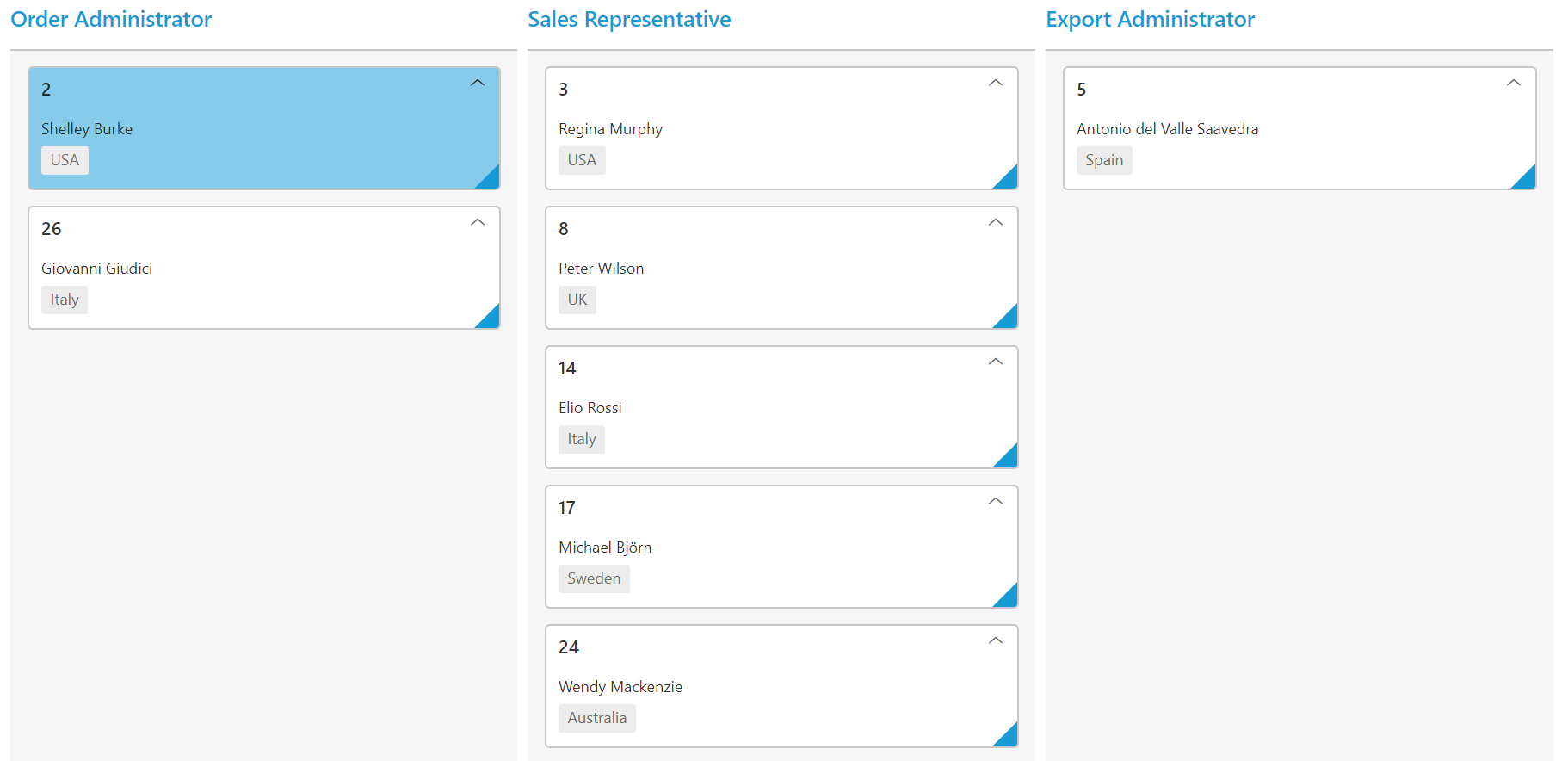
WebAPI
Using ej.WebApiAdaptor, you can bind WebApi service data to Kanban. The data from WebApi service must be returned as object that has property Items with its value as dataSource and another property Count with its value as dataSource’s total cards count.
The following code example describes the above behavior.
@(Html.EJ().Kanban("Kanban")
.DataSource(data => data.URL("/api/Orders").Adaptor(AdaptorType.WebApiAdaptor))
.Columns(col =>
{
col.HeaderText("Backlog").Key("Backlog ").Add();
col.HeaderText("In Progress").Key("InProgress ").Add();
col.HeaderText("Close").Key("Done ").Add();
})
.KeyField("Status")
.Fields(field =>
{
field.Content("Summary")
.PrimaryKey("Id");
})
)namespace MVCSampleBrowser.Controllers
{
public class OrdersController : ApiController
{
NorthwindDataContext db = new NorthwindDataContext();
public object Get()
{
var data = db.Tasks.Take(10).ToList();
return new
{
Items = data,
Count = data.Count()
};
}
}
}Please refer the following link for common WebAPI creation.
http://www.asp.net/web-api/overview/getting-started-with-aspnet-web-api/tutorial-your-first-web-api
The following output is displayed as a result of the above code example.
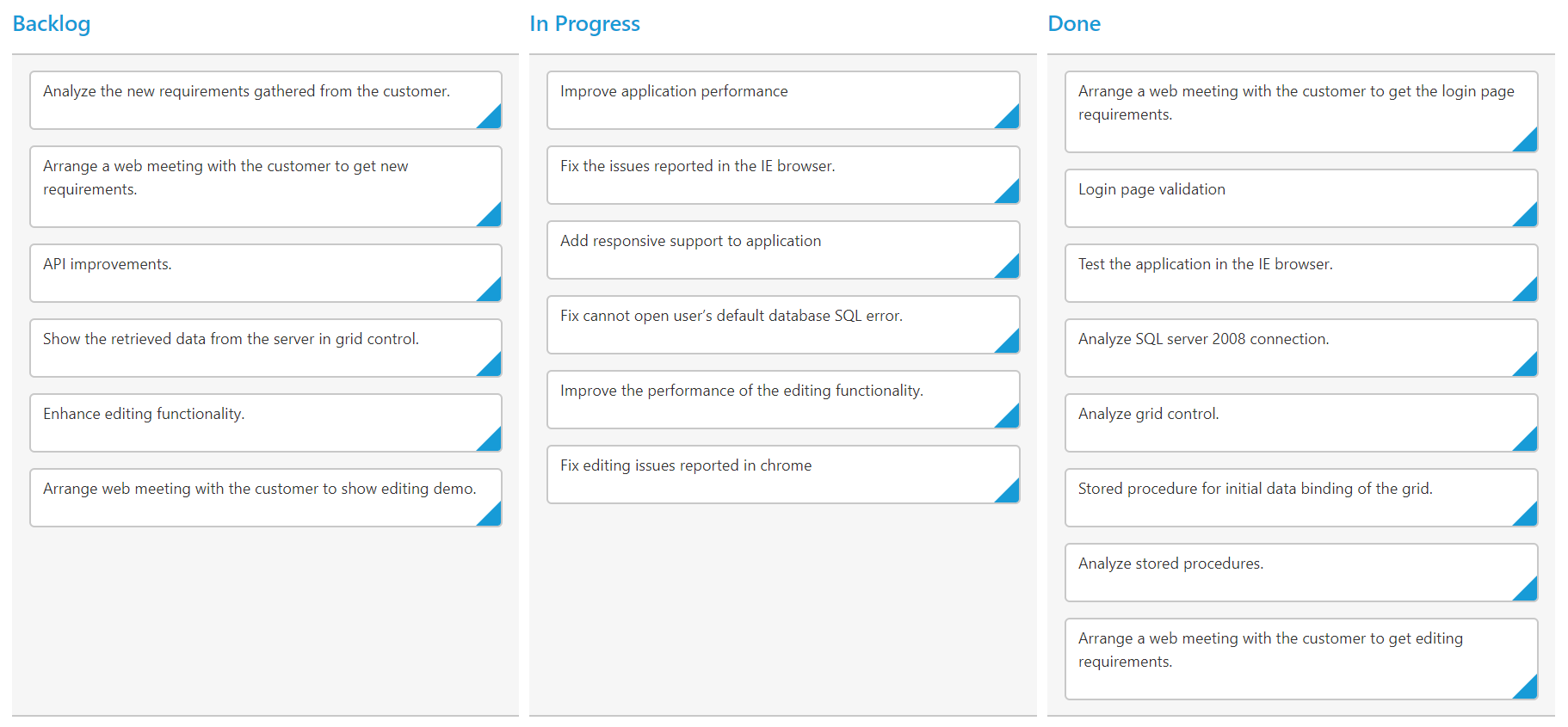
URL Adaptor
You can use the UrlAdaptor of DataManager when binding DataSource from remote data. At initial load of Kanban, using URL property of DataManager, data are fetched from remote data and bound to Kanban. You can map CRUD operation in Kanban to Server-Side Controller action using the property CrudURL.
The following code example describes the above behavior.
@(Html.EJ().Kanban("Kanban")
.DataSource(data => data.URL("GetData").CrudURL("Crud").Adaptor(AdaptorType.UrlAdaptor))
.Columns(col =>
{
col.HeaderText("Backlog").Key("Open").ShowAddButton(true).Add();
col.HeaderText("In Progress").Key("InProgress").Add();
col.HeaderText("Done").Key("Close").Add();
})
.CustomToolbarItems(custom =>
{
custom.Template("#Delete").Add();
})
.EditSettings(edit =>
{
edit.AllowAdding(true)
.AllowEditing(true)
.EditItems(e =>
{
e.Field("Id").Add();
e.Field("Status").Add();
e.Field("Assignee").Add();
e.Field("Estimate").Add();
e.Field("Summary").Add();
}).EditMode(KanbanEditMode.Dialog);
})
.KeyField("Status")
.Fields(field =>
{
field.Content("Summary")
.PrimaryKey("Id")
.Priority("RankId");
})
.ClientSideEvents(eve => eve.ToolBarClick("toolbarClick"))
)
<script type="text/javascript">
function toolbarClick(args) {
if (args.itemName == "Delete" && this.element.find(".e-kanbancard").hasClass("e-cardselection")) {
var selected = this.element.find(".e-cardselection");
this.KanbanEdit.deleteCard(selected.attr("id"));
}
}
</script>
<script id="Delete" type="text/template">
<a class="e-customdelete e-icon" />
</script>
<style type="text/css" class="cssStyles">
.e-customdelete:before {
content: "\e800";
line-height: 26px;
min-height: 26px;
min-width: 14px;
display: inline-block;
}
</style>public ActionResult GetData(Syncfusion.JavaScript.DataManager value)
{
var DataSource = db.Tasks.ToList();
DataResult result1 = new DataResult();
DataOperations operation = new DataOperations();
result1.result = DataSource;
result1.count = DataSource.AsQueryable().Count();
if (value.Skip > 0)
result1.result = operation.PerformSkip(result1.result, value.Skip);
if (value.Take > 0)
result1.result = operation.PerformTake(result1.result, value.Take);
return Json(result1, JsonRequestBehavior.AllowGet);
}
public class DataResult
{
public IEnumerable result { get; set; }
public int count { get; set; }
}Please refer to the below screenshot.
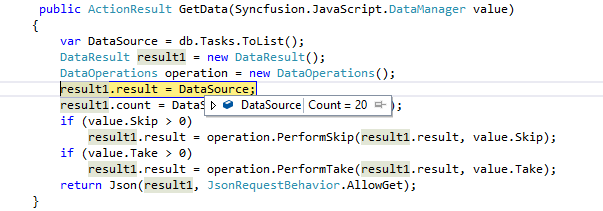
Using DataOperations helper class you can perform Kanban action at server side. The in-built methods that we have provided in the DataOperations class are listed below.
- PerformTake
- PerformSelect
- Execute
For more information about the Server-Side operation you can refer the below link.