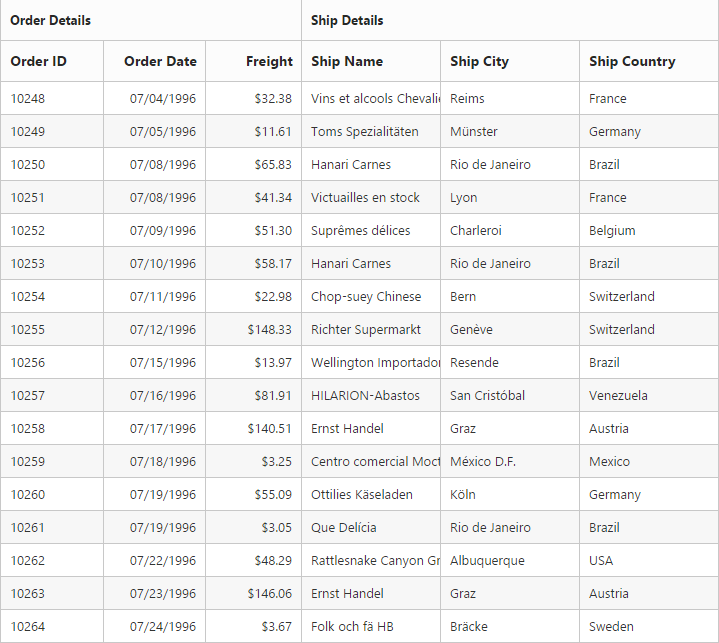Stacked Headers in Essential Angular Grid
9 Mar 20232 minutes to read
The stacked headers helps you to group the logical columns in grid. It can be shown by setting showStackedHeader as true and by defining stackedHeaderRows.
Adding Stacked header columns
To stack columns in stacked header, you need to define column property in stackedHeaderColumns with field names of visible columns.
<ej-grid id="Grid" [allowPaging]="true" [dataSource]="gridData" [showStackedHeader]="true" [stackedHeaderRows]="stackedHeaderRows">
<e-columns>
<e-column field="OrderID" headerText="Order ID" width="80"></e-column>
<e-column field="OrderDate" headerText="Order Date" width="80" format="{0:MM/dd/yyyy}" textAlign="right"></e-column>
<e-column field="Freight" headerText="Freight" width="75" format="{0:C}" textAlign="right"></e-column>
<e-column field="ShipName" headerText="Ship Name" width="110"></e-column>
<e-column field="ShipCity" headerText="Ship City" width="110"></e-column>
<e-column field="ShipCountry" headerText="Ship Country" width="110"></e-column>
</e-columns>
</ej-grid>import { Component } from '@angular/core';
@Component({
selector: 'ej-app',
templateUrl: 'src/grid/grid.component.html',
})
export class GridComponent {
public gridData: any;
public stackedHeaderRows: any;
constructor() {
//The datasource "window.gridData" is referred from 'http://js.syncfusion.com/demos/web/scripts/jsondata.min.js'
this.gridData = (window as any).gridData;
this.stackedHeaderRows = [{
stackedHeaderColumns:
[
{ headerText: "Order Details", column: "OrderID,OrderDate,Freight" },
{ headerText: "Ship Details", column: "ShipName,ShipCity,ShipCountry" }
]
}];
}
}