Highlighting matched text
22 Aug 202211 minutes to read
Highlighting matched text in Xamarin SfAutoComplete
Highlight matching characters in a suggestion list to pick an item with more clarity. There are two ways to highlight the matching text:
The text highlight can be indicated with various customizing styles by enabling the below properties. They are
-
HighlightedTextColor- sets the color of the highlighted text for differentiating the highlighted characters. -
HighlightTextFontAttributes- sets the FontAttributes of the highlighted text.
First Occurrence
It highlights the first position of the matching characters in the suggestion list.
<?xml version="1.0" encoding="utf-8" ?>
<ContentPage xmlns="http://xamarin.com/schemas/2014/forms"
xmlns:x="http://schemas.microsoft.com/winfx/2009/xaml"
xmlns:autocomplete="clr-namespace:Syncfusion.SfAutoComplete.XForms;assembly=Syncfusion.SfAutoComplete.XForms"
xmlns:ListCollection="clr-namespace:System.Collections.Generic;assembly=netstandard"
xmlns:local="clr-namespace:AutocompleteSample"
x:Class="AutocompleteSample.MainPage">
<StackLayout VerticalOptions="Start"
HorizontalOptions="Start"
Padding="30">
<autocomplete:SfAutoComplete HeightRequest="40"
TextHighlightMode="FirstOccurrence"
HighlightedTextColor="Red"
HighlightedTextFontAttributes="Bold"
SuggestionMode="StartsWith">
<autocomplete:SfAutoComplete.AutoCompleteSource>
<ListCollection:List x:TypeArguments="x:String">
<x:String>Albania</x:String>
<x:String>Algeria</x:String>
<x:String>American Samoa</x:String>
<x:String>Andorra</x:String>
</ListCollection:List>
</autocomplete:SfAutoComplete.AutoCompleteSource>
</autocomplete:SfAutoComplete>
</StackLayout>
</ContentPage>using Syncfusion.SfAutoComplete.XForms;
using System.Collections.Generic;
using Xamarin.Forms;
namespace AutocompleteSample
{
public partial class MainPage : ContentPage
{
public MainPage()
{
InitializeComponent();
StackLayout stackLayout = new StackLayout()
{
VerticalOptions = LayoutOptions.Start,
HorizontalOptions = LayoutOptions.Start,
Padding = new Thickness(30)
};
SfAutoComplete autoComplete = new SfAutoComplete()
{
HeightRequest = 40,
SuggestionMode = SuggestionMode.StartsWith,
TextHighlightMode = OccurrenceMode.FirstOccurrence,
HighlightedTextColor = Color.Red,
HighlightedTextFontAttributes = FontAttributes.Bold,
AutoCompleteSource = new List<string>()
{
"Albania",
"Algeria",
"American Samoa",
"Andorra"
}
};
stackLayout.Children.Add(autoComplete);
this.Content = stackLayout;
}
}
}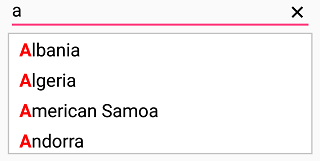
Multiple Occurrence
It highlights the matching character that are present everywhere in the suggestion list for Contains case in SuggestionMode.
<?xml version="1.0" encoding="utf-8" ?>
<ContentPage xmlns="http://xamarin.com/schemas/2014/forms"
xmlns:x="http://schemas.microsoft.com/winfx/2009/xaml"
xmlns:autocomplete="clr-namespace:Syncfusion.SfAutoComplete.XForms;assembly=Syncfusion.SfAutoComplete.XForms"
xmlns:ListCollection="clr-namespace:System.Collections.Generic;assembly=netstandard"
xmlns:local="clr-namespace:AutocompleteSample"
x:Class="AutocompleteSample.MainPage">
<StackLayout VerticalOptions="Start"
HorizontalOptions="Start"
Padding="30">
<autocomplete:SfAutoComplete HeightRequest="40"
TextHighlightMode="MultipleOccurrence"
HighlightedTextColor="Red"
HighlightedTextFontAttributes="Bold"
SuggestionMode="Contains">
<autocomplete:SfAutoComplete.AutoCompleteSource>
<ListCollection:List x:TypeArguments="x:String">
<x:String>Albania</x:String>
<x:String>Algeria</x:String>
<x:String>American Samoa</x:String>
<x:String>Andorra</x:String>
</ListCollection:List>
</autocomplete:SfAutoComplete.AutoCompleteSource>
</autocomplete:SfAutoComplete>
</StackLayout>
</ContentPage>using Syncfusion.SfAutoComplete.XForms;
using System.Collections.Generic;
using Xamarin.Forms;
namespace AutocompleteSample
{
public partial class MainPage : ContentPage
{
public MainPage()
{
InitializeComponent();
StackLayout stackLayout = new StackLayout()
{
VerticalOptions = LayoutOptions.Start,
HorizontalOptions = LayoutOptions.Start,
Padding = new Thickness(30)
};
SfAutoComplete autoComplete = new SfAutoComplete()
{
HeightRequest = 40,
SuggestionMode = SuggestionMode.Contains,
TextHighlightMode = OccurrenceMode.MultipleOccurrence,
HighlightedTextColor = Color.Red,
HighlightedTextFontAttributes = FontAttributes.Bold,
AutoCompleteSource = new List<string>()
{
"Albania",
"Algeria",
"American Samoa",
"Andorra"
}
};
stackLayout.Children.Add(autoComplete);
this.Content = stackLayout;
}
}
}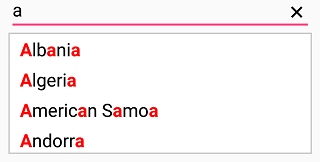
NOTE
You can refer to our Xamarin AutoComplete feature tour page for its groundbreaking feature representations. You can also explore our Xamarin.Forms AutoComplete example to knows the functionalities of each feature.