DataTemplateSelector in Xamarin AutoComplete (SfAutoComplete)
22 Aug 202211 minutes to read
SfAutoComplete supports DataTemplateSelector, which is used to choose a DataTemplate based on data object.
<?xml version="1.0" encoding="utf-8" ?>
<ContentPage xmlns="http://xamarin.com/schemas/2014/forms"
xmlns:x="http://schemas.microsoft.com/winfx/2009/xaml"
xmlns:autocomplete="clr-namespace:Syncfusion.SfAutoComplete.XForms;assembly=Syncfusion.SfAutoComplete.XForms"
xmlns:ListCollection="clr-namespace:System.Collections.Generic;assembly=netstandard"
xmlns:local="clr-namespace:AutocompleteSample"
x:Class="AutocompleteSample.MainPage">
<ContentPage.BindingContext>
<local:MobileDetailViewModel/>
</ContentPage.BindingContext>
<ContentPage.Resources>
<ResourceDictionary>
<DataTemplate x:Key="default">
<ViewCell>
<Grid Padding="5">
<Label Text="{Binding Mobile}" TextColor="Green"/>
</Grid>
</ViewCell>
</DataTemplate>
<DataTemplate x:Key="specific">
<ViewCell>
<Grid Padding="5">
<Label Text="{Binding Mobile}" BackgroundColor="LightGray" TextColor="Red"/>
</Grid>
</ViewCell>
</DataTemplate>
</ResourceDictionary>
</ContentPage.Resources>
<StackLayout VerticalOptions="Start" HorizontalOptions="Start" Padding="30">
<autocomplete:SfAutoComplete DataSource="{Binding MobileCollection}" DisplayMemberPath="Mobile">
<autocomplete:SfAutoComplete.ItemTemplate>
<local:DataTemplateSelectorViewModel DefaultTemplate="{StaticResource default}" SpecificDataTemplate="{StaticResource specific}" />
</autocomplete:SfAutoComplete.ItemTemplate>
</autocomplete:SfAutoComplete>
</StackLayout>
</ContentPage>using Syncfusion.SfAutoComplete.XForms;
using System.Collections.ObjectModel;
using Xamarin.Forms;
namespace AutocompleteSample
{
public partial class MainPage : ContentPage
{
DataTemplate defaultTemplate;
DataTemplate specifictempalte;
public MainPage()
{
InitializeComponent();
MobileDetailViewModel mobileDetailViewModel = new MobileDetailViewModel();
defaultTemplate = new DataTemplate(() =>
{
Grid grid = new Grid();
grid.Padding = new Thickness(5);
Label label = new Label();
label.SetBinding(Label.TextProperty, "Mobile");
label.TextColor = Color.Green;
grid.Children.Add(label);
return new ViewCell { View = grid };
});
specifictempalte = new DataTemplate(() =>
{
Grid grid = new Grid();
grid.Padding = new Thickness(5);
Label label = new Label();
label.SetBinding(Label.TextProperty, "Mobile");
label.BackgroundColor = Color.LightGray;
label.TextColor = Color.Red;
grid.Children.Add(label);
return new ViewCell { View = grid };
});
StackLayout layout = new StackLayout()
{
VerticalOptions = LayoutOptions.Start,
HorizontalOptions = LayoutOptions.Start,
Padding = new Thickness(30)
};
SfAutoComplete autoComplete = new SfAutoComplete();
autoComplete.HeightRequest = 40;
autoComplete.DataSource = mobileDetailViewModel.MobileCollection;
this.BindingContext = mobileDetailViewModel;
autoComplete.DisplayMemberPath = "Mobile";
autoComplete.ItemTemplate = new DataTemplateSelectorViewModel { DefaultTemplate = defaultTemplate, SpecificDataTemplate = specifictempalte };
layout.Children.Add(autoComplete);
Content = layout;
}
}
}Create and Initialize Business Models
Define a simple model class MobileDetail with fields IsAvailableInStock, Mobile and populate mobile detail in ViewModel.
namespace AutocompleteSample
{
public class MobileDetailViewModel
{
public ObservableCollection<MobileDetail> MobileCollection { get; set; }
public MobileDetailViewModel()
{
this.MobileCollection = new ObservableCollection<MobileDetail>()
{
new MobileDetail () { Mobile="Samasung S8", IsAvailableInStock=false },
new MobileDetail () { Mobile="Samasung S9", IsAvailableInStock=true },
new MobileDetail () { Mobile="Samsung S10", IsAvailableInStock=true },
new MobileDetail () { Mobile="Samsung S10 plus", IsAvailableInStock=true },
new MobileDetail () { Mobile="iPhone 7", IsAvailableInStock=true },
new MobileDetail () { Mobile="iPhone 8", IsAvailableInStock=true },
new MobileDetail () { Mobile="iPhone X", IsAvailableInStock=false },
new MobileDetail () { Mobile="iPhone XR", IsAvailableInStock=false },
new MobileDetail () { Mobile="iPhone XS", IsAvailableInStock=true },
};
}
}
public class MobileDetail
{
public string Mobile { get; set; }
public bool IsAvailableInStock { get; set; }
}
}OnSelectTemplate
The OnSelectTemplate is an overridden method to return a particular DataTemplate. The following code sample demonstrates how to use the OnSelectTemplate method.
namespace AutocompleteSample
{
public class DataTemplateSelectorViewModel : DataTemplateSelector
{
public DataTemplate DefaultTemplate { get; set; }
public DataTemplate SpecificDataTemplate { get; set; }
protected override DataTemplate OnSelectTemplate(object item, BindableObject container)
{
var message = item as MobileDetail;
if (message.IsAvailableInStock == null)
return null;
return message.IsAvailableInStock == false ? SpecificDataTemplate : DefaultTemplate;
}
}
}The following screenshot illustrates the output of above code.
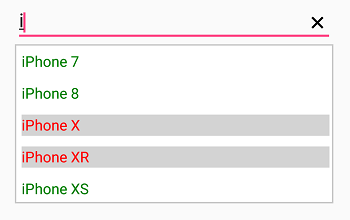
We have attached sample for reference. You can download the sample from the following link.
Sample Link: SfAutoComplete_DataTemplateSelector
NOTE
You can refer to our Xamarin AutoComplete feature tour page for its groundbreaking feature representations. You can also explore our Xamarin.Forms AutoComplete example to knows the functionalities of each feature.