How can I help you?
AutoComplete Filtering Options - Xamarin AutoComplete (SfAutoComplete)
22 Aug 202224 minutes to read
AutoComplete filtering options in Xamarin SfAutoComplete
The phenomenon of string comparison for filtering suggestions can be changed using the SuggestionMode property. The default filtering strategy is “StartsWith” and it is case insensitive. The available filtering modes are
Filtering Words that Starts with Input Text
Displays all the matches that starts with the typed characters in control. This strategy is case in-sensitive.
<?xml version="1.0" encoding="utf-8" ?>
<ContentPage xmlns="http://xamarin.com/schemas/2014/forms"
xmlns:x="http://schemas.microsoft.com/winfx/2009/xaml"
xmlns:autocomplete="clr-namespace:Syncfusion.SfAutoComplete.XForms;assembly=Syncfusion.SfAutoComplete.XForms"
xmlns:ListCollection="clr-namespace:System.Collections.Generic;assembly=netstandard"
xmlns:local="clr-namespace:AutocompleteSample"
x:Class="AutocompleteSample.MainPage">
<StackLayout VerticalOptions="Start"
HorizontalOptions="Start"
Padding="30">
<autocomplete:SfAutoComplete HeightRequest="40"
SuggestionMode="StartsWith">
<autocomplete:SfAutoComplete.AutoCompleteSource>
<ListCollection:List x:TypeArguments="x:String">
<x:String>India</x:String>
<x:String>Uganda</x:String>
<x:String>Ukraine</x:String>
<x:String>Canada</x:String>
<x:String>United Arab Emirates</x:String>
<x:String>France</x:String>
<x:String>United Kingdom</x:String>
<x:String>China</x:String>
<x:String>United States</x:String>
<x:String>Japan</x:String>
<x:String>Angola</x:String>
</ListCollection:List>
</autocomplete:SfAutoComplete.AutoCompleteSource>
</autocomplete:SfAutoComplete>
</StackLayout>
</ContentPage>using Syncfusion.SfAutoComplete.XForms;
using System.Collections.Generic;
using Xamarin.Forms;
namespace AutocompleteSample
{
public partial class MainPage : ContentPage
{
public MainPage()
{
InitializeComponent();
StackLayout stackLayout = new StackLayout()
{
VerticalOptions = LayoutOptions.Start,
HorizontalOptions = LayoutOptions.Start,
Padding = new Thickness(30)
};
SfAutoComplete autoComplete = new SfAutoComplete()
{
HeightRequest = 40,
SuggestionMode = SuggestionMode.StartsWith,
AutoCompleteSource = new List<string>()
{
"India",
"Uganda",
"Ukraine",
"Canada",
"United Arab Emirates",
"France",
"United Kingdom",
"China",
"United States",
"Japan",
"Angola"
}
};
stackLayout.Children.Add(autoComplete);
this.Content = stackLayout;
}
}
}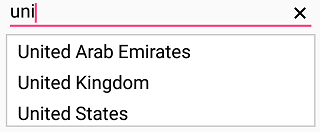
Filtering Words that Starts with Input Text - CaseSensitive
Displays all the matches that starts with the typed characters in control. This strategy is case sensitive.
<?xml version="1.0" encoding="utf-8" ?>
<ContentPage xmlns="http://xamarin.com/schemas/2014/forms"
xmlns:x="http://schemas.microsoft.com/winfx/2009/xaml"
xmlns:autocomplete="clr-namespace:Syncfusion.SfAutoComplete.XForms;assembly=Syncfusion.SfAutoComplete.XForms"
xmlns:ListCollection="clr-namespace:System.Collections.Generic;assembly=netstandard"
xmlns:local="clr-namespace:AutocompleteSample"
x:Class="AutocompleteSample.MainPage">
<StackLayout VerticalOptions="Start"
HorizontalOptions="Start"
Padding="30">
<autocomplete:SfAutoComplete HeightRequest="40"
SuggestionMode="StartsWithCaseSensitive">
<autocomplete:SfAutoComplete.AutoCompleteSource>
<ListCollection:List x:TypeArguments="x:String">
<x:String>India</x:String>
<x:String>Uganda</x:String>
<x:String>Ukraine</x:String>
<x:String>Canada</x:String>
<x:String>United Arab Emirates</x:String>
<x:String>France</x:String>
<x:String>United Kingdom</x:String>
<x:String>China</x:String>
<x:String>United States</x:String>
<x:String>Japan</x:String>
<x:String>Angola</x:String>
</ListCollection:List>
</autocomplete:SfAutoComplete.AutoCompleteSource>
</autocomplete:SfAutoComplete>
</StackLayout>
</ContentPage>using Syncfusion.SfAutoComplete.XForms;
using System.Collections.Generic;
using Xamarin.Forms;
namespace AutocompleteSample
{
public partial class MainPage : ContentPage
{
public MainPage()
{
InitializeComponent();
StackLayout stackLayout = new StackLayout()
{
VerticalOptions = LayoutOptions.Start,
HorizontalOptions = LayoutOptions.Start,
Padding = new Thickness(30)
};
SfAutoComplete autoComplete = new SfAutoComplete()
{
HeightRequest = 40,
SuggestionMode = SuggestionMode.StartsWithCaseSensitive,
AutoCompleteSource = new List<string>()
{
"India",
"Uganda",
"Ukraine",
"Canada",
"United Arab Emirates",
"France",
"United Kingdom",
"China",
"United States",
"Japan",
"Angola"
}
};
stackLayout.Children.Add(autoComplete);
this.Content = stackLayout;
}
}
}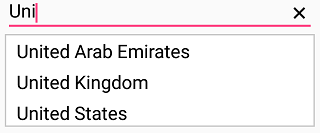
Filtering Words that Contains the Input Text
Displays all the matches that contains the typed characters in control. This strategy is case in-sensitive.
<?xml version="1.0" encoding="utf-8" ?>
<ContentPage xmlns="http://xamarin.com/schemas/2014/forms"
xmlns:x="http://schemas.microsoft.com/winfx/2009/xaml"
xmlns:autocomplete="clr-namespace:Syncfusion.SfAutoComplete.XForms;assembly=Syncfusion.SfAutoComplete.XForms"
xmlns:ListCollection="clr-namespace:System.Collections.Generic;assembly=netstandard"
xmlns:local="clr-namespace:AutocompleteSample"
x:Class="AutocompleteSample.MainPage">
<StackLayout VerticalOptions="Start"
HorizontalOptions="Start"
Padding="30">
<autocomplete:SfAutoComplete HeightRequest="40"
SuggestionMode="Contains">
<autocomplete:SfAutoComplete.AutoCompleteSource>
<ListCollection:List x:TypeArguments="x:String">
<x:String>India</x:String>
<x:String>Uganda</x:String>
<x:String>Ukraine</x:String>
<x:String>Canada</x:String>
<x:String>United Arab Emirates</x:String>
<x:String>France</x:String>
<x:String>United Kingdom</x:String>
<x:String>China</x:String>
<x:String>United States</x:String>
<x:String>Japan</x:String>
<x:String>Angola</x:String>
</ListCollection:List>
</autocomplete:SfAutoComplete.AutoCompleteSource>
</autocomplete:SfAutoComplete>
</StackLayout>
</ContentPage>using Syncfusion.SfAutoComplete.XForms;
using System.Collections.Generic;
using Xamarin.Forms;
namespace AutocompleteSample
{
public partial class MainPage : ContentPage
{
public MainPage()
{
InitializeComponent();
StackLayout stackLayout = new StackLayout()
{
VerticalOptions = LayoutOptions.Start,
HorizontalOptions = LayoutOptions.Start,
Padding = new Thickness(30)
};
SfAutoComplete autoComplete = new SfAutoComplete()
{
HeightRequest = 40,
SuggestionMode = SuggestionMode.Contains,
AutoCompleteSource = new List<string>()
{
"India",
"Uganda",
"Ukraine",
"Canada",
"United Arab Emirates",
"France",
"United Kingdom",
"China",
"United States",
"Japan",
"Angola"
}
};
stackLayout.Children.Add(autoComplete);
this.Content = stackLayout;
}
}
}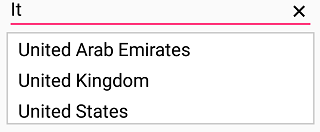
Filtering Words that Contains the Input Text - CaseSensitive
Displays all the matches that contains the typed characters in control. This strategy is case sensitive.
<?xml version="1.0" encoding="utf-8" ?>
<ContentPage xmlns="http://xamarin.com/schemas/2014/forms"
xmlns:x="http://schemas.microsoft.com/winfx/2009/xaml"
xmlns:autocomplete="clr-namespace:Syncfusion.SfAutoComplete.XForms;assembly=Syncfusion.SfAutoComplete.XForms"
xmlns:ListCollection="clr-namespace:System.Collections.Generic;assembly=netstandard"
xmlns:local="clr-namespace:AutocompleteSample"
x:Class="AutocompleteSample.MainPage">
<StackLayout VerticalOptions="Start"
HorizontalOptions="Start"
Padding="30">
<autocomplete:SfAutoComplete HeightRequest="40"
SuggestionMode="ContainsWithCaseSensitive">
<autocomplete:SfAutoComplete.AutoCompleteSource>
<ListCollection:List x:TypeArguments="x:String">
<x:String>India</x:String>
<x:String>Uganda</x:String>
<x:String>Ukraine</x:String>
<x:String>Canada</x:String>
<x:String>United Arab Emirates</x:String>
<x:String>France</x:String>
<x:String>United Kingdom</x:String>
<x:String>China</x:String>
<x:String>United States</x:String>
<x:String>Japan</x:String>
<x:String>Angola</x:String>
</ListCollection:List>
</autocomplete:SfAutoComplete.AutoCompleteSource>
</autocomplete:SfAutoComplete>
</StackLayout>
</ContentPage>using Syncfusion.SfAutoComplete.XForms;
using System.Collections.Generic;
using Xamarin.Forms;
namespace AutocompleteSample
{
public partial class MainPage : ContentPage
{
public MainPage()
{
InitializeComponent();
StackLayout stackLayout = new StackLayout()
{
VerticalOptions = LayoutOptions.Start,
HorizontalOptions = LayoutOptions.Start,
Padding = new Thickness(30)
};
SfAutoComplete autoComplete = new SfAutoComplete()
{
HeightRequest = 40,
SuggestionMode = SuggestionMode.ContainsWithCaseSensitive,
AutoCompleteSource = new List<string>()
{
"India",
"Uganda",
"Ukraine",
"Canada",
"United Arab Emirates",
"France",
"United Kingdom",
"China",
"United States",
"Japan",
"Angola"
}
};
stackLayout.Children.Add(autoComplete);
this.Content = stackLayout;
}
}
}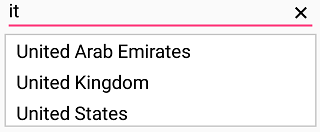
Filtering Words that Equals the Input Text
Displays all the words that completely matches with the typed characters in control. This strategy is case in-sensitive.
<?xml version="1.0" encoding="utf-8" ?>
<ContentPage xmlns="http://xamarin.com/schemas/2014/forms"
xmlns:x="http://schemas.microsoft.com/winfx/2009/xaml"
xmlns:autocomplete="clr-namespace:Syncfusion.SfAutoComplete.XForms;assembly=Syncfusion.SfAutoComplete.XForms"
xmlns:ListCollection="clr-namespace:System.Collections.Generic;assembly=netstandard"
xmlns:local="clr-namespace:AutocompleteSample"
x:Class="AutocompleteSample.MainPage">
<StackLayout VerticalOptions="Start"
HorizontalOptions="Start"
Padding="30">
<autocomplete:SfAutoComplete HeightRequest="40"
SuggestionMode="Equals">
<autocomplete:SfAutoComplete.AutoCompleteSource>
<ListCollection:List x:TypeArguments="x:String">
<x:String>India</x:String>
<x:String>Uganda</x:String>
<x:String>Ukraine</x:String>
<x:String>Canada</x:String>
<x:String>United Arab Emirates</x:String>
<x:String>France</x:String>
<x:String>United Kingdom</x:String>
<x:String>China</x:String>
<x:String>United States</x:String>
<x:String>Japan</x:String>
<x:String>Angola</x:String>
</ListCollection:List>
</autocomplete:SfAutoComplete.AutoCompleteSource>
</autocomplete:SfAutoComplete>
</StackLayout>
</ContentPage>using Syncfusion.SfAutoComplete.XForms;
using System.Collections.Generic;
using Xamarin.Forms;
namespace AutocompleteSample
{
public partial class MainPage : ContentPage
{
public MainPage()
{
InitializeComponent();
StackLayout stackLayout = new StackLayout()
{
VerticalOptions = LayoutOptions.Start,
HorizontalOptions = LayoutOptions.Start,
Padding = new Thickness(30)
};
SfAutoComplete autoComplete = new SfAutoComplete()
{
HeightRequest = 40,
SuggestionMode = SuggestionMode.Equals,
AutoCompleteSource = new List<string>()
{
"India",
"Uganda",
"Ukraine",
"Canada",
"United Arab Emirates",
"France",
"United Kingdom",
"China",
"United States",
"Japan",
"Angola"
}
};
stackLayout.Children.Add(autoComplete);
this.Content = stackLayout;
}
}
}Filtering Words that Equals the Input Text - CaseSensitive
Displays all the words that completely matches with the typed characters in control. This strategy is case sensitive.
<?xml version="1.0" encoding="utf-8" ?>
<ContentPage xmlns="http://xamarin.com/schemas/2014/forms"
xmlns:x="http://schemas.microsoft.com/winfx/2009/xaml"
xmlns:autocomplete="clr-namespace:Syncfusion.SfAutoComplete.XForms;assembly=Syncfusion.SfAutoComplete.XForms"
xmlns:ListCollection="clr-namespace:System.Collections.Generic;assembly=netstandard"
xmlns:local="clr-namespace:AutocompleteSample"
x:Class="AutocompleteSample.MainPage">
<StackLayout VerticalOptions="Start"
HorizontalOptions="Start"
Padding="30">
<autocomplete:SfAutoComplete HeightRequest="40"
SuggestionMode="EqualsWithCaseSensitive">
<autocomplete:SfAutoComplete.AutoCompleteSource>
<ListCollection:List x:TypeArguments="x:String">
<x:String>India</x:String>
<x:String>Uganda</x:String>
<x:String>Ukraine</x:String>
<x:String>Canada</x:String>
<x:String>United Arab Emirates</x:String>
<x:String>France</x:String>
<x:String>United Kingdom</x:String>
<x:String>China</x:String>
<x:String>United States</x:String>
<x:String>Japan</x:String>
<x:String>Angola</x:String>
</ListCollection:List>
</autocomplete:SfAutoComplete.AutoCompleteSource>
</autocomplete:SfAutoComplete>
</StackLayout>
</ContentPage>using Syncfusion.SfAutoComplete.XForms;
using System.Collections.Generic;
using Xamarin.Forms;
namespace AutocompleteSample
{
public partial class MainPage : ContentPage
{
public MainPage()
{
InitializeComponent();
StackLayout stackLayout = new StackLayout()
{
VerticalOptions = LayoutOptions.Start,
HorizontalOptions = LayoutOptions.Start,
Padding = new Thickness(30)
};
SfAutoComplete autoComplete = new SfAutoComplete()
{
HeightRequest = 40,
SuggestionMode = SuggestionMode.EqualsWithCaseSensitive,
AutoCompleteSource = new List<string>()
{
"India",
"Uganda",
"Ukraine",
"Canada",
"United Arab Emirates",
"France",
"United Kingdom",
"China",
"United States",
"Japan",
"Angola"
}
};
stackLayout.Children.Add(autoComplete);
this.Content = stackLayout;
}
}
}Custom
Filter items in the suggestion list based on a custom search by the user. This will help to apply our typo toleration functionality to the control.
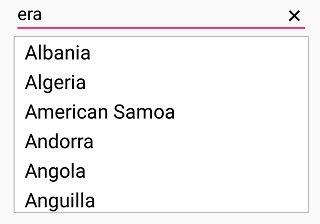
<?xml version="1.0" encoding="utf-8" ?>
<ContentPage xmlns="http://xamarin.com/schemas/2014/forms"
xmlns:x="http://schemas.microsoft.com/winfx/2009/xaml"
xmlns:autocomplete="clr-namespace:Syncfusion.SfAutoComplete.XForms;assembly=Syncfusion.SfAutoComplete.XForms"
xmlns:ListCollection="clr-namespace:System.Collections.Generic;assembly=netstandard"
xmlns:local="clr-namespace:AutocompleteSample"
x:Class="AutocompleteSample.MainPage">
<StackLayout VerticalOptions="Start"
HorizontalOptions="Start"
Padding="30">
<autocomplete:SfAutoComplete x:Name="autoComplete"
HeightRequest="40"
DropDownTextSize="20"
AutoCompleteMode="Suggest"
MaximumDropDownHeight="200"
SuggestionMode="Custom"
>
<autocomplete:SfAutoComplete.AutoCompleteSource>
<ListCollection:List x:TypeArguments="x:String">
<x:String>Albania</x:String>
<x:String>Algeria</x:String>
<x:String>American Samoa</x:String>
<x:String>Andorra</x:String>
<x:String>Angola</x:String>
<x:String>Anguilla</x:String>
</ListCollection:List>
</autocomplete:SfAutoComplete.AutoCompleteSource>
</autocomplete:SfAutoComplete>
</StackLayout>
</ContentPage>using Syncfusion.SfAutoComplete.XForms;
using System;
using System.Collections.Generic;
using Xamarin.Forms;
namespace AutocompleteSample
{
public partial class MainPage : ContentPage
{
public MainPage()
{
InitializeComponent();
StackLayout stackLayout = new StackLayout()
{
VerticalOptions = LayoutOptions.Start,
HorizontalOptions = LayoutOptions.Start,
Padding = new Thickness(30)
};
SfAutoComplete autoComplete = new SfAutoComplete()
{
HeightRequest = 40,
DropDownTextSize = 20,
AutoCompleteMode = AutoCompleteMode.Suggest,
MaximumDropDownHeight = 200,
SuggestionMode = SuggestionMode.Custom,
Filter = ContainingSpaceFilter,
AutoCompleteSource = new List<string>()
{
"Albania",
"Algeria",
"American Samoa",
"Andorra",
"Angola",
"Anguilla"
}
};
stackLayout.Children.Add(autoComplete);
this.Content = stackLayout;
}
public bool ContainingSpaceFilter(string search, object item)
{
string text = item.ToString().ToLower();
if (item != null)
{
try
{
var split = search.Split(' ');
foreach (var results in split)
{
if (!text.Contains(results.ToLower()))
{
return true;
}
else
return false;
}
return true;
}
catch (Exception)
{
return (text.Contains(search));
}
}
else
return false;
}
}
}Filtering Words that Ends with the Input Text
Displays all the matches that ends with the typed characters in control. This strategy is case in-sensitive.
<?xml version="1.0" encoding="utf-8" ?>
<ContentPage xmlns="http://xamarin.com/schemas/2014/forms"
xmlns:x="http://schemas.microsoft.com/winfx/2009/xaml"
xmlns:autocomplete="clr-namespace:Syncfusion.SfAutoComplete.XForms;assembly=Syncfusion.SfAutoComplete.XForms"
xmlns:ListCollection="clr-namespace:System.Collections.Generic;assembly=netstandard"
xmlns:local="clr-namespace:AutocompleteSample"
x:Class="AutocompleteSample.MainPage">
<StackLayout VerticalOptions="Start"
HorizontalOptions="Start"
Padding="30">
<autocomplete:SfAutoComplete HeightRequest="40"
SuggestionMode="EndsWith">
<autocomplete:SfAutoComplete.AutoCompleteSource>
<ListCollection:List x:TypeArguments="x:String">
<x:String>India</x:String>
<x:String>Uganda</x:String>
<x:String>Ukraine</x:String>
<x:String>Canada</x:String>
<x:String>United Arab Emirates</x:String>
<x:String>France</x:String>
<x:String>United Kingdom</x:String>
<x:String>China</x:String>
<x:String>United States</x:String>
<x:String>Japan</x:String>
<x:String>Angola</x:String>
</ListCollection:List>
</autocomplete:SfAutoComplete.AutoCompleteSource>
</autocomplete:SfAutoComplete>
</StackLayout>
</ContentPage>using Syncfusion.SfAutoComplete.XForms;
using System.Collections.Generic;
using Xamarin.Forms;
namespace AutocompleteSample
{
public partial class MainPage : ContentPage
{
public MainPage()
{
InitializeComponent();
StackLayout stackLayout = new StackLayout()
{
VerticalOptions = LayoutOptions.Start,
HorizontalOptions = LayoutOptions.Start,
Padding = new Thickness(30)
};
SfAutoComplete autoComplete = new SfAutoComplete()
{
HeightRequest = 40,
SuggestionMode = SuggestionMode.EndsWith,
AutoCompleteSource = new List<string>()
{
"India",
"Uganda",
"Ukraine",
"Canada",
"United Arab Emirates",
"France",
"United Kingdom",
"China",
"United States",
"Japan",
"Angola"
}
};
stackLayout.Children.Add(autoComplete);
this.Content = stackLayout;
}
}
}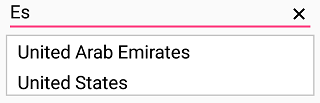
Filtering Words that Ends with the Input Text - CaseSensitive
Displays all the matches that ends with the typed characters in control. This strategy is case sensitive.
<?xml version="1.0" encoding="utf-8" ?>
<ContentPage xmlns="http://xamarin.com/schemas/2014/forms"
xmlns:x="http://schemas.microsoft.com/winfx/2009/xaml"
xmlns:autocomplete="clr-namespace:Syncfusion.SfAutoComplete.XForms;assembly=Syncfusion.SfAutoComplete.XForms"
xmlns:ListCollection="clr-namespace:System.Collections.Generic;assembly=netstandard"
xmlns:local="clr-namespace:AutocompleteSample"
x:Class="AutocompleteSample.MainPage">
<StackLayout VerticalOptions="Start"
HorizontalOptions="Start"
Padding="30">
<autocomplete:SfAutoComplete HeightRequest="40"
SuggestionMode="EndsWithCaseSensitive">
<autocomplete:SfAutoComplete.AutoCompleteSource>
<ListCollection:List x:TypeArguments="x:String">
<x:String>India</x:String>
<x:String>Uganda</x:String>
<x:String>Ukraine</x:String>
<x:String>Canada</x:String>
<x:String>United Arab Emirates</x:String>
<x:String>France</x:String>
<x:String>United Kingdom</x:String>
<x:String>China</x:String>
<x:String>United States</x:String>
<x:String>Japan</x:String>
<x:String>Angola</x:String>
</ListCollection:List>
</autocomplete:SfAutoComplete.AutoCompleteSource>
</autocomplete:SfAutoComplete>
</StackLayout>
</ContentPage>using Syncfusion.SfAutoComplete.XForms;
using System.Collections.Generic;
using Xamarin.Forms;
namespace AutocompleteSample
{
public partial class MainPage : ContentPage
{
public MainPage()
{
InitializeComponent();
StackLayout stackLayout = new StackLayout()
{
VerticalOptions = LayoutOptions.Start,
HorizontalOptions = LayoutOptions.Start,
Padding = new Thickness(30)
};
SfAutoComplete autoComplete = new SfAutoComplete()
{
HeightRequest = 40,
SuggestionMode = SuggestionMode.EndsWithCaseSensitive,
AutoCompleteSource = new List<string>()
{
"India",
"Uganda",
"Ukraine",
"Canada",
"United Arab Emirates",
"France",
"United Kingdom",
"China",
"United States",
"Japan",
"Angola"
}
};
stackLayout.Children.Add(autoComplete);
this.Content = stackLayout;
}
}
}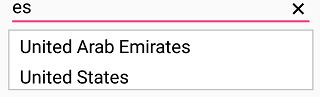
NOTE
You can refer to our Xamarin AutoComplete feature tour page for its groundbreaking feature representations. You can also explore our Xamarin.Forms AutoComplete example to knows the functionalities of each feature.