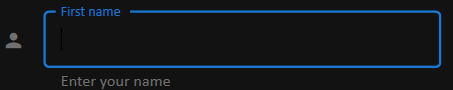How can I help you?
Getting Started with WPF TextInputLayout (SfTextInputLayout)
7 May 20212 minutes to read
This section explains the steps needed to configure the control of the text input layout.
Adding TextInputLayout reference
Refer to this document to learn how to add Syncfusion controls in Visual Studio projects through various ways. Refer to this document to learn about the assemblies required for adding TextInputLayout to your project.
Initialize TextInputLayout
Import the namespace of the text input layout as shown in the following code snippet.
xmlns:inputLayout="clr-namespace:Syncfusion.UI.Xaml.TextInputLayout;assembly=Syncfusion.SfTextInputLayout.WPF"using Syncfusion.UI.Xaml.TextInputLayout;You can either use the below schemas or the above mentioned namespace to refer the TextInputLayout control in xaml.
xmlns:inputLayout="http://schemas.syncfusion.com/wpf"Then, initialize the text input layout as demonstrated in the following code snippet.
<inputLayout:SfTextInputLayout>
<TextBox/>
</inputLayout:SfTextInputLayout>SfTextInputLayout inputLayout = new SfTextInputLayout();
inputLayout.InputView = new TextBox();Adding hint
Floating label for the text input layout can be added by setting the Hint property. We can specify the display state of the hint label using the HintVisibility property, the type of which is Visibility.
<inputLayout:SfTextInputLayout
Hint="Name">
<TextBox />
</inputLayout:SfTextInputLayout>var inputLayout = new SfTextInputLayout();
inputLayout.Hint = "Name";
inputLayout.InputView = new TextBox();When focusing the input view, the hint label will be moved to the top position; it will be returned to the original position when proceeding further (on unfocused) without entering any value.
Run the project, and check if you get following output to make sure that the project has been configured properly to add the text input layout control.
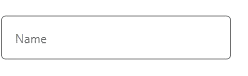
Theme
SfTextInputLayout supports various built-in themes. Refer to the below links to apply themes for the SfTextInputLayout,