Container Type in WPF TextInputLayout (SfTextInputLayout)
7 May 20212 minutes to read
Containers enhance the discoverability of the input view by creating a contrast between the input view and the assistive elements.
NOTE
The default value of the
ContainerTypeisOutlined.
Outlined
The container will be covered with a rounded border.
<inputLayout:SfTextInputLayout
Hint="Name"
ContainerType="Outlined">
<TextBox Text="John" />
</inputLayout:SfTextInputLayout>var inputLayout = new SfTextInputLayout();
inputLayout.Hint = "Name";
inputLayout.ContainerType = ContainerType.Outlined;
inputLayout.InputView = new TextBox() { Text = "John" };
Filled
The background of the input view will be filled with container color, and the base line stroke and thickness will be changed based on the state of the input view.
<inputLayout:SfTextInputLayout
Hint="Name"
ContainerType="Filled">
<TextBox Text="John" />
</inputLayout:SfTextInputLayout>var inputLayout = new SfTextInputLayout();
inputLayout.Hint = "Name";
inputLayout.ContainerType = ContainerType.Filled;
inputLayout.InputView = new TextBox() { Text = "John" };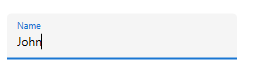
None
The container will have an empty background and enough space.
<inputLayout:SfTextInputLayout
Hint="Name"
ContainerType="None">
<TextBox Text="John" />
</inputLayout:SfTextInputLayout>var inputLayout = new SfTextInputLayout();
inputLayout.Hint = "Name";
inputLayout.ContainerType = ContainerType.None;
inputLayout.InputView = new TextBox() { Text = "John" };