How can I help you?
Print in WPF Chart (Classic)
5 May 20211 minute to read
Essential Chart for WPF now comes with support to print the chart and printing options such as page orientation, print preview, color mode, and more.
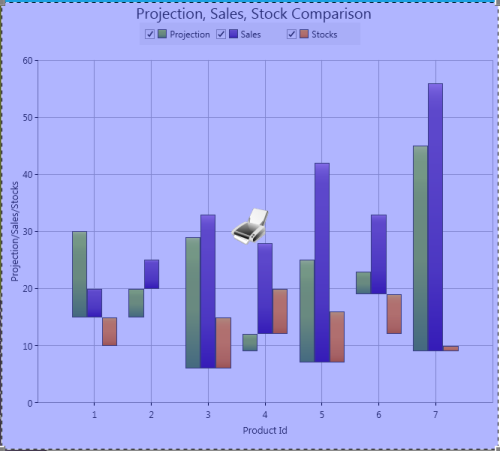
Use Case Scenarios
Printing the chart is useful for visual representation in organizational meetings.
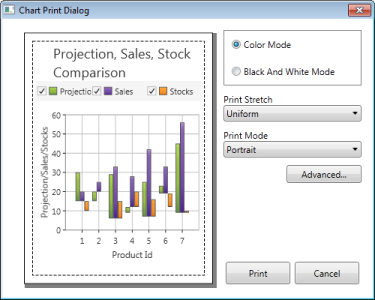
Methods
| Method | Description | Parameters | Type | Return Type |
|---|---|---|---|---|
| Print() | Used to print tde Chart control. tdis opens tde printing dialog box. tdis metdod returns a bool value after printing. | Overloads: (Rect printArea) | N/A | Bool |
| PrintSwitchMode() | To select a particular area for printing. | N/A | N/A | Void |
Sample Link
..My Documents\Syncfusion\EssentialStudio<Version Number>\WPF\Chart.WPF\Samples\3.5\WindowsSamples\Export and Print\Printing Chart Demo
Print in WPF Chart (Classic)ing a Chart
Charts can be printed by using the following code example.
<!--Button when clicked executes the Print command-->
<Button Grid.Row="0" Content="Print" Command="{x:Static ApplicationCommands.Print}" CommandTarget="{Binding ElementName=Chart1}" x:Name="button"/> <!--Button when clicked executes the SwitchPrinting command--> <Button Grid.Row="0" Grid.Column="1" Content="Printing Mode" Command="{x:Static syncfusion:ChartCommands.SwitchPrinting}" CommandTarget="{Binding ElementName=Chart1}" x:Name="button1" />Chart1.Print();
Chart1.PrintSwitchMode();