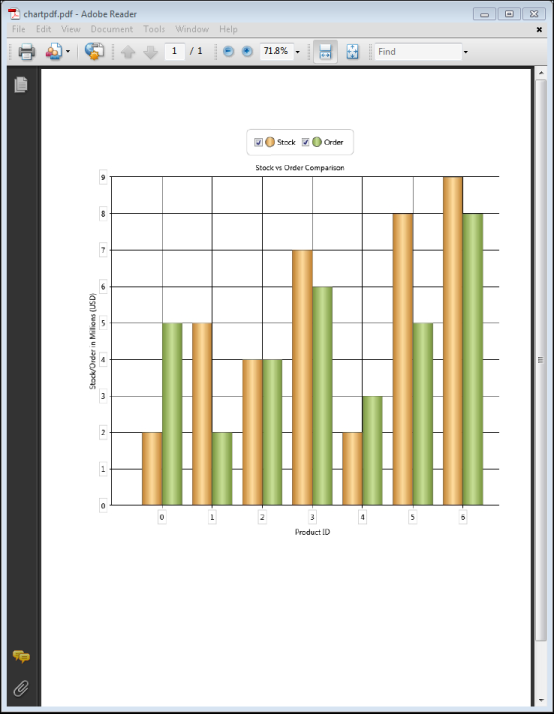How can I help you?
Export Chart To PDF in WPF Chart (Classic)
5 May 20211 minute to read
Essential Chart for WPF now comes with the support to export the chart to a PDF file; this conversion can be done using the Syncfusion.ChartConversion.WPF assembly.
Methods
| Method | Description | Parameters | Type | Return Type |
|---|---|---|---|---|
| ChartPdfConverter | Converts chart to PDF file. | Chart, Filename | ChartString | Void |
Sample Link
- Open the WPF sample browser
- Select the Chart product
- Select Chart > Export and Import > Chart to PDF
Adding Support to Convert a Chart to PDF to an Application
The following steps explain how to convert a chart to PDF.
- Create a new Visual Studio 2010 or 2008 project.
- Add the following assemblies to the project:
- Syncfusion.Chart.WPF.dll
- Syncfusion.ChartConverter.WPF.dll

-
Create a chart to be exported to PDF. Use the following code to convert the chart to a PDF file.
ChartPdfConverterControl control = new ChartPdfConverterControl(); control.ChartPdfConverter(Chart1, "chartpdf.pdf"); -
The PDF file is generated as follows.