Auto Append Support in WPF AutoComplete (Classic)
5 May 20211 minute to read
Auto Append is used to guide the complete text by appending the entered text with suitable text from the data source, when a text is entered in the AutoComplete textbox. AutoComplete allows you to enable Auto Append using IsAutoAppend property.
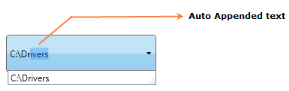
Auto Append
Adding auto append support to an application
If the IsAutoAppend property is set as True, once you enter the text the AutoComplete guides you to complete text, by appending the entered text with suitable text from the data source. If this property is set as False the matched suitable text will not append with the entered text.
<syncfusion:AutoComplete x:Name="AutoComplete1" IsAutoAppend="true"/>AutoComplete autoComplete1 = new AutoComplete();this.autoComplete1.IsAutoAppend = true;Tables for properties and events
Properties
Events
Sample link
WPF Sample Browser-> Tools -> Editors -> AutoComplete Demo