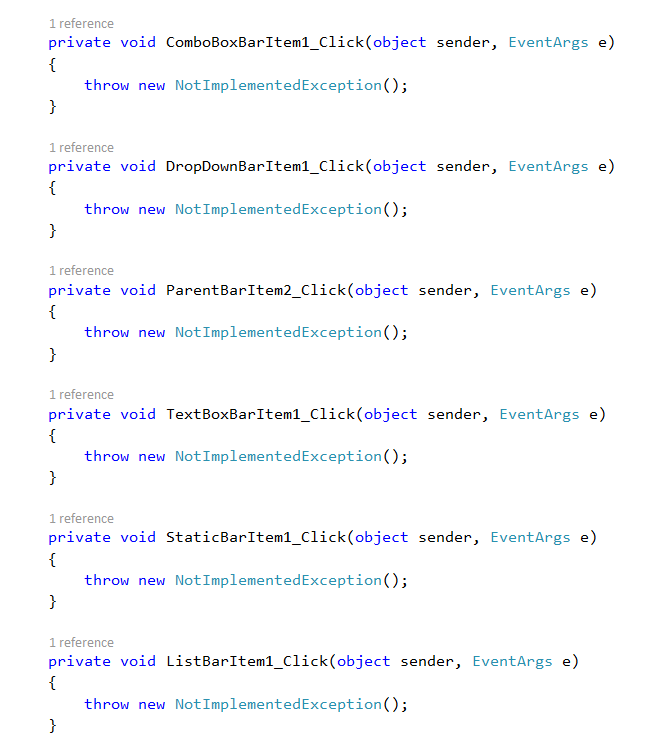Trigger Bar Item in Windows Forms xp toolbar (XPToolbar)
29 Apr 20211 minute to read
On selection, the bar items functionality is handled through the Click event for further operations.
NOTE
Bar items can also be operated through keyboard shortcuts. TheClickevent will be invoked when pressing the shortcut keys.
The below code snippet shows how to append click event for bar items through code behind.
this.barItem1.Click += BarItem1_Click1;
this.parentBarItem2.Click += ParentBarItem2_Click;
this.dropDownBarItem1.Click += DropDownBarItem1_Click;
this.comboBoxBarItem1.Click += ComboBoxBarItem1_Click;
this.listBarItem1.Click += ListBarItem1_Click;
this.staticBarItem1.Click += StaticBarItem1_Click;
this.textBoxBarItem1.Click += TextBoxBarItem1_Click;Me.barItem1.Click += BarItem1_Click1
Me.parentBarItem2.Click += ParentBarItem2_Click
Me.dropDownBarItem1.Click += DropDownBarItem1_Click
Me.comboBoxBarItem1.Click += ComboBoxBarItem1_Click
Me.listBarItem1.Click += ListBarItem1_Click
Me.staticBarItem1.Click += StaticBarItem1_Click
Me.textBoxBarItem1.Click += TextBoxBarItem1_Click