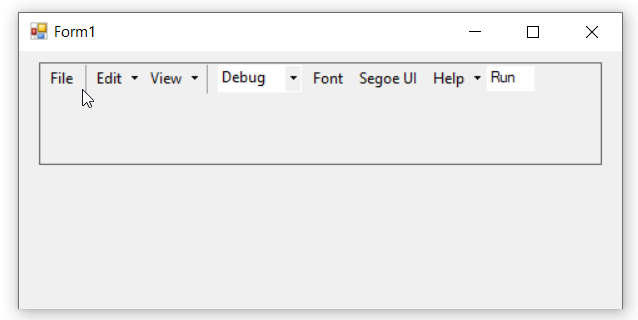BarItem Types in Windows Forms xp toolbar
29 Apr 202124 minutes to read
The various types of BarItems supported by XPToolBar are,
- BarItem
- ParentBarItem
- DropDownBarItem
- ComboBoxBarItem
- ListBarItem
- StaticBarItem
- ToolbarListBarItem
- TextBoxBarItem
BarItem
BarItem represents an individual item in a menu structure.
NOTE :
Please refer “Getting Started” section for adding BarItem to the XPToolBar control.
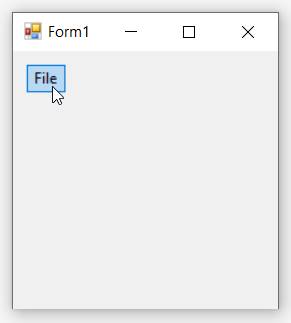
ParentBarItem
ParentBarItems represents the submenu that appears on drop down list. BarItems can be added to ParentBarItems using Item collection editor.
Adding ParentBarItem through designer
-
Once XPToolBar control is added, we can add the parent bar item by right-clicking on the control in the designer and select Properties. Now, in the Properties panel, under Misc > Items select the items from the BarItem Collection Editor.
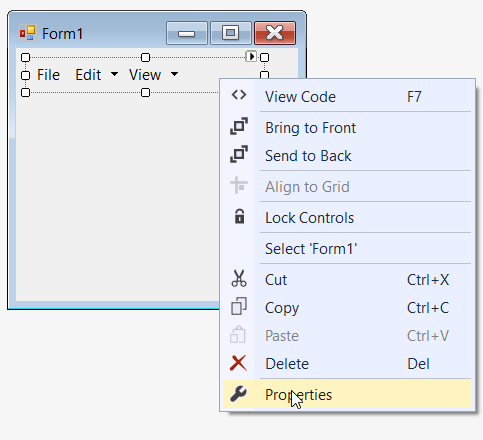
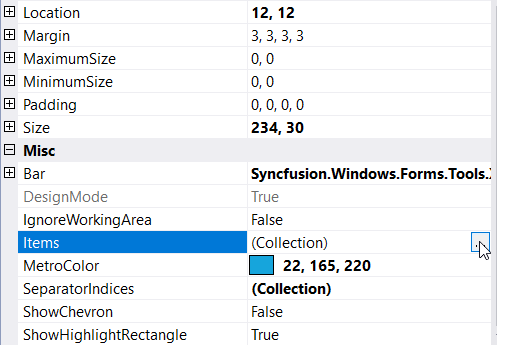
-
In BarItem Collection Editor window, under Appearance > Text we can set the text for parent bar item.
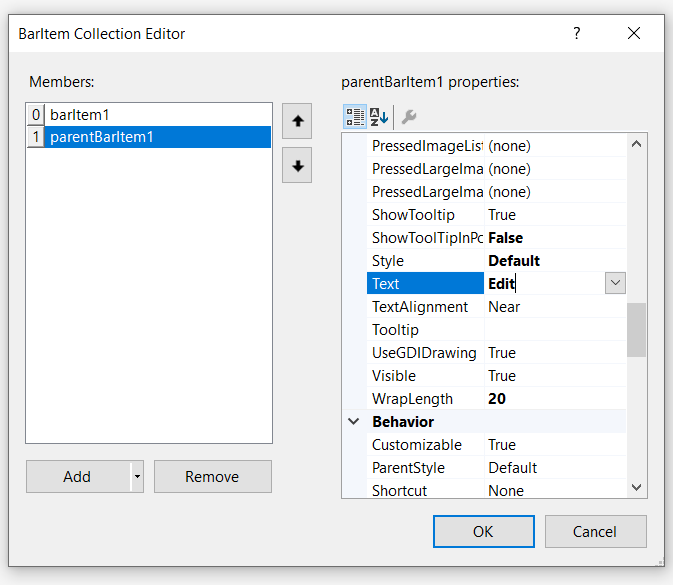
-
Similarly, we can add the sub menu items in BarItem Collection Editor window under Misc > Items.
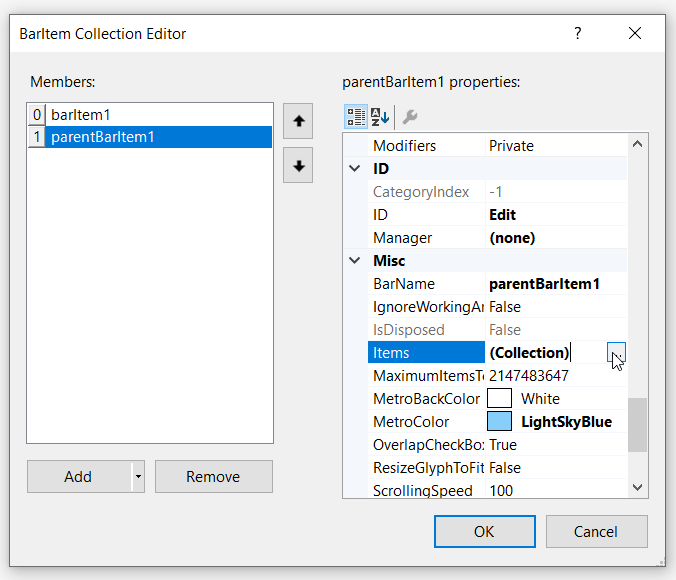
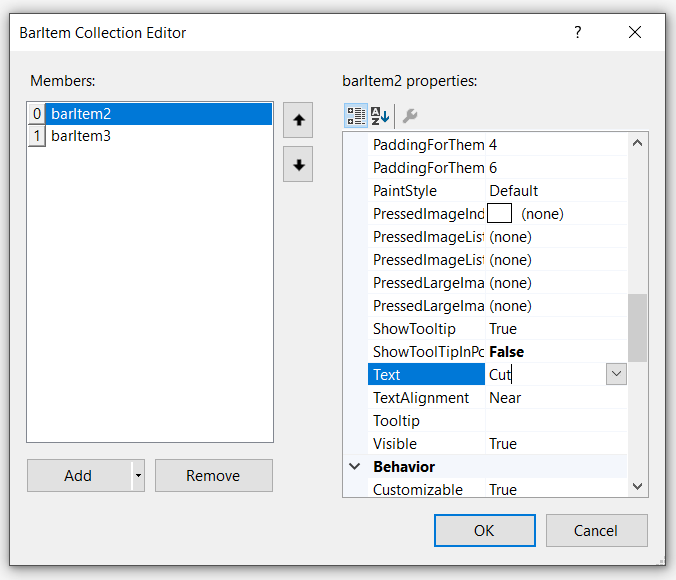
-
Similarly, we can add the image for sub menu items in BarItem Collection Editor window under Appearance > Image.
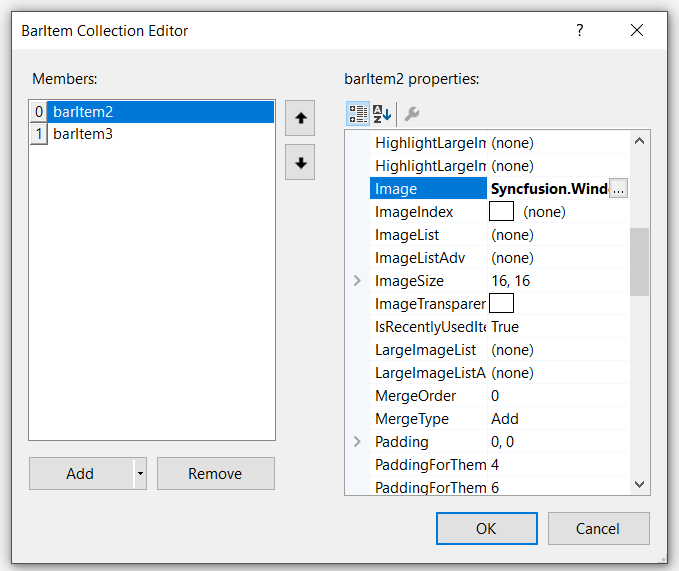
-
Finally, we can add ParentBarItem with sub menu items in XPToolBar control.
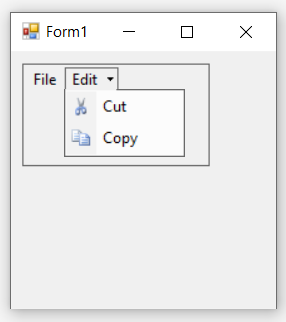
Adding ParentBarItem through code
The below code snippets add ParentBarItem to the XPToolbar control.
//Declaration
private Syncfusion.Windows.Forms.Tools.XPMenus.XPToolBar xpToolBar1;
private Syncfusion.Windows.Forms.Tools.XPMenus.BarItem barItem1;
private Syncfusion.Windows.Forms.Tools.XPMenus.ParentBarItem parentBarItem1;
private Syncfusion.Windows.Forms.Tools.XPMenus.BarItem barItem2;
private Syncfusion.Windows.Forms.Tools.XPMenus.BarItem barItem3;
private System.Windows.Forms.Panel panel1;
//Initializing
this.xpToolBar1 = new Syncfusion.Windows.Forms.Tools.XPMenus.XPToolBar();
this.barItem1 = new Syncfusion.Windows.Forms.Tools.XPMenus.BarItem();
this.parentBarItem1 = new Syncfusion.Windows.Forms.Tools.XPMenus.ParentBarItem();
this.barItem2 = new Syncfusion.Windows.Forms.Tools.XPMenus.BarItem();
this.barItem3 = new Syncfusion.Windows.Forms.Tools.XPMenus.BarItem();
this.panel1 = new System.Windows.Forms.Panel();
// barItem1
this.barItem1.Text = "File";
// barItem2
this.barItem2.Image = System.Drawing.Image.FromFile(@"..\..\..\Cut.png");
this.barItem2.Text = "Cut";
// barItem3
this.barItem3.Image = System.Drawing.Image.FromFile(@"..\..\..\Copy.png");
this.barItem3.Text = "Copy";
// parentBarItem1
this.parentBarItem1.Text = "Edit";
this.parentBarItem1.Items.AddRange(new Syncfusion.Windows.Forms.Tools.XPMenus.BarItem[] { this.barItem2, this.barItem3});
// panel1
this.panel1.Controls.Add(this.xpToolBar1);
// xpToolBar1
this.xpToolBar1.Text = "xpToolBar1";
this.xpToolBar1.Bar.Items.AddRange(new Syncfusion.Windows.Forms.Tools.XPMenus.BarItem[] { this.barItem1, this.parentBarItem1});
//Form
this.Controls.Add(this.panel1);'Declaration
Private xpToolBar1 As Syncfusion.Windows.Forms.Tools.XPMenus.XPToolBar
Private barItem1 As Syncfusion.Windows.Forms.Tools.XPMenus.BarItem
Private parentBarItem1 As Syncfusion.Windows.Forms.Tools.XPMenus.ParentBarItem
Private barItem2 As Syncfusion.Windows.Forms.Tools.XPMenus.BarItem
Private barItem3 As Syncfusion.Windows.Forms.Tools.XPMenus.BarItem
Private panel1 As System.Windows.Forms.Panel
'Initializing
Me.xpToolBar1 = New Syncfusion.Windows.Forms.Tools.XPMenus.XPToolBar()
Me.barItem1 = New Syncfusion.Windows.Forms.Tools.XPMenus.BarItem()
Me.parentBarItem1 = New Syncfusion.Windows.Forms.Tools.XPMenus.ParentBarItem()
Me.barItem2 = New Syncfusion.Windows.Forms.Tools.XPMenus.BarItem()
Me.barItem3 = New Syncfusion.Windows.Forms.Tools.XPMenus.BarItem()
Me.panel1 = New System.Windows.Forms.Panel()
' barItem1
Me.barItem1.Text = "File"
' barItem2
Me.barItem2.Image = System.Drawing.Image.FromFile("..\..\..\Cut.png")
Me.barItem2.Text = "Cut"
' barItem3
Me.barItem3.Image = System.Drawing.Image.FromFile("..\..\..\Copy.png")
Me.barItem3.Text = "Copy"
' parentBarItem1
Me.parentBarItem1.Text = "Edit"
Me.parentBarItem1.Items.AddRange(New Syncfusion.Windows.Forms.Tools.XPMenus.BarItem() { Me.barItem2, Me.barItem3})
' panel1
Me.panel1.Controls.Add(Me.xpToolBar1)
' xpToolBar1
Me.xpToolBar1.Text = "xpToolBar1"
Me.xpToolBar1.Bar.Items.AddRange(New Syncfusion.Windows.Forms.Tools.XPMenus.BarItem() { Me.barItem1, Me.parentBarItem1})
'Form
Me.Controls.Add(Me.panel1)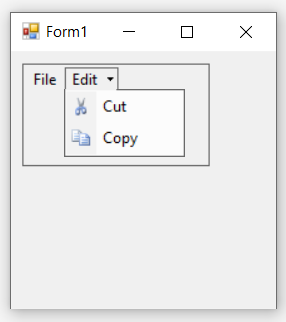
DropDownBarItem
DropDownBarItem represents submenu that will appear as popup when clicked on it.
Adding DropDownBarItem through designer
-
Once XPToolBar control is added, we can add DropDownBarItem by right-clicking on the control in the designer and select Properties. Now, in the Properties panel, under Misc > Items select the items from the BarItem Collection Editor.
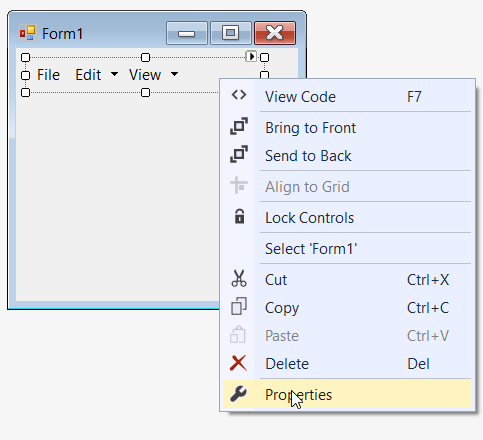
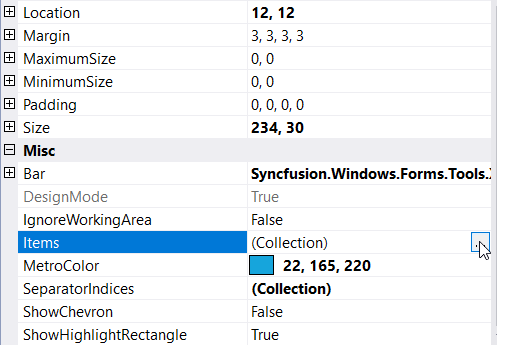
-
In BarItem Collection Editor window, under Appearance > Text we can set the text for DropDownBarItem.
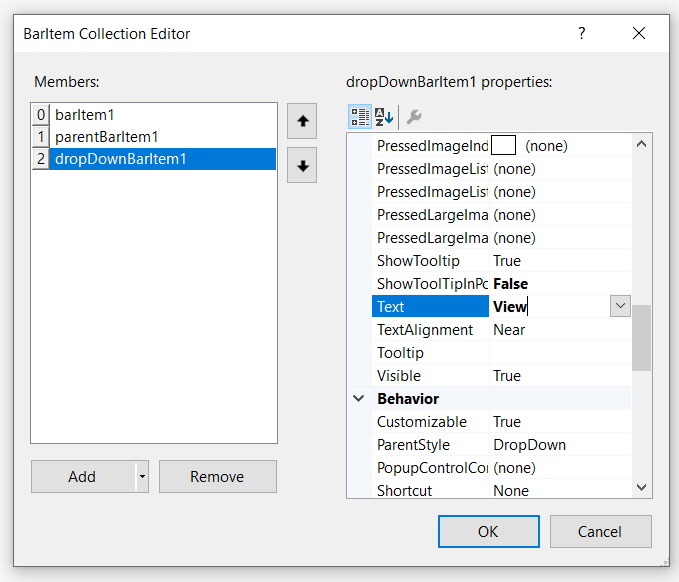
-
To add sub menu items as popup of DropDownBarItem we need to drag and drop PopupControlContainer to the application and associate this by using PopupControlContainer property of DropDownBarItem.
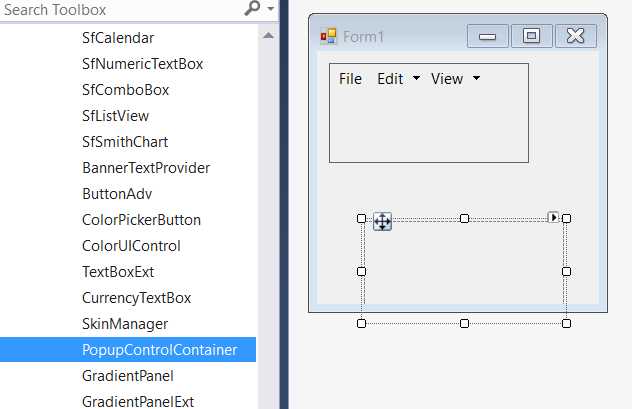
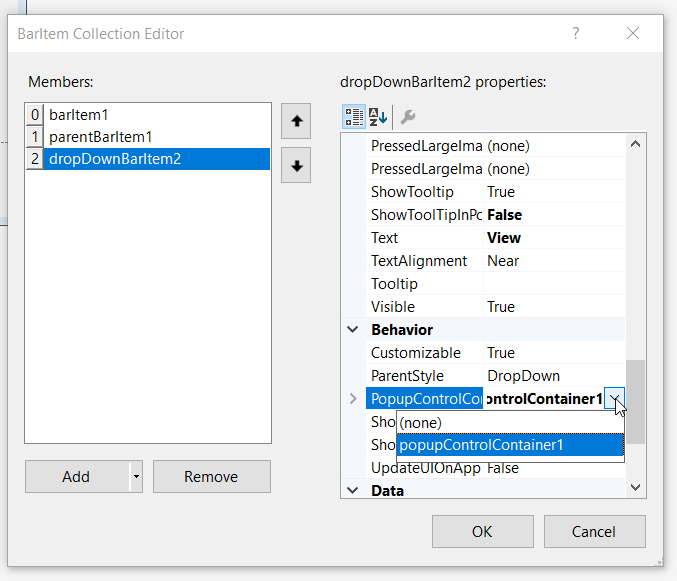
-
Drag and drop any control like Button, Label, TextBox, etc… to the PopupControlContainer. In this illustration, we have used Button.
Adding DropDownBarItem through code
The below code snippets add DropDownBarItem to the XPToolbar control.
//Declaration
private Syncfusion.Windows.Forms.Tools.XPMenus.XPToolBar xpToolBar1;
private Syncfusion.Windows.Forms.Tools.XPMenus.BarItem barItem1;
private Syncfusion.Windows.Forms.Tools.XPMenus.ParentBarItem parentBarItem1;
private Syncfusion.Windows.Forms.Tools.XPMenus.BarItem barItem2;
private Syncfusion.Windows.Forms.Tools.XPMenus.BarItem barItem3;
private System.Windows.Forms.Panel panel1;
private System.Windows.Forms.Button button1;
private Syncfusion.Windows.Forms.Tools.XPMenus.DropDownBarItem dropDownBarItem1;
private Syncfusion.Windows.Forms.PopupControlContainer popupControlContainer1;
//Initializing
this.xpToolBar1 = new Syncfusion.Windows.Forms.Tools.XPMenus.XPToolBar();
this.barItem1 = new Syncfusion.Windows.Forms.Tools.XPMenus.BarItem();
this.parentBarItem1 = new Syncfusion.Windows.Forms.Tools.XPMenus.ParentBarItem();
this.barItem2 = new Syncfusion.Windows.Forms.Tools.XPMenus.BarItem();
this.barItem3 = new Syncfusion.Windows.Forms.Tools.XPMenus.BarItem();
this.panel1 = new System.Windows.Forms.Panel();
this.button1 = new System.Windows.Forms.Button();
this.dropDownBarItem1 = new Syncfusion.Windows.Forms.Tools.XPMenus.DropDownBarItem();
this.popupControlContainer1 = new Syncfusion.Windows.Forms.PopupControlContainer(this.components);
// barItem1
this.barItem1.Text = "File";
// barItem2
this.barItem2.Image = System.Drawing.Image.FromFile(@"..\..\..\Cut.png");
this.barItem2.Text = "Cut";
// barItem3
this.barItem3.Image = System.Drawing.Image.FromFile(@"..\..\..\Copy.png");
this.barItem3.Text = "Copy";
// parentBarItem1
this.parentBarItem1.Text = "Edit";
this.parentBarItem1.Items.AddRange(new Syncfusion.Windows.Forms.Tools.XPMenus.BarItem[] { this.barItem2, this.barItem3});
// dropDownBarItem1
this.dropDownBarItem1.PopupControlContainer = this.popupControlContainer1;
this.dropDownBarItem1.Text = "View";
// popupControlContainer1
this.popupControlContainer1.Controls.Add(this.button1);
// button1
this.button1.Text = "Toolbars";
this.button1.Width = 90;
// panel1
this.panel1.Controls.Add(this.xpToolBar1);
// xpToolBar1
this.xpToolBar1.Text = "xpToolBar1";
this.xpToolBar1.Bar.Items.AddRange(new Syncfusion.Windows.Forms.Tools.XPMenus.BarItem[] { this.barItem1, this.parentBarItem1, this.dropDownBarItem1});
//Form
this.Controls.Add(this.panel1);'Declaration
Private xpToolBar1 As Syncfusion.Windows.Forms.Tools.XPMenus.XPToolBar
Private barItem1 As Syncfusion.Windows.Forms.Tools.XPMenus.BarItem
Private parentBarItem1 As Syncfusion.Windows.Forms.Tools.XPMenus.ParentBarItem
Private barItem2 As Syncfusion.Windows.Forms.Tools.XPMenus.BarItem
Private barItem3 As Syncfusion.Windows.Forms.Tools.XPMenus.BarItem
Private panel1 As System.Windows.Forms.Panel
Private button1 As System.Windows.Forms.Button
Private dropDownBarItem1 As Syncfusion.Windows.Forms.Tools.XPMenus.DropDownBarItem
Private popupControlContainer1 As Syncfusion.Windows.Forms.PopupControlContainer
'Initializing
Me.xpToolBar1 = New Syncfusion.Windows.Forms.Tools.XPMenus.XPToolBar()
Me.barItem1 = New Syncfusion.Windows.Forms.Tools.XPMenus.BarItem()
Me.parentBarItem1 = New Syncfusion.Windows.Forms.Tools.XPMenus.ParentBarItem()
Me.barItem2 = New Syncfusion.Windows.Forms.Tools.XPMenus.BarItem()
Me.barItem3 = New Syncfusion.Windows.Forms.Tools.XPMenus.BarItem()
Me.panel1 = New System.Windows.Forms.Panel()
Me.button1 = New System.Windows.Forms.Button()
Me.dropDownBarItem1 = New Syncfusion.Windows.Forms.Tools.XPMenus.DropDownBarItem()
Me.popupControlContainer1 = New Syncfusion.Windows.Forms.PopupControlContainer(Me.components)
' barItem1
Me.barItem1.Text = "File"
' barItem2
Me.barItem2.Image = System.Drawing.Image.FromFile("..\..\..\Cut.png")
Me.barItem2.Text = "Cut"
' barItem3
Me.barItem3.Image = System.Drawing.Image.FromFile("..\..\..\Copy.png")
Me.barItem3.Text = "Copy"
' parentBarItem1
Me.parentBarItem1.Text = "Edit"
Me.parentBarItem1.Items.AddRange(New Syncfusion.Windows.Forms.Tools.XPMenus.BarItem() { Me.barItem2, Me.barItem3})
' dropDownBarItem1
Me.dropDownBarItem1.PopupControlContainer = Me.popupControlContainer1
Me.dropDownBarItem1.Text = "View"
' popupControlContainer1
Me.popupControlContainer1.Controls.Add(Me.button1)
' button1
Me.button1.Text = "Toolbars"
Me.button1.Width = 90
' panel1
Me.panel1.Controls.Add(Me.xpToolBar1)
' xpToolBar1
Me.xpToolBar1.Text = "xpToolBar1"
Me.xpToolBar1.Bar.Items.AddRange(New Syncfusion.Windows.Forms.Tools.XPMenus.BarItem() { Me.barItem1, Me.parentBarItem1, Me.dropDownBarItem1})
'Form
Me.Controls.Add(Me.panel1)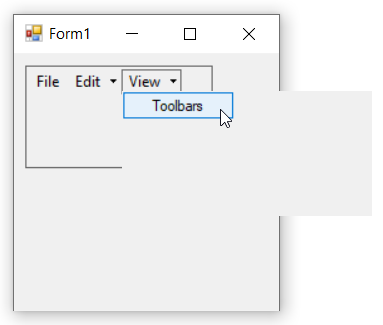
ComboBoxBarItem
ComboBoxBarItem represents a BarItem that provides the combo box functionality in the XPToolbar.
Adding ComboBoxBarItem through designer
-
Once XPToolBar control is added, we can add the combobox bar item by right-clicking on the control in the designer and select Properties. Now, in the Properties panel, under Misc > Items select the items from the BarItem Collection Editor.
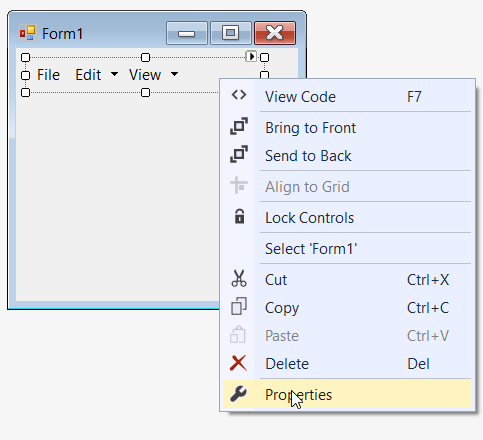
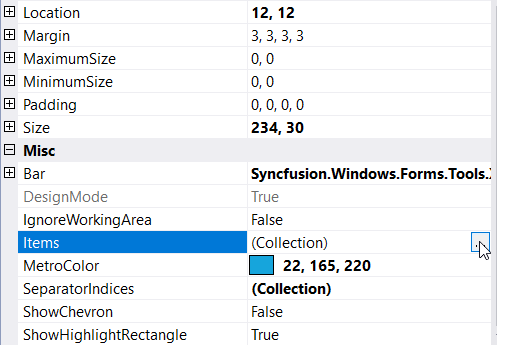
-
In BarItem Collection Editor window, under Data > TextBoxValue we can set the text for combobox bar item.
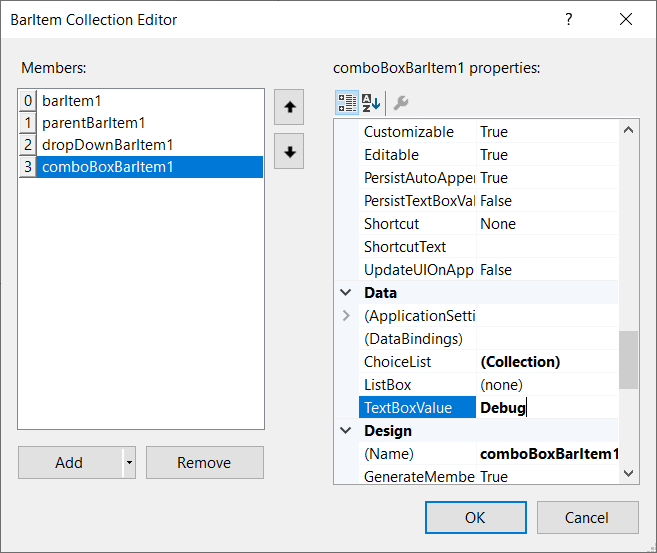
-
Similarly, we can add items collections in properties panel, under Data > ChoiceList by using String Collection Editor.
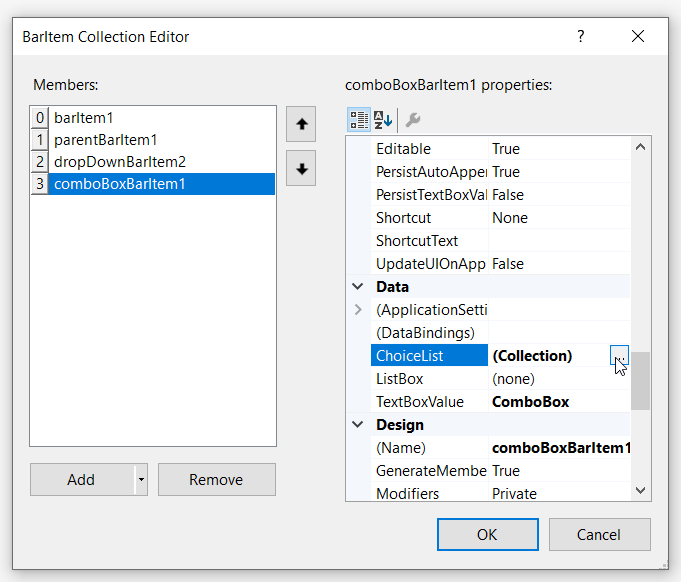
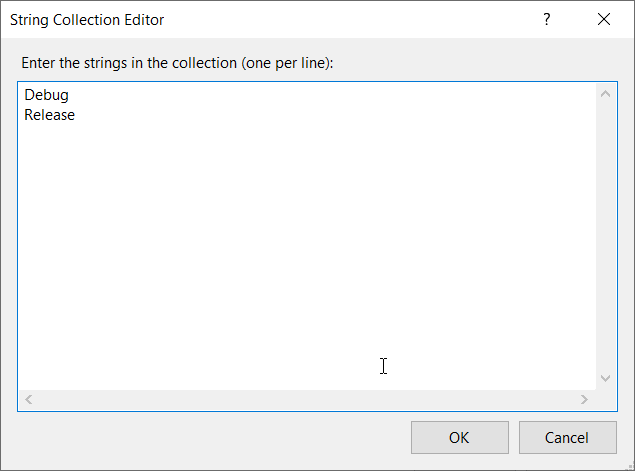
-
Finally, we have add the ComboBoxBarItem in XPToolBar control successfully.
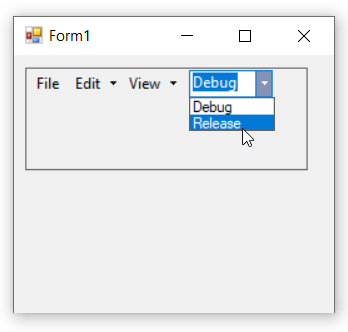
Adding ComboBoxBarItem through code
The below code snippets add ComboBoxBarItem to the XPToolbar control.
//Declaration
private Syncfusion.Windows.Forms.Tools.XPMenus.XPToolBar xpToolBar1;
private Syncfusion.Windows.Forms.Tools.XPMenus.BarItem barItem1;
private Syncfusion.Windows.Forms.Tools.XPMenus.ParentBarItem parentBarItem1;
private Syncfusion.Windows.Forms.Tools.XPMenus.BarItem barItem2;
private Syncfusion.Windows.Forms.Tools.XPMenus.BarItem barItem3;
private System.Windows.Forms.Panel panel1;
private System.Windows.Forms.Button button1;
private Syncfusion.Windows.Forms.Tools.XPMenus.DropDownBarItem dropDownBarItem1;
private Syncfusion.Windows.Forms.PopupControlContainer popupControlContainer1;
private Syncfusion.Windows.Forms.Tools.XPMenus.ComboBoxBarItem comboBoxBarItem1;
//Initializing
this.xpToolBar1 = new Syncfusion.Windows.Forms.Tools.XPMenus.XPToolBar();
this.barItem1 = new Syncfusion.Windows.Forms.Tools.XPMenus.BarItem();
this.parentBarItem1 = new Syncfusion.Windows.Forms.Tools.XPMenus.ParentBarItem();
this.barItem2 = new Syncfusion.Windows.Forms.Tools.XPMenus.BarItem();
this.barItem3 = new Syncfusion.Windows.Forms.Tools.XPMenus.BarItem();
this.panel1 = new System.Windows.Forms.Panel();
this.button1 = new System.Windows.Forms.Button();
this.dropDownBarItem1 = new Syncfusion.Windows.Forms.Tools.XPMenus.DropDownBarItem();
this.popupControlContainer1 = new Syncfusion.Windows.Forms.PopupControlContainer(this.components);
this.comboBoxBarItem1 = new Syncfusion.Windows.Forms.Tools.XPMenus.ComboBoxBarItem();
// barItem1
this.barItem1.Text = "File";
// barItem2
this.barItem2.Image = System.Drawing.Image.FromFile(@"..\..\..\Cut.png");
this.barItem2.Text = "Cut";
// barItem3
this.barItem3.Image = System.Drawing.Image.FromFile(@"..\..\..\Copy.png");
this.barItem3.Text = "Copy";
// parentBarItem1
this.parentBarItem1.Text = "Edit";
this.parentBarItem1.Items.AddRange(new Syncfusion.Windows.Forms.Tools.XPMenus.BarItem[] { this.barItem2, this.barItem3});
// dropDownBarItem1
this.dropDownBarItem1.PopupControlContainer = this.popupControlContainer1;
this.dropDownBarItem1.Text = "View";
// popupControlContainer1
this.popupControlContainer1.Controls.Add(this.button1);
// button1
this.button1.Text = "Toolbars";
this.button1.Width = 90;
// comboBoxBarItem1
this.comboBoxBarItem1.ChoiceList.AddRange(new string[] { "Debug", "Release"});
this.comboBoxBarItem1.TextBoxValue = "Debug";
this.comboBoxBarItem1.MinWidth = 70;
// panel1
this.panel1.Controls.Add(this.xpToolBar1);
// xpToolBar1
this.xpToolBar1.Text = "xpToolBar1";
this.xpToolBar1.Bar.Items.AddRange(new Syncfusion.Windows.Forms.Tools.XPMenus.BarItem[] { this.barItem1, this.parentBarItem1, this.dropDownBarItem1, this.comboBoxBarItem1});
//Form
this.Controls.Add(this.panel1);'Declaration
Private xpToolBar1 As Syncfusion.Windows.Forms.Tools.XPMenus.XPToolBar
Private barItem1 As Syncfusion.Windows.Forms.Tools.XPMenus.BarItem
Private parentBarItem1 As Syncfusion.Windows.Forms.Tools.XPMenus.ParentBarItem
Private barItem2 As Syncfusion.Windows.Forms.Tools.XPMenus.BarItem
Private barItem3 As Syncfusion.Windows.Forms.Tools.XPMenus.BarItem
Private panel1 As System.Windows.Forms.Panel
Private button1 As System.Windows.Forms.Button
Private dropDownBarItem1 As Syncfusion.Windows.Forms.Tools.XPMenus.DropDownBarItem
Private popupControlContainer1 As Syncfusion.Windows.Forms.PopupControlContainer
Private comboBoxBarItem1 As Syncfusion.Windows.Forms.Tools.XPMenus.ComboBoxBarItem
'Initializing
Me.xpToolBar1 = New Syncfusion.Windows.Forms.Tools.XPMenus.XPToolBar()
Me.barItem1 = New Syncfusion.Windows.Forms.Tools.XPMenus.BarItem()
Me.parentBarItem1 = New Syncfusion.Windows.Forms.Tools.XPMenus.ParentBarItem()
Me.barItem2 = New Syncfusion.Windows.Forms.Tools.XPMenus.BarItem()
Me.barItem3 = New Syncfusion.Windows.Forms.Tools.XPMenus.BarItem()
Me.panel1 = New System.Windows.Forms.Panel()
Me.button1 = New System.Windows.Forms.Button()
Me.dropDownBarItem1 = New Syncfusion.Windows.Forms.Tools.XPMenus.DropDownBarItem()
Me.popupControlContainer1 = New Syncfusion.Windows.Forms.PopupControlContainer(Me.components)
Me.comboBoxBarItem1 = New Syncfusion.Windows.Forms.Tools.XPMenus.ComboBoxBarItem()
' barItem1
Me.barItem1.Text = "File"
' barItem2
Me.barItem2.Image = System.Drawing.Image.FromFile("..\..\..\Cut.png")
Me.barItem2.Text = "Cut"
' barItem3
Me.barItem3.Image = System.Drawing.Image.FromFile("..\..\..\Copy.png")
Me.barItem3.Text = "Copy"
' parentBarItem1
Me.parentBarItem1.Text = "Edit"
Me.parentBarItem1.Items.AddRange(New Syncfusion.Windows.Forms.Tools.XPMenus.BarItem() { Me.barItem2, Me.barItem3})
' dropDownBarItem1
Me.dropDownBarItem1.PopupControlContainer = Me.popupControlContainer1
Me.dropDownBarItem1.Text = "View"
' popupControlContainer1
Me.popupControlContainer1.Controls.Add(Me.button1)
' button1
Me.button1.Text = "Toolbars"
Me.button1.Width = 90
' comboBoxBarItem1
Me.comboBoxBarItem1.ChoiceList.AddRange(New String() { "Debug", "Release"})
Me.comboBoxBarItem1.TextBoxValue = "Debug"
Me.comboBoxBarItem1.MinWidth = 70
' panel1
Me.panel1.Controls.Add(Me.xpToolBar1)
' xpToolBar1
Me.xpToolBar1.Text = "xpToolBar1"
Me.xpToolBar1.Bar.Items.AddRange(New Syncfusion.Windows.Forms.Tools.XPMenus.BarItem() { Me.barItem1, Me.parentBarItem1, Me.dropDownBarItem1, Me.comboBoxBarItem1})
'Form
Me.Controls.Add(Me.panel1)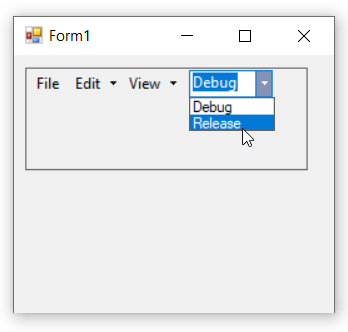
ListBarItem
By using ListBarItem, you have to represent a dynamic list of BarItems.
Adding ListBarItem through designer
-
Once XPToolBar control is added, We can add the ListBarItem by right-clicking on the control in the designer and select Properties. Now, in the Properties panel, under Misc > Items select the item from the BarItem Collection Editor.
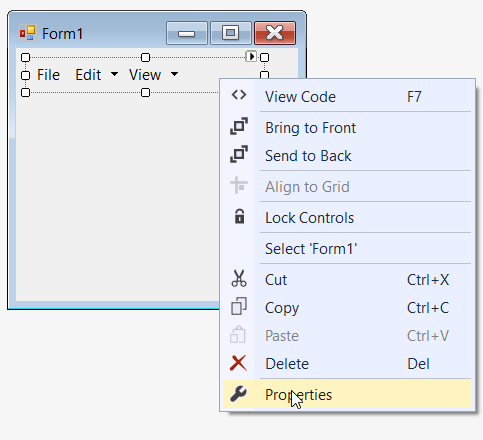
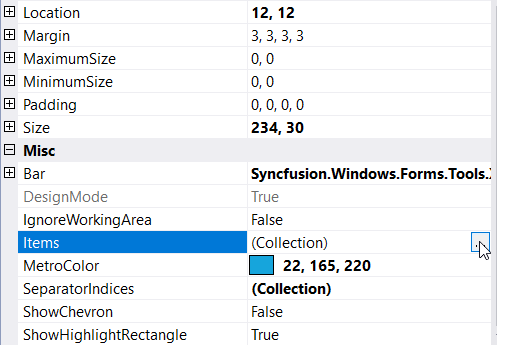
-
In BarItem Collection Editor window, under Appearance > Text we can set the text for ListBarItem.
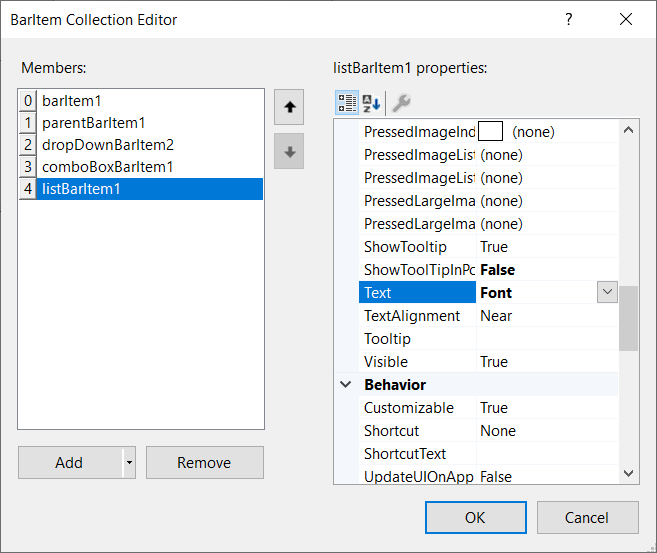
-
Similarly, we can add child items in properties panel, under Data > ChildCaptions by using String Collection Editor.
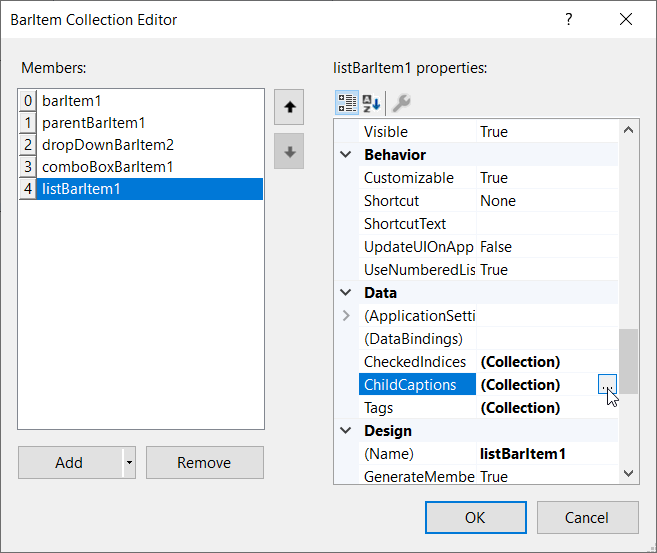
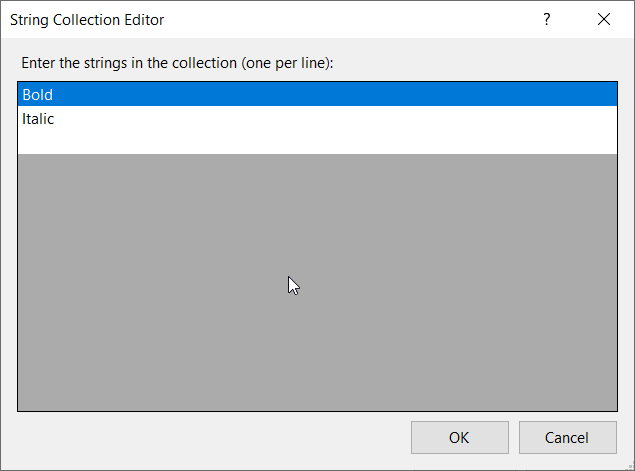
-
Finally, we have add the ListBarItem in XPToolBar control successfully.
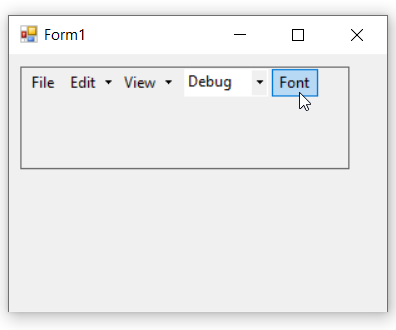
Adding ListBarItem through code
The below code snippets add a list bar item to the XPToolbar control
//Declaration
private Syncfusion.Windows.Forms.Tools.XPMenus.XPToolBar xpToolBar1;
private Syncfusion.Windows.Forms.Tools.XPMenus.BarItem barItem1;
private Syncfusion.Windows.Forms.Tools.XPMenus.ParentBarItem parentBarItem1;
private Syncfusion.Windows.Forms.Tools.XPMenus.BarItem barItem2;
private Syncfusion.Windows.Forms.Tools.XPMenus.BarItem barItem3;
private System.Windows.Forms.Panel panel1;
private System.Windows.Forms.Button button1;
private Syncfusion.Windows.Forms.Tools.XPMenus.DropDownBarItem dropDownBarItem1;
private Syncfusion.Windows.Forms.PopupControlContainer popupControlContainer1;
private Syncfusion.Windows.Forms.Tools.XPMenus.ComboBoxBarItem comboBoxBarItem1;
private Syncfusion.Windows.Forms.Tools.XPMenus.ListBarItem listBarItem1;
//Initializing
this.xpToolBar1 = new Syncfusion.Windows.Forms.Tools.XPMenus.XPToolBar();
this.barItem1 = new Syncfusion.Windows.Forms.Tools.XPMenus.BarItem();
this.parentBarItem1 = new Syncfusion.Windows.Forms.Tools.XPMenus.ParentBarItem();
this.barItem2 = new Syncfusion.Windows.Forms.Tools.XPMenus.BarItem();
this.barItem3 = new Syncfusion.Windows.Forms.Tools.XPMenus.BarItem();
this.panel1 = new System.Windows.Forms.Panel();
this.button1 = new System.Windows.Forms.Button();
this.dropDownBarItem1 = new Syncfusion.Windows.Forms.Tools.XPMenus.DropDownBarItem();
this.popupControlContainer1 = new Syncfusion.Windows.Forms.PopupControlContainer(this.components);
this.comboBoxBarItem1 = new Syncfusion.Windows.Forms.Tools.XPMenus.ComboBoxBarItem();
this.listBarItem1 = new Syncfusion.Windows.Forms.Tools.XPMenus.ListBarItem();
// barItem1
this.barItem1.Text = "File";
// barItem2
this.barItem2.Image = System.Drawing.Image.FromFile(@"..\..\..\Cut.png");
this.barItem2.Text = "Cut";
// barItem3
this.barItem3.Image = System.Drawing.Image.FromFile(@"..\..\..\Copy.png");
this.barItem3.Text = "Copy";
// parentBarItem1
this.parentBarItem1.Text = "Edit";
this.parentBarItem1.Items.AddRange(new Syncfusion.Windows.Forms.Tools.XPMenus.BarItem[] { this.barItem2, this.barItem3});
// dropDownBarItem1
this.dropDownBarItem1.PopupControlContainer = this.popupControlContainer1;
this.dropDownBarItem1.Text = "View";
// popupControlContainer1
this.popupControlContainer1.Controls.Add(this.button1);
// button1
this.button1.Text = "Toolbars";
this.button1.Width = 90;
// comboBoxBarItem1
this.comboBoxBarItem1.ChoiceList.AddRange(new string[] { "Debug", "Release"});
this.comboBoxBarItem1.TextBoxValue = "Debug";
this.comboBoxBarItem1.MinWidth = 70;
// listBarItem1
this.listBarItem1.ChildCaptions.AddRange(new string[] {"Bold", "Italic"});
this.listBarItem1.SizeToFit = true;
this.listBarItem1.Text = "Font";
// xpToolBar1
this.xpToolBar1.Text = "xpToolBar1";
this.xpToolBar1.Bar.Items.AddRange(new Syncfusion.Windows.Forms.Tools.XPMenus.BarItem[] { this.barItem1, this.parentBarItem1, this.dropDownBarItem1, this.comboBoxBarItem1, this.listBarItem1});
// panel1
this.panel1.BorderStyle = System.Windows.Forms.BorderStyle.FixedSingle;
this.panel1.Controls.Add(this.xpToolBar1);
//Form
this.Text = "Form1";
this.Controls.Add(this.panel1);'Declaration
Private xpToolBar1 As Syncfusion.Windows.Forms.Tools.XPMenus.XPToolBar
Private barItem1 As Syncfusion.Windows.Forms.Tools.XPMenus.BarItem
Private parentBarItem1 As Syncfusion.Windows.Forms.Tools.XPMenus.ParentBarItem
Private barItem2 As Syncfusion.Windows.Forms.Tools.XPMenus.BarItem
Private barItem3 As Syncfusion.Windows.Forms.Tools.XPMenus.BarItem
Private panel1 As System.Windows.Forms.Panel
Private button1 As System.Windows.Forms.Button
Private dropDownBarItem1 As Syncfusion.Windows.Forms.Tools.XPMenus.DropDownBarItem
Private popupControlContainer1 As Syncfusion.Windows.Forms.PopupControlContainer
Private comboBoxBarItem1 As Syncfusion.Windows.Forms.Tools.XPMenus.ComboBoxBarItem
Private listBarItem1 As Syncfusion.Windows.Forms.Tools.XPMenus.ListBarItem
'Initializing
Me.xpToolBar1 = New Syncfusion.Windows.Forms.Tools.XPMenus.XPToolBar()
Me.barItem1 = New Syncfusion.Windows.Forms.Tools.XPMenus.BarItem()
Me.parentBarItem1 = New Syncfusion.Windows.Forms.Tools.XPMenus.ParentBarItem()
Me.barItem2 = New Syncfusion.Windows.Forms.Tools.XPMenus.BarItem()
Me.barItem3 = New Syncfusion.Windows.Forms.Tools.XPMenus.BarItem()
Me.panel1 = New System.Windows.Forms.Panel()
Me.button1 = New System.Windows.Forms.Button()
Me.dropDownBarItem1 = New Syncfusion.Windows.Forms.Tools.XPMenus.DropDownBarItem()
Me.popupControlContainer1 = New Syncfusion.Windows.Forms.PopupControlContainer(Me.components)
Me.comboBoxBarItem1 = New Syncfusion.Windows.Forms.Tools.XPMenus.ComboBoxBarItem()
Me.listBarItem1 = New Syncfusion.Windows.Forms.Tools.XPMenus.ListBarItem()
' barItem1
Me.barItem1.Text = "File"
' barItem2
Me.barItem2.Image = System.Drawing.Image.FromFile("..\..\..\Cut.png")
Me.barItem2.Text = "Cut"
' barItem3
Me.barItem3.Image = System.Drawing.Image.FromFile("..\..\..\Copy.png")
Me.barItem3.Text = "Copy"
' parentBarItem1
Me.parentBarItem1.Text = "Edit"
Me.parentBarItem1.Items.AddRange(New Syncfusion.Windows.Forms.Tools.XPMenus.BarItem() { Me.barItem2, Me.barItem3})
' dropDownBarItem1
Me.dropDownBarItem1.PopupControlContainer = Me.popupControlContainer1
Me.dropDownBarItem1.Text = "View"
' popupControlContainer1
Me.popupControlContainer1.Controls.Add(Me.button1)
' button1
Me.button1.Text = "Toolbars"
Me.button1.Width = 90
' comboBoxBarItem1
Me.comboBoxBarItem1.ChoiceList.AddRange(New String() { "Debug", "Release"})
Me.comboBoxBarItem1.TextBoxValue = "Debug"
Me.comboBoxBarItem1.MinWidth = 70
' listBarItem1
Me.listBarItem1.ChildCaptions.AddRange(New String() {"Bold", "Italic"})
Me.listBarItem1.SizeToFit = True
Me.listBarItem1.Text = "Font"
' xpToolBar1
Me.xpToolBar1.Text = "xpToolBar1"
Me.xpToolBar1.Bar.Items.AddRange(New Syncfusion.Windows.Forms.Tools.XPMenus.BarItem() { Me.barItem1, Me.parentBarItem1, Me.dropDownBarItem1, Me.comboBoxBarItem1, Me.listBarItem1})
' panel1
Me.panel1.BorderStyle = System.Windows.Forms.BorderStyle.FixedSingle
Me.panel1.Controls.Add(Me.xpToolBar1)
'Form
Me.Text = "Form1"
Me.Controls.Add(Me.panel1)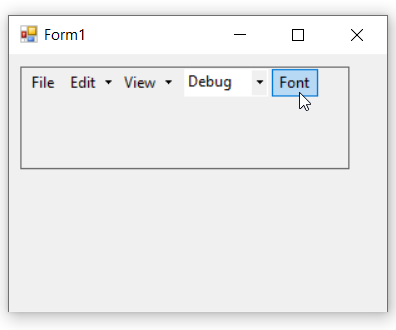
StaticBarItem
StaticBarItem represents a BarItem that could be used as a label for an adjacent BarItem.
Adding StaticBarItem through designer
-
Once XPToolBar control is added, We can add the StaticBarItem by right-clicking on the control in the designer and select Properties. Now, in the Properties panel, under Misc > Items select the item from the BarItem Collection Editor.
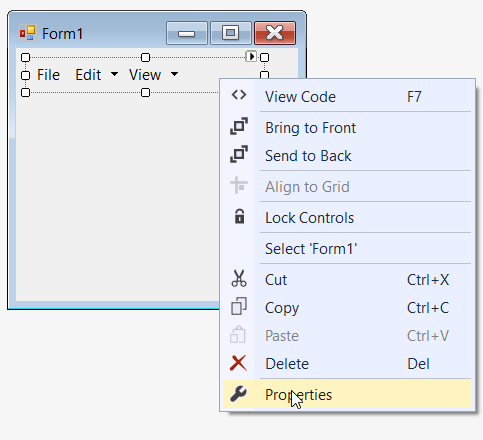
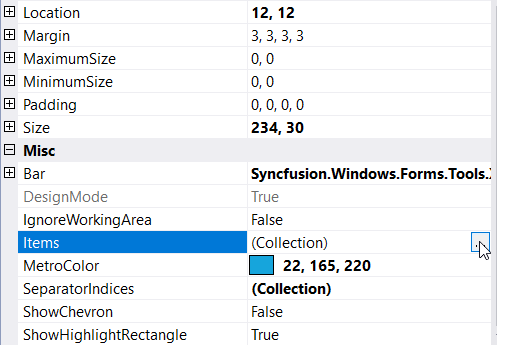
-
In BarItem Collection Editor window, under Appearance > Text we can set the text for StaticBarItem.
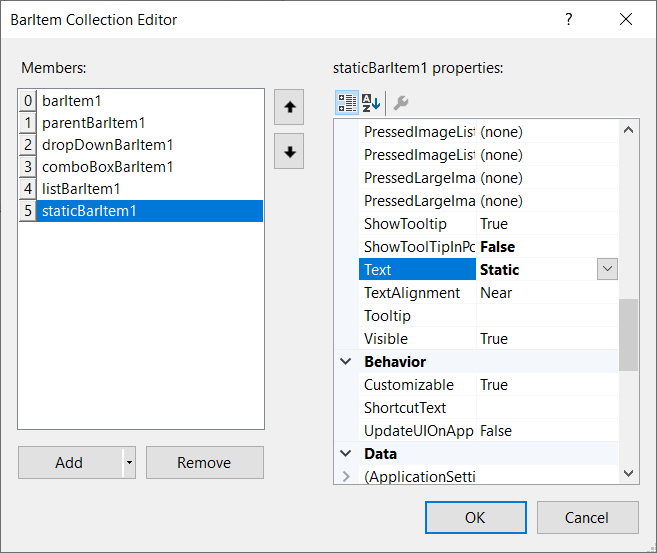
Adding StaticBarItem through code
The below code snippets add a static bar item to the XPToolbar control
//Declaration
private Syncfusion.Windows.Forms.Tools.XPMenus.XPToolBar xpToolBar1;
private Syncfusion.Windows.Forms.Tools.XPMenus.BarItem barItem1;
private Syncfusion.Windows.Forms.Tools.XPMenus.ParentBarItem parentBarItem1;
private Syncfusion.Windows.Forms.Tools.XPMenus.BarItem barItem2;
private Syncfusion.Windows.Forms.Tools.XPMenus.BarItem barItem3;
private System.Windows.Forms.Panel panel1;
private System.Windows.Forms.Button button1;
private Syncfusion.Windows.Forms.Tools.XPMenus.DropDownBarItem dropDownBarItem1;
private Syncfusion.Windows.Forms.PopupControlContainer popupControlContainer1;
private Syncfusion.Windows.Forms.Tools.XPMenus.ComboBoxBarItem comboBoxBarItem1;
private Syncfusion.Windows.Forms.Tools.XPMenus.ListBarItem listBarItem1;
private Syncfusion.Windows.Forms.Tools.XPMenus.StaticBarItem staticBarItem1;
//Initializing
this.xpToolBar1 = new Syncfusion.Windows.Forms.Tools.XPMenus.XPToolBar();
this.barItem1 = new Syncfusion.Windows.Forms.Tools.XPMenus.BarItem();
this.parentBarItem1 = new Syncfusion.Windows.Forms.Tools.XPMenus.ParentBarItem();
this.barItem2 = new Syncfusion.Windows.Forms.Tools.XPMenus.BarItem();
this.barItem3 = new Syncfusion.Windows.Forms.Tools.XPMenus.BarItem();
this.panel1 = new System.Windows.Forms.Panel();
this.button1 = new System.Windows.Forms.Button();
this.dropDownBarItem1 = new Syncfusion.Windows.Forms.Tools.XPMenus.DropDownBarItem();
this.popupControlContainer1 = new Syncfusion.Windows.Forms.PopupControlContainer(this.components);
this.comboBoxBarItem1 = new Syncfusion.Windows.Forms.Tools.XPMenus.ComboBoxBarItem();
this.listBarItem1 = new Syncfusion.Windows.Forms.Tools.XPMenus.ListBarItem();
this.staticBarItem1 = new Syncfusion.Windows.Forms.Tools.XPMenus.StaticBarItem();
// barItem1
this.barItem1.Text = "File";
// barItem2
this.barItem2.Image = System.Drawing.Image.FromFile(@"..\..\..\Cut.png");
this.barItem2.Text = "Cut";
// barItem3
this.barItem3.Image = System.Drawing.Image.FromFile(@"..\..\..\Copy.png");
this.barItem3.Text = "Copy";
// parentBarItem1
this.parentBarItem1.Text = "Edit";
this.parentBarItem1.Items.AddRange(new Syncfusion.Windows.Forms.Tools.XPMenus.BarItem[] { this.barItem2, this.barItem3});
// dropDownBarItem1
this.dropDownBarItem1.PopupControlContainer = this.popupControlContainer1;
this.dropDownBarItem1.Text = "View";
// popupControlContainer1
this.popupControlContainer1.Controls.Add(this.button1);
// button1
this.button1.Text = "Toolbars";
this.button1.Width = 90;
// comboBoxBarItem1
this.comboBoxBarItem1.ChoiceList.AddRange(new string[] { "Debug", "Release"});
this.comboBoxBarItem1.TextBoxValue = "Debug";
this.comboBoxBarItem1.MinWidth = 70;
// listBarItem1
this.listBarItem1.ChildCaptions.AddRange(new string[] {"Bold", "Italic"});
this.listBarItem1.SizeToFit = true;
this.listBarItem1.Text = "Font";
// staticBarItem1
this.staticBarItem1.SizeToFit = true;
this.staticBarItem1.Text = "Segoe UI";
// xpToolBar1
this.xpToolBar1.Text = "xpToolBar1";
this.xpToolBar1.Bar.Items.AddRange(new Syncfusion.Windows.Forms.Tools.XPMenus.BarItem[] { this.barItem1, this.parentBarItem1, this.dropDownBarItem1, this.comboBoxBarItem1, this.listBarItem1, this.staticBarItem1});
// panel1
this.panel1.BorderStyle = System.Windows.Forms.BorderStyle.FixedSingle;
this.panel1.Controls.Add(this.xpToolBar1);
//Form
this.Text = "Form1";
this.Controls.Add(this.panel1);'Declaration
Private xpToolBar1 As Syncfusion.Windows.Forms.Tools.XPMenus.XPToolBar
Private barItem1 As Syncfusion.Windows.Forms.Tools.XPMenus.BarItem
Private parentBarItem1 As Syncfusion.Windows.Forms.Tools.XPMenus.ParentBarItem
Private barItem2 As Syncfusion.Windows.Forms.Tools.XPMenus.BarItem
Private barItem3 As Syncfusion.Windows.Forms.Tools.XPMenus.BarItem
Private panel1 As System.Windows.Forms.Panel
Private button1 As System.Windows.Forms.Button
Private dropDownBarItem1 As Syncfusion.Windows.Forms.Tools.XPMenus.DropDownBarItem
Private popupControlContainer1 As Syncfusion.Windows.Forms.PopupControlContainer
Private comboBoxBarItem1 As Syncfusion.Windows.Forms.Tools.XPMenus.ComboBoxBarItem
Private listBarItem1 As Syncfusion.Windows.Forms.Tools.XPMenus.ListBarItem
Private staticBarItem1 As Syncfusion.Windows.Forms.Tools.XPMenus.StaticBarItem
'Initializing
Me.xpToolBar1 = New Syncfusion.Windows.Forms.Tools.XPMenus.XPToolBar()
Me.barItem1 = New Syncfusion.Windows.Forms.Tools.XPMenus.BarItem()
Me.parentBarItem1 = New Syncfusion.Windows.Forms.Tools.XPMenus.ParentBarItem()
Me.barItem2 = New Syncfusion.Windows.Forms.Tools.XPMenus.BarItem()
Me.barItem3 = New Syncfusion.Windows.Forms.Tools.XPMenus.BarItem()
Me.panel1 = New System.Windows.Forms.Panel()
Me.button1 = New System.Windows.Forms.Button()
Me.dropDownBarItem1 = New Syncfusion.Windows.Forms.Tools.XPMenus.DropDownBarItem()
Me.popupControlContainer1 = New Syncfusion.Windows.Forms.PopupControlContainer(Me.components)
Me.comboBoxBarItem1 = New Syncfusion.Windows.Forms.Tools.XPMenus.ComboBoxBarItem()
Me.listBarItem1 = New Syncfusion.Windows.Forms.Tools.XPMenus.ListBarItem()
Me.staticBarItem1 = New Syncfusion.Windows.Forms.Tools.XPMenus.StaticBarItem()
' barItem1
Me.barItem1.Text = "File"
' barItem2
Me.barItem2.Image = System.Drawing.Image.FromFile("..\..\..\Cut.png")
Me.barItem2.Text = "Cut"
' barItem3
Me.barItem3.Image = System.Drawing.Image.FromFile("..\..\..\Copy.png")
Me.barItem3.Text = "Copy"
' parentBarItem1
Me.parentBarItem1.Text = "Edit"
Me.parentBarItem1.Items.AddRange(New Syncfusion.Windows.Forms.Tools.XPMenus.BarItem() { Me.barItem2, Me.barItem3})
' dropDownBarItem1
Me.dropDownBarItem1.PopupControlContainer = Me.popupControlContainer1
Me.dropDownBarItem1.Text = "View"
' popupControlContainer1
Me.popupControlContainer1.Controls.Add(Me.button1)
' button1
Me.button1.Text = "Toolbars"
Me.button1.Width = 90
' comboBoxBarItem1
Me.comboBoxBarItem1.ChoiceList.AddRange(New String() { "Debug", "Release"})
Me.comboBoxBarItem1.TextBoxValue = "Debug"
Me.comboBoxBarItem1.MinWidth = 70
' listBarItem1
Me.listBarItem1.ChildCaptions.AddRange(New String() {"Bold", "Italic"})
Me.listBarItem1.SizeToFit = True
Me.listBarItem1.Text = "Font"
' staticBarItem1
Me.staticBarItem1.SizeToFit = True
Me.staticBarItem1.Text = "Segoe UI"
' xpToolBar1
Me.xpToolBar1.Text = "xpToolBar1"
Me.xpToolBar1.Bar.Items.AddRange(New Syncfusion.Windows.Forms.Tools.XPMenus.BarItem() { Me.barItem1, Me.parentBarItem1, Me.dropDownBarItem1, Me.comboBoxBarItem1, Me.listBarItem1, Me.staticBarItem1})
' panel1
Me.panel1.BorderStyle = System.Windows.Forms.BorderStyle.FixedSingle
Me.panel1.Controls.Add(Me.xpToolBar1)
'Form
Me.Text = "Form1"
Me.Controls.Add(Me.panel1)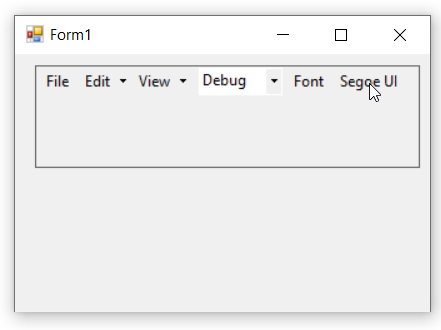
ToolbarListBarItem
ToolbarList bar item is used to display the current list of toolbars and their states.
Adding ToolbarListBarItem through designer
-
Once XPToolBar control is added, We can add the ToolbarListBarItem by right-clicking on the control in the designer and select Properties. Now, in the Properties panel, under Misc > Items select the item from the BarItem Collection Editor.
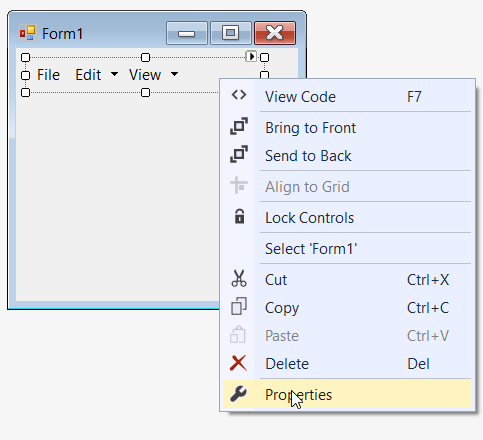
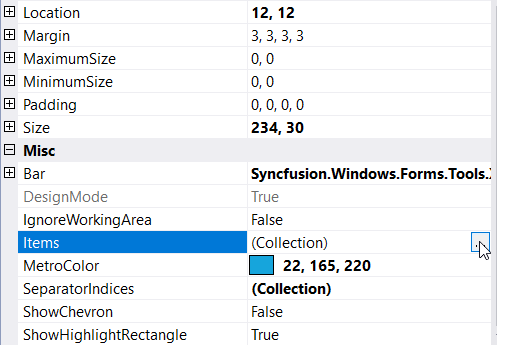
-
In BarItem Collection Editor window, under Appearance > Text we can set the text for ToolbarListBarItem.
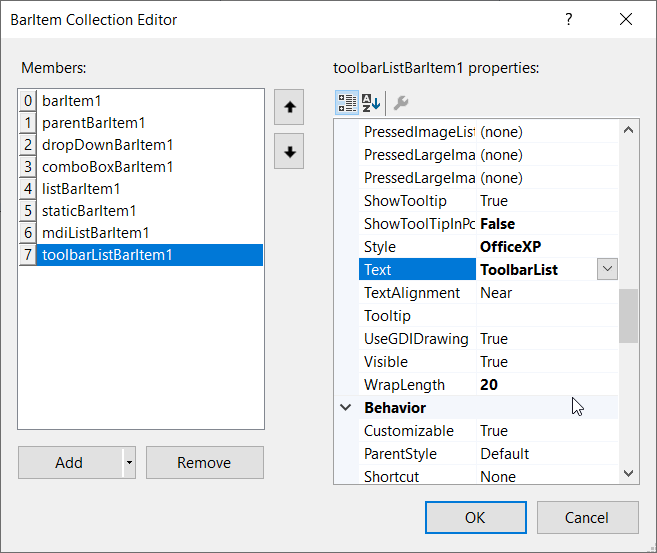
-
Similarly, we can add the items in properties panel, under Misc > Items by using BarItem Collection Editor.
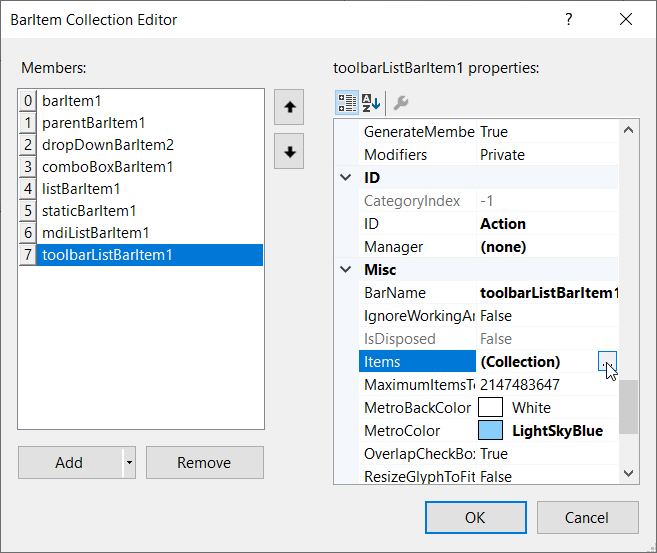
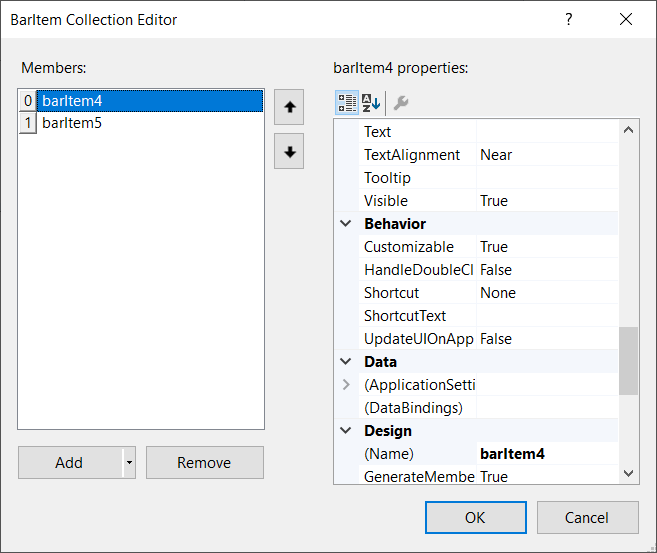
Adding ToolbarListBarItem through code
The below code snippets add a ToolbarListBarItem to the XPToolbar control.
//Declaration
private Syncfusion.Windows.Forms.Tools.XPMenus.XPToolBar xpToolBar1;
private Syncfusion.Windows.Forms.Tools.XPMenus.BarItem barItem1;
private Syncfusion.Windows.Forms.Tools.XPMenus.ParentBarItem parentBarItem1;
private Syncfusion.Windows.Forms.Tools.XPMenus.BarItem barItem2;
private Syncfusion.Windows.Forms.Tools.XPMenus.BarItem barItem3;
private System.Windows.Forms.Panel panel1;
private System.Windows.Forms.Button button1;
private Syncfusion.Windows.Forms.Tools.XPMenus.DropDownBarItem dropDownBarItem1;
private Syncfusion.Windows.Forms.PopupControlContainer popupControlContainer1;
private Syncfusion.Windows.Forms.Tools.XPMenus.ComboBoxBarItem comboBoxBarItem1;
private Syncfusion.Windows.Forms.Tools.XPMenus.ListBarItem listBarItem1;
private Syncfusion.Windows.Forms.Tools.XPMenus.StaticBarItem staticBarItem1;
private Syncfusion.Windows.Forms.Tools.XPMenus.ToolbarListBarItem toolbarListBarItem1;
//Initializing
this.xpToolBar1 = new Syncfusion.Windows.Forms.Tools.XPMenus.XPToolBar();
this.barItem1 = new Syncfusion.Windows.Forms.Tools.XPMenus.BarItem();
this.parentBarItem1 = new Syncfusion.Windows.Forms.Tools.XPMenus.ParentBarItem();
this.barItem2 = new Syncfusion.Windows.Forms.Tools.XPMenus.BarItem();
this.barItem3 = new Syncfusion.Windows.Forms.Tools.XPMenus.BarItem();
this.panel1 = new System.Windows.Forms.Panel();
this.button1 = new System.Windows.Forms.Button();
this.dropDownBarItem1 = new Syncfusion.Windows.Forms.Tools.XPMenus.DropDownBarItem();
this.popupControlContainer1 = new Syncfusion.Windows.Forms.PopupControlContainer(this.components);
this.comboBoxBarItem1 = new Syncfusion.Windows.Forms.Tools.XPMenus.ComboBoxBarItem();
this.listBarItem1 = new Syncfusion.Windows.Forms.Tools.XPMenus.ListBarItem();
this.staticBarItem1 = new Syncfusion.Windows.Forms.Tools.XPMenus.StaticBarItem();
this.toolbarListBarItem1 = new Syncfusion.Windows.Forms.Tools.XPMenus.ToolbarListBarItem();
// barItem1
this.barItem1.Text = "File";
// barItem2
this.barItem2.Image = System.Drawing.Image.FromFile(@"..\..\..\Cut.png");
this.barItem2.Text = "Cut";
// barItem3
this.barItem3.Image = System.Drawing.Image.FromFile(@"..\..\..\Copy.png");
this.barItem3.Text = "Copy";
// parentBarItem1
this.parentBarItem1.Text = "Edit";
this.parentBarItem1.Items.AddRange(new Syncfusion.Windows.Forms.Tools.XPMenus.BarItem[] { this.barItem2, this.barItem3});
// dropDownBarItem1
this.dropDownBarItem1.PopupControlContainer = this.popupControlContainer1;
this.dropDownBarItem1.Text = "View";
// popupControlContainer1
this.popupControlContainer1.Controls.Add(this.button1);
// button1
this.button1.Text = "Toolbars";
this.button1.Width = 90;
// comboBoxBarItem1
this.comboBoxBarItem1.ChoiceList.AddRange(new string[] { "Debug", "Release"});
this.comboBoxBarItem1.TextBoxValue = "Debug";
this.comboBoxBarItem1.MinWidth = 70;
// listBarItem1
this.listBarItem1.ChildCaptions.AddRange(new string[] {"Bold", "Italic"});
this.listBarItem1.SizeToFit = true;
this.listBarItem1.Text = "Font";
// staticBarItem1
this.staticBarItem1.SizeToFit = true;
this.staticBarItem1.Text = "Segoe UI";
// toolbarListBarItem1
this.toolbarListBarItem1.SizeToFit = true;
this.toolbarListBarItem1.Text = "Help";
// xpToolBar1
this.xpToolBar1.Text = "xpToolBar1";
this.xpToolBar1.Bar.Items.AddRange(new Syncfusion.Windows.Forms.Tools.XPMenus.BarItem[] { this.barItem1, this.parentBarItem1, this.dropDownBarItem1, this.comboBoxBarItem1, this.listBarItem1, this.staticBarItem1, this.toolbarListBarItem1});
// panel1
this.panel1.BorderStyle = System.Windows.Forms.BorderStyle.FixedSingle;
this.panel1.Controls.Add(this.xpToolBar1);
//Form
this.Text = "Form1";
this.Controls.Add(this.panel1);'Declaration
Private xpToolBar1 As Syncfusion.Windows.Forms.Tools.XPMenus.XPToolBar
Private barItem1 As Syncfusion.Windows.Forms.Tools.XPMenus.BarItem
Private parentBarItem1 As Syncfusion.Windows.Forms.Tools.XPMenus.ParentBarItem
Private dropDownBarItem1 As Syncfusion.Windows.Forms.Tools.XPMenus.DropDownBarItem
Private comboBoxBarItem1 As Syncfusion.Windows.Forms.Tools.XPMenus.ComboBoxBarItem
Private listBarItem1 As Syncfusion.Windows.Forms.Tools.XPMenus.ListBarItem
Private staticBarItem1 As Syncfusion.Windows.Forms.Tools.XPMenus.StaticBarItem
Private mdiListBarItem1 As Syncfusion.Windows.Forms.Tools.XPMenus.MdiListBarItem
Private toolbarListBarItem1 As Syncfusion.Windows.Forms.Tools.XPMenus.ToolbarListBarItem
'Initializing
Me.xpToolBar1 = New Syncfusion.Windows.Forms.Tools.XPMenus.XPToolBar()
Me.barItem1 = New Syncfusion.Windows.Forms.Tools.XPMenus.BarItem()
Me.parentBarItem1 = New Syncfusion.Windows.Forms.Tools.XPMenus.ParentBarItem()
Me.dropDownBarItem1 = New Syncfusion.Windows.Forms.Tools.XPMenus.DropDownBarItem()
Me.comboBoxBarItem1 = New Syncfusion.Windows.Forms.Tools.XPMenus.ComboBoxBarItem()
Me.listBarItem1 = New Syncfusion.Windows.Forms.Tools.XPMenus.ListBarItem()
Me.staticBarItem1 = New Syncfusion.Windows.Forms.Tools.XPMenus.StaticBarItem()
Me.mdiListBarItem1 = New Syncfusion.Windows.Forms.Tools.XPMenus.MdiListBarItem()
Me.toolbarListBarItem1 = New Syncfusion.Windows.Forms.Tools.XPMenus.ToolbarListBarItem()
'Add a bar items to the control
Me.barItem1.Text = "File"
Me.parentBarItem1.Text = "Edit"
Me.dropDownBarItem1.Text = "View"
Me.comboBoxBarItem1.TextBoxValue = "Debug"
Me.listBarItem1.Text = "List"
Me.staticBarItem1.Text = "Static"
Me.toolbarListBarItem1.Text = "ToolbarList"
Me.xpToolBar1.Bar.Items.AddRange(New Syncfusion.Windows.Forms.Tools.XPMenus.BarItem() { Me.barItem1, Me.parentBarItem1, Me.dropDownBarItem1, Me.comboBoxBarItem1, Me.listBarItem1, Me.staticBarItem1, Me.mdiListBarItem1, Me.toolbarListBarItem1})
Me.Controls.Add(Me.xpToolBar1)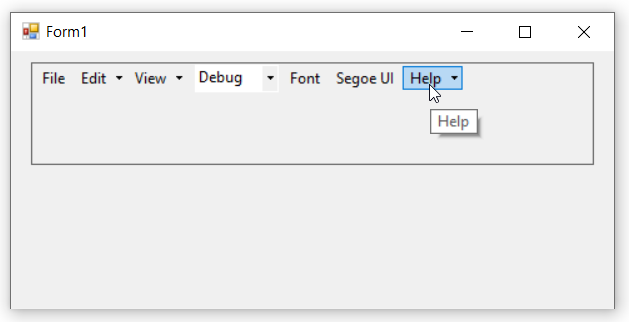
TextBoxBarItem
TextBoxBarItem is used to provides the TextBox functionality in the XPToolBar.
Adding TextBoxBarItem through designer
-
Once XPToolBar control is added, We can add the TextBoxBarItem by right-clicking on the control in the designer and select Properties. Now, in the Properties panel, under Misc > Items select the item from the BarItem Collection Editor.
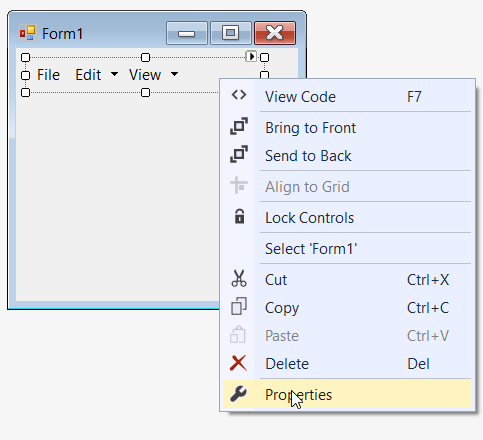
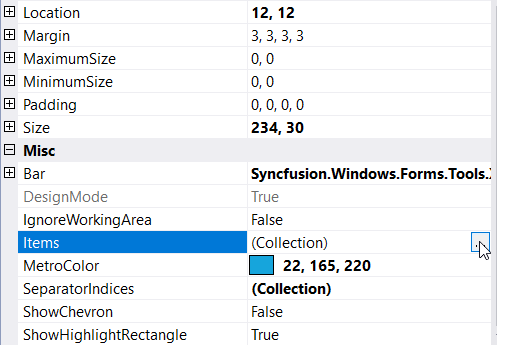
-
In BarItem Collection Editor window, under Misc > TextBoxValue we can set the text for TextBoxBarItem.
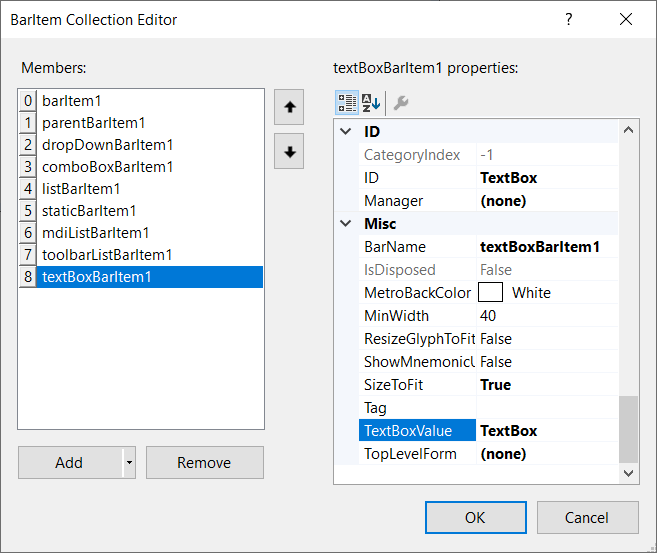
Adding TextBoxBarItem through code
The below code snippets add a TextBoxBarItem to the XPToolbar control.
//Declaration
private Syncfusion.Windows.Forms.Tools.XPMenus.XPToolBar xpToolBar1;
private Syncfusion.Windows.Forms.Tools.XPMenus.BarItem barItem1;
private Syncfusion.Windows.Forms.Tools.XPMenus.ParentBarItem parentBarItem1;
private Syncfusion.Windows.Forms.Tools.XPMenus.BarItem barItem2;
private Syncfusion.Windows.Forms.Tools.XPMenus.BarItem barItem3;
private System.Windows.Forms.Panel panel1;
private System.Windows.Forms.Button button1;
private Syncfusion.Windows.Forms.Tools.XPMenus.DropDownBarItem dropDownBarItem1;
private Syncfusion.Windows.Forms.PopupControlContainer popupControlContainer1;
private Syncfusion.Windows.Forms.Tools.XPMenus.ComboBoxBarItem comboBoxBarItem1;
private Syncfusion.Windows.Forms.Tools.XPMenus.ListBarItem listBarItem1;
private Syncfusion.Windows.Forms.Tools.XPMenus.StaticBarItem staticBarItem1;
private Syncfusion.Windows.Forms.Tools.XPMenus.ToolbarListBarItem toolbarListBarItem1;
private Syncfusion.Windows.Forms.Tools.XPMenus.TextBoxBarItem textBoxBarItem1;
//Initializing
this.xpToolBar1 = new Syncfusion.Windows.Forms.Tools.XPMenus.XPToolBar();
this.barItem1 = new Syncfusion.Windows.Forms.Tools.XPMenus.BarItem();
this.parentBarItem1 = new Syncfusion.Windows.Forms.Tools.XPMenus.ParentBarItem();
this.barItem2 = new Syncfusion.Windows.Forms.Tools.XPMenus.BarItem();
this.barItem3 = new Syncfusion.Windows.Forms.Tools.XPMenus.BarItem();
this.panel1 = new System.Windows.Forms.Panel();
this.button1 = new System.Windows.Forms.Button();
this.dropDownBarItem1 = new Syncfusion.Windows.Forms.Tools.XPMenus.DropDownBarItem();
this.popupControlContainer1 = new Syncfusion.Windows.Forms.PopupControlContainer(this.components);
this.comboBoxBarItem1 = new Syncfusion.Windows.Forms.Tools.XPMenus.ComboBoxBarItem();
this.listBarItem1 = new Syncfusion.Windows.Forms.Tools.XPMenus.ListBarItem();
this.staticBarItem1 = new Syncfusion.Windows.Forms.Tools.XPMenus.StaticBarItem();
this.toolbarListBarItem1 = new Syncfusion.Windows.Forms.Tools.XPMenus.ToolbarListBarItem();
this.textBoxBarItem1 = new Syncfusion.Windows.Forms.Tools.XPMenus.TextBoxBarItem();
// barItem1
this.barItem1.Text = "File";
// barItem2
this.barItem2.Image = System.Drawing.Image.FromFile(@"..\..\..\Cut.png");
this.barItem2.Text = "Cut";
// barItem3
this.barItem3.Image = System.Drawing.Image.FromFile(@"..\..\..\Copy.png");
this.barItem3.Text = "Copy";
// parentBarItem1
this.parentBarItem1.Text = "Edit";
this.parentBarItem1.Items.AddRange(new Syncfusion.Windows.Forms.Tools.XPMenus.BarItem[] { this.barItem2, this.barItem3});
// dropDownBarItem1
this.dropDownBarItem1.PopupControlContainer = this.popupControlContainer1;
this.dropDownBarItem1.Text = "View";
// popupControlContainer1
this.popupControlContainer1.Controls.Add(this.button1);
// button1
this.button1.Text = "Toolbars";
this.button1.Width = 90;
// comboBoxBarItem1
this.comboBoxBarItem1.ChoiceList.AddRange(new string[] { "Debug", "Release"});
this.comboBoxBarItem1.TextBoxValue = "Debug";
this.comboBoxBarItem1.MinWidth = 70;
// listBarItem1
this.listBarItem1.ChildCaptions.AddRange(new string[] {"Bold", "Italic"});
this.listBarItem1.SizeToFit = true;
this.listBarItem1.Text = "Font";
// staticBarItem1
this.staticBarItem1.SizeToFit = true;
this.staticBarItem1.Text = "Segoe UI";
// toolbarListBarItem1
this.toolbarListBarItem1.SizeToFit = true;
this.toolbarListBarItem1.Text = "Help";
// textBoxBarItem1
this.textBoxBarItem1.SizeToFit = true;
this.textBoxBarItem1.TextBoxValue = "Run";
// xpToolBar1
this.xpToolBar1.Text = "xpToolBar1";
this.xpToolBar1.Bar.Items.AddRange(new Syncfusion.Windows.Forms.Tools.XPMenus.BarItem[] { this.barItem1, this.parentBarItem1, this.dropDownBarItem1, this.comboBoxBarItem1, this.listBarItem1, this.staticBarItem1, this.toolbarListBarItem1, this.textBoxBarItem1});
// panel1
this.panel1.BorderStyle = System.Windows.Forms.BorderStyle.FixedSingle;
this.panel1.Controls.Add(this.xpToolBar1);
//Form
this.Text = "Form1";
this.Controls.Add(this.panel1);'Declaration
Private xpToolBar1 As Syncfusion.Windows.Forms.Tools.XPMenus.XPToolBar
Private barItem1 As Syncfusion.Windows.Forms.Tools.XPMenus.BarItem
Private parentBarItem1 As Syncfusion.Windows.Forms.Tools.XPMenus.ParentBarItem
Private barItem2 As Syncfusion.Windows.Forms.Tools.XPMenus.BarItem
Private barItem3 As Syncfusion.Windows.Forms.Tools.XPMenus.BarItem
Private panel1 As System.Windows.Forms.Panel
Private button1 As System.Windows.Forms.Button
Private dropDownBarItem1 As Syncfusion.Windows.Forms.Tools.XPMenus.DropDownBarItem
Private popupControlContainer1 As Syncfusion.Windows.Forms.PopupControlContainer
Private comboBoxBarItem1 As Syncfusion.Windows.Forms.Tools.XPMenus.ComboBoxBarItem
Private listBarItem1 As Syncfusion.Windows.Forms.Tools.XPMenus.ListBarItem
Private staticBarItem1 As Syncfusion.Windows.Forms.Tools.XPMenus.StaticBarItem
Private toolbarListBarItem1 As Syncfusion.Windows.Forms.Tools.XPMenus.ToolbarListBarItem
Private textBoxBarItem1 As Syncfusion.Windows.Forms.Tools.XPMenus.TextBoxBarItem
'Initializing
Me.xpToolBar1 = New Syncfusion.Windows.Forms.Tools.XPMenus.XPToolBar()
Me.barItem1 = New Syncfusion.Windows.Forms.Tools.XPMenus.BarItem()
Me.parentBarItem1 = New Syncfusion.Windows.Forms.Tools.XPMenus.ParentBarItem()
Me.barItem2 = New Syncfusion.Windows.Forms.Tools.XPMenus.BarItem()
Me.barItem3 = New Syncfusion.Windows.Forms.Tools.XPMenus.BarItem()
Me.panel1 = New System.Windows.Forms.Panel()
Me.button1 = New System.Windows.Forms.Button()
Me.dropDownBarItem1 = New Syncfusion.Windows.Forms.Tools.XPMenus.DropDownBarItem()
Me.popupControlContainer1 = New Syncfusion.Windows.Forms.PopupControlContainer(Me.components)
Me.comboBoxBarItem1 = New Syncfusion.Windows.Forms.Tools.XPMenus.ComboBoxBarItem()
Me.listBarItem1 = New Syncfusion.Windows.Forms.Tools.XPMenus.ListBarItem()
Me.staticBarItem1 = New Syncfusion.Windows.Forms.Tools.XPMenus.StaticBarItem()
Me.toolbarListBarItem1 = New Syncfusion.Windows.Forms.Tools.XPMenus.ToolbarListBarItem()
Me.textBoxBarItem1 = New Syncfusion.Windows.Forms.Tools.XPMenus.TextBoxBarItem()
' barItem1
Me.barItem1.Text = "File"
' barItem2
Me.barItem2.Image = System.Drawing.Image.FromFile("..\..\..\Cut.png")
Me.barItem2.Text = "Cut"
' barItem3
Me.barItem3.Image = System.Drawing.Image.FromFile("..\..\..\Copy.png")
Me.barItem3.Text = "Copy"
' parentBarItem1
Me.parentBarItem1.Text = "Edit"
Me.parentBarItem1.Items.AddRange(New Syncfusion.Windows.Forms.Tools.XPMenus.BarItem() { Me.barItem2, Me.barItem3})
' dropDownBarItem1
Me.dropDownBarItem1.PopupControlContainer = Me.popupControlContainer1
Me.dropDownBarItem1.Text = "View"
' popupControlContainer1
Me.popupControlContainer1.Controls.Add(Me.button1)
' button1
Me.button1.Text = "Toolbars"
Me.button1.Width = 90
' comboBoxBarItem1
Me.comboBoxBarItem1.ChoiceList.AddRange(New String() { "Debug", "Release"})
Me.comboBoxBarItem1.TextBoxValue = "Debug"
Me.comboBoxBarItem1.MinWidth = 70
' listBarItem1
Me.listBarItem1.ChildCaptions.AddRange(New String() {"Bold", "Italic"})
Me.listBarItem1.SizeToFit = True
Me.listBarItem1.Text = "Font"
' staticBarItem1
Me.staticBarItem1.SizeToFit = True
Me.staticBarItem1.Text = "Segoe UI"
' toolbarListBarItem1
Me.toolbarListBarItem1.SizeToFit = True
Me.toolbarListBarItem1.Text = "Help"
' textBoxBarItem1
Me.textBoxBarItem1.SizeToFit = True
Me.textBoxBarItem1.TextBoxValue = "Run"
' xpToolBar1
Me.xpToolBar1.Text = "xpToolBar1"
Me.xpToolBar1.Bar.Items.AddRange(New Syncfusion.Windows.Forms.Tools.XPMenus.BarItem() { Me.barItem1, Me.parentBarItem1, Me.dropDownBarItem1, Me.comboBoxBarItem1, Me.listBarItem1, Me.staticBarItem1, Me.toolbarListBarItem1, Me.textBoxBarItem1})
' panel1
Me.panel1.BorderStyle = System.Windows.Forms.BorderStyle.FixedSingle
Me.panel1.Controls.Add(Me.xpToolBar1)
'Form
Me.Text = "Form1"
Me.Controls.Add(Me.panel1)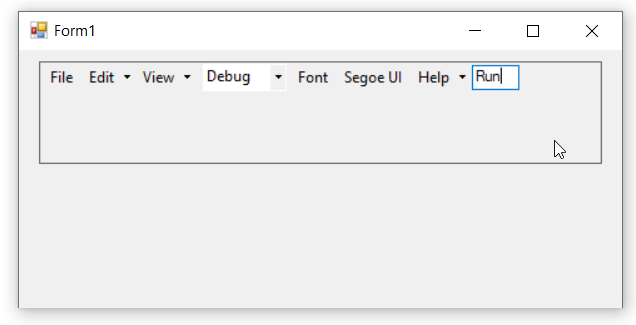
Separator
Separator is Used for separation of bar items visually in a XPToolBar.
Adding Separator through designer
Once XPToolBar control is added, We can add the Separator by right-clicking on the control in the designer and select Properties. Now, in the Properties panel, under Misc > SeparatorIndices set the Indices values which the separator have to be placed from the Int32 Collection Editor.
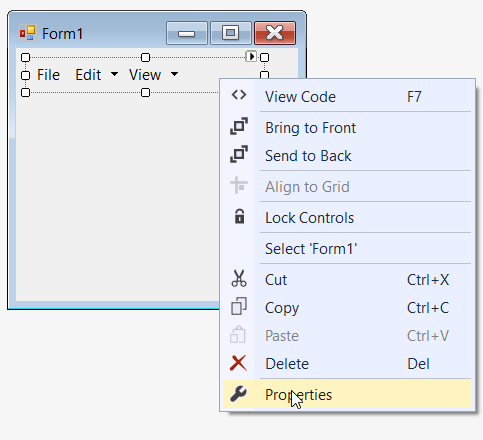
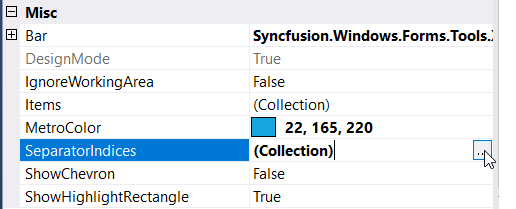
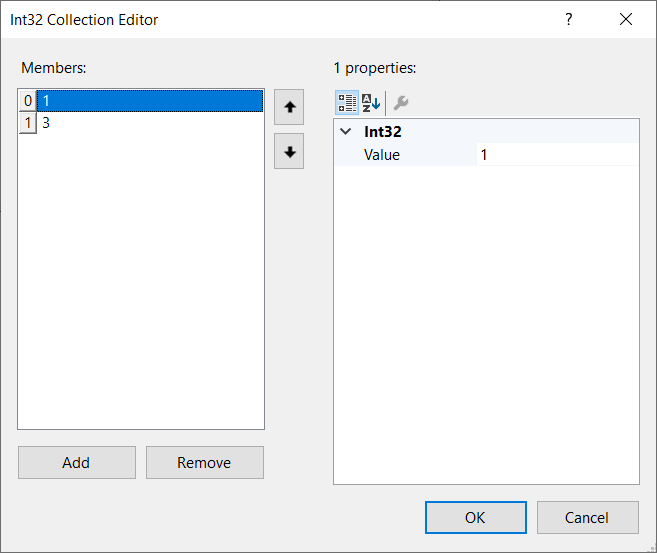
Adding Separator through code
The below code snippets add a Separator to the XPToolbar control.
//Declaration
private Syncfusion.Windows.Forms.Tools.XPMenus.XPToolBar xpToolBar1;
private Syncfusion.Windows.Forms.Tools.XPMenus.BarItem barItem1;
private Syncfusion.Windows.Forms.Tools.XPMenus.ParentBarItem parentBarItem1;
private Syncfusion.Windows.Forms.Tools.XPMenus.BarItem barItem2;
private Syncfusion.Windows.Forms.Tools.XPMenus.BarItem barItem3;
private System.Windows.Forms.Panel panel1;
private System.Windows.Forms.Button button1;
private Syncfusion.Windows.Forms.Tools.XPMenus.DropDownBarItem dropDownBarItem1;
private Syncfusion.Windows.Forms.PopupControlContainer popupControlContainer1;
private Syncfusion.Windows.Forms.Tools.XPMenus.ComboBoxBarItem comboBoxBarItem1;
private Syncfusion.Windows.Forms.Tools.XPMenus.ListBarItem listBarItem1;
private Syncfusion.Windows.Forms.Tools.XPMenus.StaticBarItem staticBarItem1;
private Syncfusion.Windows.Forms.Tools.XPMenus.ToolbarListBarItem toolbarListBarItem1;
private Syncfusion.Windows.Forms.Tools.XPMenus.TextBoxBarItem textBoxBarItem1;
//Initializing
this.xpToolBar1 = new Syncfusion.Windows.Forms.Tools.XPMenus.XPToolBar();
this.barItem1 = new Syncfusion.Windows.Forms.Tools.XPMenus.BarItem();
this.parentBarItem1 = new Syncfusion.Windows.Forms.Tools.XPMenus.ParentBarItem();
this.barItem2 = new Syncfusion.Windows.Forms.Tools.XPMenus.BarItem();
this.barItem3 = new Syncfusion.Windows.Forms.Tools.XPMenus.BarItem();
this.panel1 = new System.Windows.Forms.Panel();
this.button1 = new System.Windows.Forms.Button();
this.dropDownBarItem1 = new Syncfusion.Windows.Forms.Tools.XPMenus.DropDownBarItem();
this.popupControlContainer1 = new Syncfusion.Windows.Forms.PopupControlContainer(this.components);
this.comboBoxBarItem1 = new Syncfusion.Windows.Forms.Tools.XPMenus.ComboBoxBarItem();
this.listBarItem1 = new Syncfusion.Windows.Forms.Tools.XPMenus.ListBarItem();
this.staticBarItem1 = new Syncfusion.Windows.Forms.Tools.XPMenus.StaticBarItem();
this.toolbarListBarItem1 = new Syncfusion.Windows.Forms.Tools.XPMenus.ToolbarListBarItem();
this.textBoxBarItem1 = new Syncfusion.Windows.Forms.Tools.XPMenus.TextBoxBarItem();
// barItem1
this.barItem1.Text = "File";
// barItem2
this.barItem2.Image = System.Drawing.Image.FromFile(@"..\..\..\Cut.png");
this.barItem2.Text = "Cut";
// barItem3
this.barItem3.Image = System.Drawing.Image.FromFile(@"..\..\..\Copy.png");
this.barItem3.Text = "Copy";
// parentBarItem1
this.parentBarItem1.Text = "Edit";
this.parentBarItem1.Items.AddRange(new Syncfusion.Windows.Forms.Tools.XPMenus.BarItem[] { this.barItem2, this.barItem3});
// dropDownBarItem1
this.dropDownBarItem1.PopupControlContainer = this.popupControlContainer1;
this.dropDownBarItem1.Text = "View";
// popupControlContainer1
this.popupControlContainer1.Controls.Add(this.button1);
// button1
this.button1.Text = "Toolbars";
this.button1.Width = 90;
// comboBoxBarItem1
this.comboBoxBarItem1.ChoiceList.AddRange(new string[] { "Debug", "Release"});
this.comboBoxBarItem1.TextBoxValue = "Debug";
this.comboBoxBarItem1.MinWidth = 70;
// listBarItem1
this.listBarItem1.ChildCaptions.AddRange(new string[] {"Bold", "Italic"});
this.listBarItem1.SizeToFit = true;
this.listBarItem1.Text = "Font";
// staticBarItem1
this.staticBarItem1.SizeToFit = true;
this.staticBarItem1.Text = "Segoe UI";
// toolbarListBarItem1
this.toolbarListBarItem1.SizeToFit = true;
this.toolbarListBarItem1.Text = "Help";
// textBoxBarItem1
this.textBoxBarItem1.SizeToFit = true;
this.textBoxBarItem1.TextBoxValue = "Run";
// xpToolBar1
this.xpToolBar1.Text = "xpToolBar1";
this.xpToolBar1.Bar.Items.AddRange(new Syncfusion.Windows.Forms.Tools.XPMenus.BarItem[] { this.barItem1, this.parentBarItem1, this.dropDownBarItem1, this.comboBoxBarItem1, this.listBarItem1, this.staticBarItem1, this.toolbarListBarItem1, this.textBoxBarItem1});
this.xpToolBar1.SeparatorIndices.AddRange(new int[] {1, 3});
// panel1
this.panel1.BorderStyle = System.Windows.Forms.BorderStyle.FixedSingle;
this.panel1.Controls.Add(this.xpToolBar1);
//Form
this.Text = "Form1";
this.Controls.Add(this.panel1);'Declaration
Private xpToolBar1 As Syncfusion.Windows.Forms.Tools.XPMenus.XPToolBar
Private barItem1 As Syncfusion.Windows.Forms.Tools.XPMenus.BarItem
Private parentBarItem1 As Syncfusion.Windows.Forms.Tools.XPMenus.ParentBarItem
Private barItem2 As Syncfusion.Windows.Forms.Tools.XPMenus.BarItem
Private barItem3 As Syncfusion.Windows.Forms.Tools.XPMenus.BarItem
Private panel1 As System.Windows.Forms.Panel
Private button1 As System.Windows.Forms.Button
Private dropDownBarItem1 As Syncfusion.Windows.Forms.Tools.XPMenus.DropDownBarItem
Private popupControlContainer1 As Syncfusion.Windows.Forms.PopupControlContainer
Private comboBoxBarItem1 As Syncfusion.Windows.Forms.Tools.XPMenus.ComboBoxBarItem
Private listBarItem1 As Syncfusion.Windows.Forms.Tools.XPMenus.ListBarItem
Private staticBarItem1 As Syncfusion.Windows.Forms.Tools.XPMenus.StaticBarItem
Private toolbarListBarItem1 As Syncfusion.Windows.Forms.Tools.XPMenus.ToolbarListBarItem
Private textBoxBarItem1 As Syncfusion.Windows.Forms.Tools.XPMenus.TextBoxBarItem
'Initializing
Me.xpToolBar1 = New Syncfusion.Windows.Forms.Tools.XPMenus.XPToolBar()
Me.barItem1 = New Syncfusion.Windows.Forms.Tools.XPMenus.BarItem()
Me.parentBarItem1 = New Syncfusion.Windows.Forms.Tools.XPMenus.ParentBarItem()
Me.barItem2 = New Syncfusion.Windows.Forms.Tools.XPMenus.BarItem()
Me.barItem3 = New Syncfusion.Windows.Forms.Tools.XPMenus.BarItem()
Me.panel1 = New System.Windows.Forms.Panel()
Me.button1 = New System.Windows.Forms.Button()
Me.dropDownBarItem1 = New Syncfusion.Windows.Forms.Tools.XPMenus.DropDownBarItem()
Me.popupControlContainer1 = New Syncfusion.Windows.Forms.PopupControlContainer(Me.components)
Me.comboBoxBarItem1 = New Syncfusion.Windows.Forms.Tools.XPMenus.ComboBoxBarItem()
Me.listBarItem1 = New Syncfusion.Windows.Forms.Tools.XPMenus.ListBarItem()
Me.staticBarItem1 = New Syncfusion.Windows.Forms.Tools.XPMenus.StaticBarItem()
Me.toolbarListBarItem1 = New Syncfusion.Windows.Forms.Tools.XPMenus.ToolbarListBarItem()
Me.textBoxBarItem1 = New Syncfusion.Windows.Forms.Tools.XPMenus.TextBoxBarItem()
' barItem1
Me.barItem1.Text = "File"
' barItem2
Me.barItem2.Image = System.Drawing.Image.FromFile("..\..\..\Cut.png")
Me.barItem2.Text = "Cut"
' barItem3
Me.barItem3.Image = System.Drawing.Image.FromFile("..\..\..\Copy.png")
Me.barItem3.Text = "Copy"
' parentBarItem1
Me.parentBarItem1.Text = "Edit"
Me.parentBarItem1.Items.AddRange(New Syncfusion.Windows.Forms.Tools.XPMenus.BarItem() { Me.barItem2, Me.barItem3})
' dropDownBarItem1
Me.dropDownBarItem1.PopupControlContainer = Me.popupControlContainer1
Me.dropDownBarItem1.Text = "View"
' popupControlContainer1
Me.popupControlContainer1.Controls.Add(Me.button1)
' button1
Me.button1.Text = "Toolbars"
Me.button1.Width = 90
' comboBoxBarItem1
Me.comboBoxBarItem1.ChoiceList.AddRange(New String() { "Debug", "Release"})
Me.comboBoxBarItem1.TextBoxValue = "Debug"
Me.comboBoxBarItem1.MinWidth = 70
' listBarItem1
Me.listBarItem1.ChildCaptions.AddRange(New String() {"Bold", "Italic"})
Me.listBarItem1.SizeToFit = True
Me.listBarItem1.Text = "Font"
' staticBarItem1
Me.staticBarItem1.SizeToFit = True
Me.staticBarItem1.Text = "Segoe UI"
' toolbarListBarItem1
Me.toolbarListBarItem1.SizeToFit = True
Me.toolbarListBarItem1.Text = "Help"
' textBoxBarItem1
Me.textBoxBarItem1.SizeToFit = True
Me.textBoxBarItem1.TextBoxValue = "Run"
' xpToolBar1
Me.xpToolBar1.Text = "xpToolBar1"
Me.xpToolBar1.Bar.Items.AddRange(New Syncfusion.Windows.Forms.Tools.XPMenus.BarItem() { Me.barItem1, Me.parentBarItem1, Me.dropDownBarItem1, Me.comboBoxBarItem1, Me.listBarItem1, Me.staticBarItem1, Me.toolbarListBarItem1, Me.textBoxBarItem1})
Me.xpToolBar1.SeparatorIndices.AddRange(New Integer() {1, 3})
' panel1
Me.panel1.BorderStyle = System.Windows.Forms.BorderStyle.FixedSingle
Me.panel1.Controls.Add(Me.xpToolBar1)
'Form
Me.Text = "Form1"
Me.Controls.Add(Me.panel1)