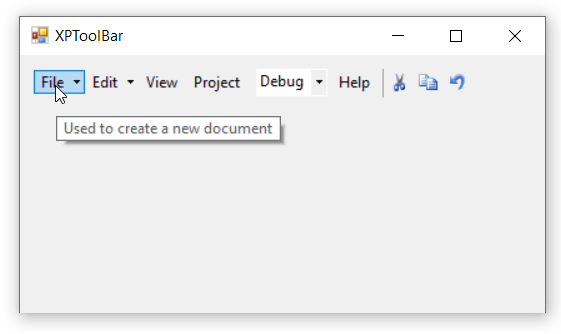Tooltip in Windows Forms xp toolbar (XPToolbar)
29 Apr 20211 minute to read
Tooltip is nothing but a hint, showing short format or customized text about the bar item, when mouse hover on it. By enabling ShowTooltip property of each bar item, we can display tooltip while hovering. The Tooltip property is used to set short format or customized text for the tooltip.
NOTE
- The
ShowTooltipproperty is set as true by default. In this case, it will display the exact text set in theTextproperty of each bar item.- In this illustration, we have used BarItem. Similarly, we have set the tooltip for ParentBarItem, DropDownBarItem, ComboBoxBarItem, ListBarItem, StaticBarItem, ToolbarListBarItem and TextBoxBarItem.
The below code snippet will explain how to set tooltip for bar items.
this.barItem1.ShowTooltip = true;
this.barItem1.Tooltip = "Used to create a new document";Me.barItem1.ShowTooltip = True
Me.barItem1.Tooltip = "Used to create a new document"