How can I help you?
Applying Themes in EditorsPackage
16 Aug 20232 minutes to read
The ThemesEnabled property specifies whether XPThemes should be used or not when BorderStyle is set to Fixed3D.
this.textBoxExt1.ThemesEnabled = true; Me.textBoxExt1.ThemesEnabled = True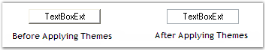
Themes
The TextBoxExt provides the following themes for professional representation.
- Office2016Colorful
- Office2016White
- Office2016DarkGray
- Office2016Black
- Office2019Colorful
- HighContrastBlack
The themes can be applied by following these steps.
- Load theme assembly
- Apply theme
Load theme assembly
To set theme to TextBoxExt, the following assemblies should be added as reference in any application.
|
Assemblies |
Themes |
| Syncfusion.Office2016Theme.WinForms |
Office2016Colorful Office2016White Office2016DarkGray Office2016Black |
| Syncfusion.Office2019Theme.WinForms | Office2019Colorful |
| Syncfusion.HighContrastTheme.WinForms | HighContrastBlack |
Before applying theme to TextBoxExt, required theme assembly should be loaded.
using Syncfusion.Windows.Forms;
static class Program
{
/// <summary>
/// The main entry point for the application.
/// </summary>
[STAThread]
static void Main()
{
SkinManager.LoadAssembly(typeof(Syncfusion.WinForms.Themes.Office2016Theme).Assembly);
SkinManager.LoadAssembly(typeof(Syncfusion.WinForms.Themes.Office2019Theme).Assembly);
SkinManager.LoadAssembly(typeof(Syncfusion.HighContrastTheme.WinForms.HighContrastTheme).Assembly);
Application.EnableVisualStyles();
Application.SetCompatibleTextRenderingDefault(false);
Application.Run(new Form1());
}
}Imports Syncfusion.Windows.Forms
Friend NotInheritable Class Program
''' <summary>
''' The main entry point for the application.
''' </summary>
Private Sub New()
End Sub
<STAThread>
Shared Sub Main()
SkinManager.LoadAssembly(GetType(Syncfusion.WinForms.Themes.Office2016Theme).Assembly)
SkinManager.LoadAssembly(GetType(Syncfusion.WinForms.Themes.Office2019Theme).Assembly)
SkinManager.LoadAssembly(GetType(Syncfusion.HighContrastTheme.WinForms.HighContrastTheme).Assembly)
Application.EnableVisualStyles()
Application.SetCompatibleTextRenderingDefault(False)
Application.Run(New Form1())
End Sub
End ClassApply theme
You can change the appearance of TextBoxExt control by using ThemeName property.
this.textBoxExt1.ThemeName = "Office2019Colorful";Me.textBoxExt1.ThemeName = "Office2019Colorful"