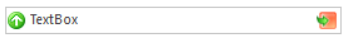Appearance Settings in Windows Forms TextBox (TextBoxExt)
12 Oct 20231 minute to read
This section describes about background, foreground and visual style settings.
Background settings
You can set the background color of the TextBoxExt control by using the BackColor property.
this.textBoxExt1.BackColor = System.Drawing.Color.Moccasin;Me.textBoxExt1.BackColor = System.Drawing.Color.Moccasin
Foreground settings
You can set the foreground color of the TextBoxExt control by using ForeColor property.
this.textBoxExt1.ForeColor = System.Drawing.Color.LightSeaGreen;Me.textBoxExt1.ForeColor = System.Drawing.Color.LightSeaGreen
Visual style
You can change the visual style for TextBoxExt control by using Style property. The various styles are given below,
- Office2016Colorful
- Office2016White
- Office2016Black
- Office2016DarkGray
- Metro
- Office2010
- Office2007
- Default
this.textBoxExt1.Style = TextBoxExt.theme.Office2016Colorful;Me.textBoxExt1.Style = TextBoxExt.theme.Office2016Colorful