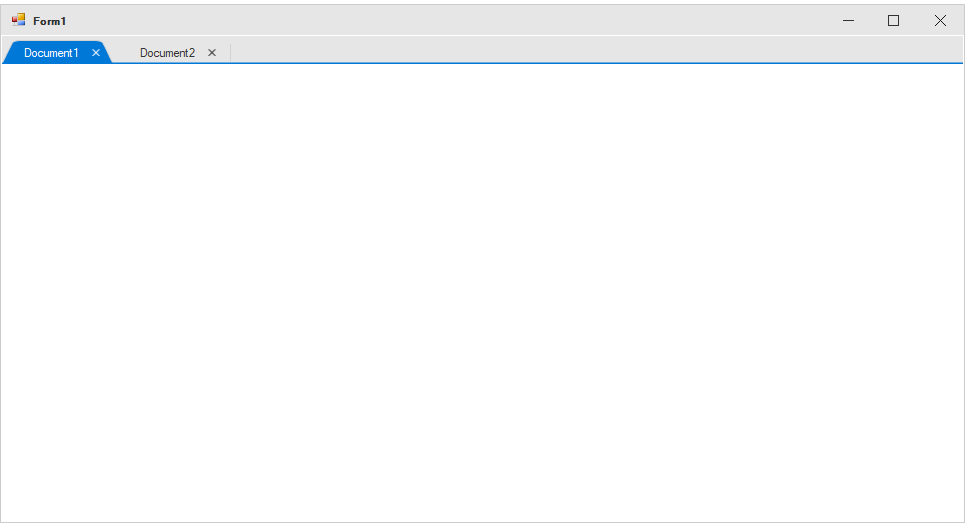How can I help you?
Getting Started with Windows Forms Tabbed Form (SfTabbedForm)
21 Jan 20254 minutes to read
Assembly deployment
Refer to the control dependencies section to get the list of assemblies or NuGet package needs to be added as reference to use the control in any application.
Converting standard form into SfTabbedForm
The default form can be changed into SfTabbedForm by following the given steps:
-
Create a new Windows Forms application in Visual Studio and refer to the
Syncfusion.Tools.WinFormsassembly. -
Include the following namespaces to the directives list.
using Syncfusion.Windows.Forms.Tools;Imports Syncfusion.Windows.Forms.Tools- Change the base class of your form from
System.Windows.Forms.FormtoSfTabbedForm.
public partial class Form1 : SfTabbedForm
{
public Form1()
{
InitializeComponent();
}
}Partial Public Class Form1
Inherits SfTabbedForm
Public Sub New()
InitializeComponent()
End Sub
End ClassLoading TabbedFormControl to TabbedForm
The TabbedFormControl provides the tabbed user interface to the TabbedForm. The TabbedFormControl should be added to the form to have the tabbed user interface. The control can be loaded to form using the following code.
SfTabbedFormControl tabbedFormControl = new SfTabbedFormControl();
this.Controls.Add(tabbedFormControl);
this.TabbedFormControl = tabbedFormControl;Dim tabbedFormControl As New SfTabbedFormControl()
Me.Controls.Add(tabbedFormControl)
Me.TabbedFormControl = tabbedFormControlAdding tabs to TabbedForm
To add tabs to form, create an instance of TabPageAdv and add it to the tabs collection of the TabbedFormControl.
TabPageAdv tabPageAdv1 = new TabPageAdv();
TabPageAdv tabPageAdv2 = new TabPageAdv();
SfTabbedFormControl tabbedFormControl = new SfTabbedFormControl();
this.tabPageAdv1.Text = "Document1";
this.tabPageAdv2.Text = "Document2";
tabbedFormControl.Tabs.Add(tabPageAdv1);
tabbedFormControl.Tabs.Add(tabPageAdv2);
this.Controls.Add(tabbedFormControl);
this.TabbedFormControl = tabbedFormControl;Dim tabPageAdv1 As New TabPageAdv()
Dim tabPageAdv2 As New TabPageAdv()
Dim tabbedFormControl As New SfTabbedFormControl()
Me.tabPageAdv1.Text = "Document1"
Me.tabPageAdv2.Text = "Document2"
tabbedFormControl.Tabs.Add(tabPageAdv1)
tabbedFormControl.Tabs.Add(tabPageAdv2)
Me.Controls.Add(tabbedFormControl)
Me.TabbedFormControl = tabbedFormControl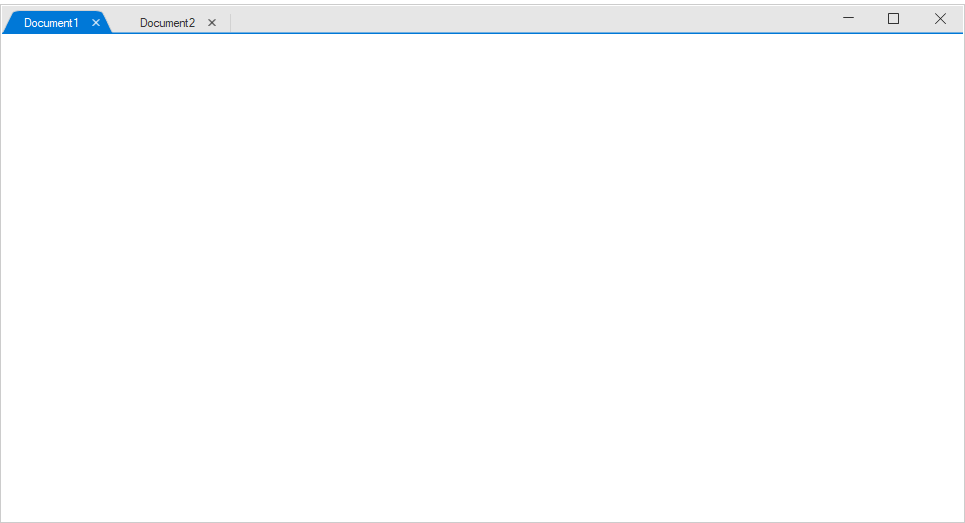
Show tabs below the title bar
By default, the tabs will be extended to title bar. To avoid extending the tabs into title bar, disable the SfTabbedForm.ExtendTabsToTitleBar property.
this.ExtendTabsToTitleBar = false;Me.ExtendTabsToTitleBar = False